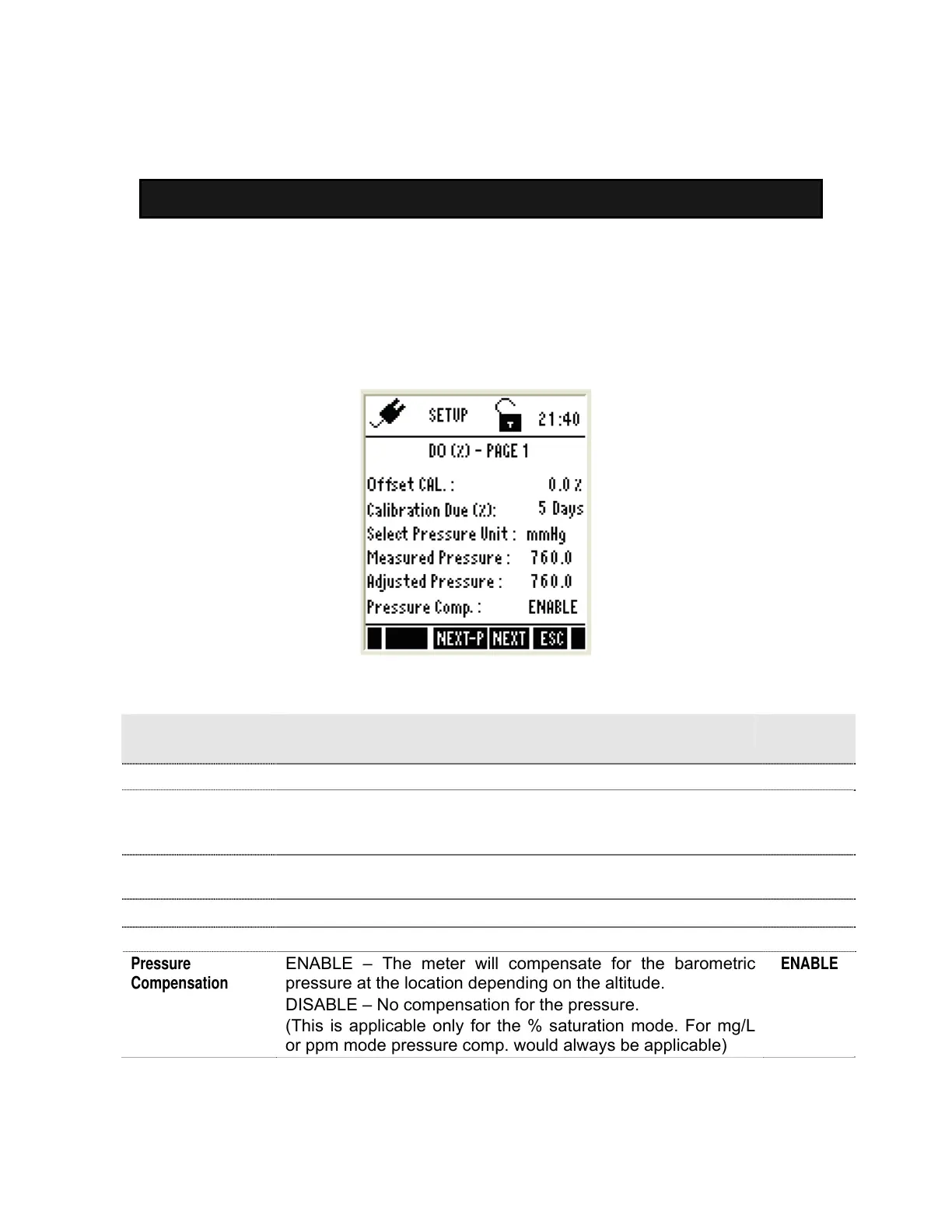101
PART A - % Saturation Mode
1. O2 % - DO Saturation Setup
The DO saturation (%) setup screen presents many options to control the
operating parameters, which can be controlled and set from the DO setup
screen. The settings are displayed in 2 pages. Press NEXT-P (F2) and PREV-P
(F1) to navigate through these pages.
DO (%) Settings Page 1 – Operating Parameters
Figure 49 : DO (%) – Page 1
Parameter Function Factory
Default
Offset Cal Allows to adjust % saturation offset calibration 0.0 %
Calibration due Specify number of days for the DO calibration alarm. The
meter shows CAL DUE indicator after calibration date.
Available range : 0 to 30
5 days
Select Pressure Unit Sets the unit for barometric pressure
Available units: mmHg and kPa
mmHg
Measured Pressure Barometric pressure as measured by the instrument.
Adjusted Pressure User adjusted value. -
Pressure
Compensation
ENABLE – The meter will compensate for the barometric
pressure at the location depending on the altitude.
DISABLE – No compensation for the pressure.
(This is applicable only for the % saturation mode. For mg/L
or ppm mode pressure comp. would always be applicable)
ENABLE
