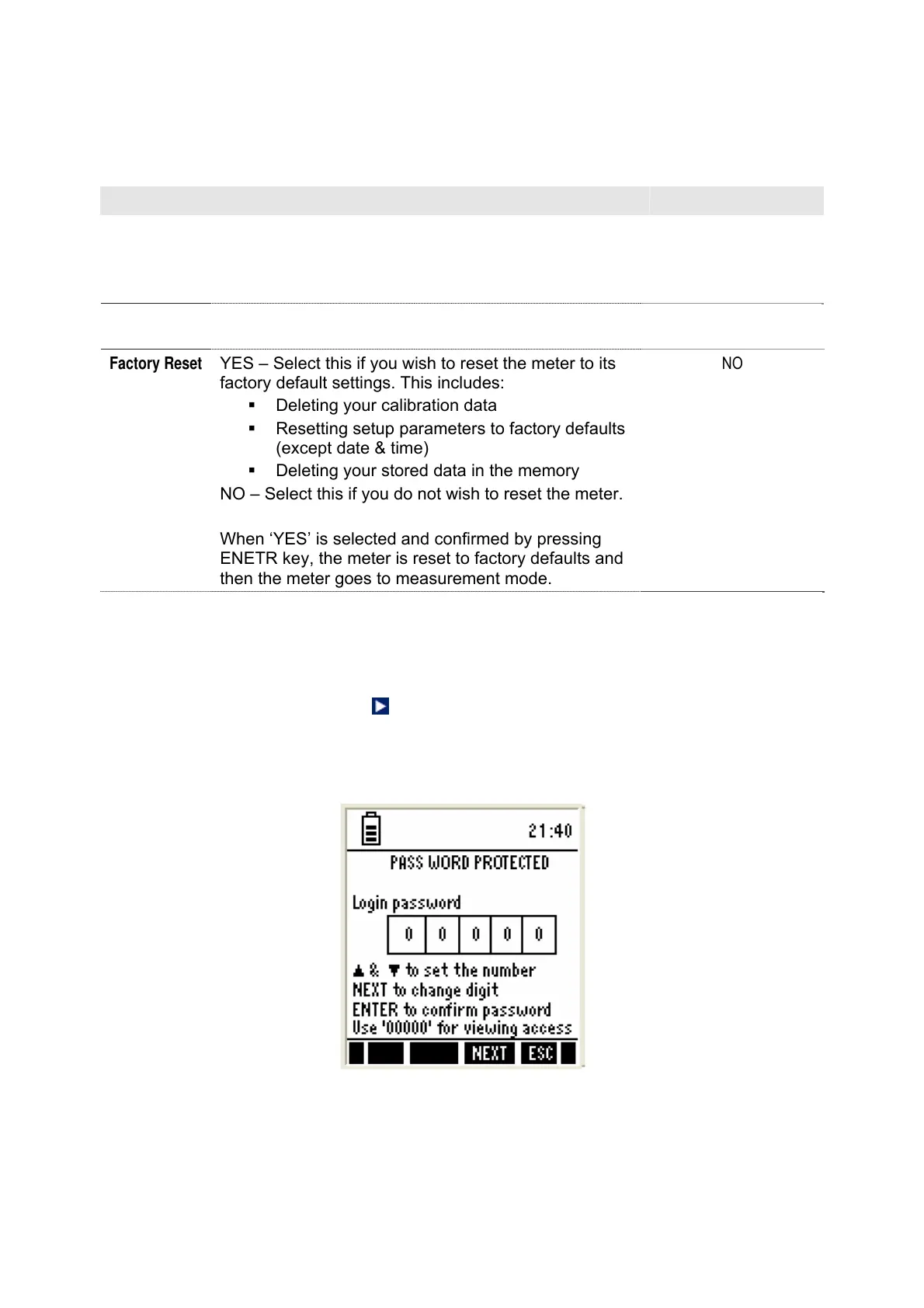15
This allows you to clear the memory, display contrast and reset the meter to factory
defaults.
Parameter Description Factory Default
Clear logged
Data Memory
YES – Select this to clear all the stored data from the
meter’s memory
NO – Select this if you do not wish to clear the stored
data from the meter’s memory
NO
Display
Contrast
Adjust display contrast from 1 - 25
12
Factory Reset
YES – Select this if you wish to reset the meter to its
factory default settings. This includes:
Deleting your calibration data
Resetting setup parameters to factory defaults
(except date & time)
Deleting your stored data in the memory
NO – Select this if you do not wish to reset the meter.
When ‘YES’ is selected and confirmed by pressing
ENETR key, the meter is reset to factory defaults and
then the meter goes to measurement mode.
NO
2.4 Accessing Setup mode when password protection enabled
1. Switch the meter on. The meter goes to measurement mode.
2. Press right arrow key to navigate to other functions on the right-side of
LCD.
3. Press SETP (F1) to go to Setup mode. Login password screen appears. The
meter expects the 5-digit password specified in system setup.
Figure 8: Login Password
