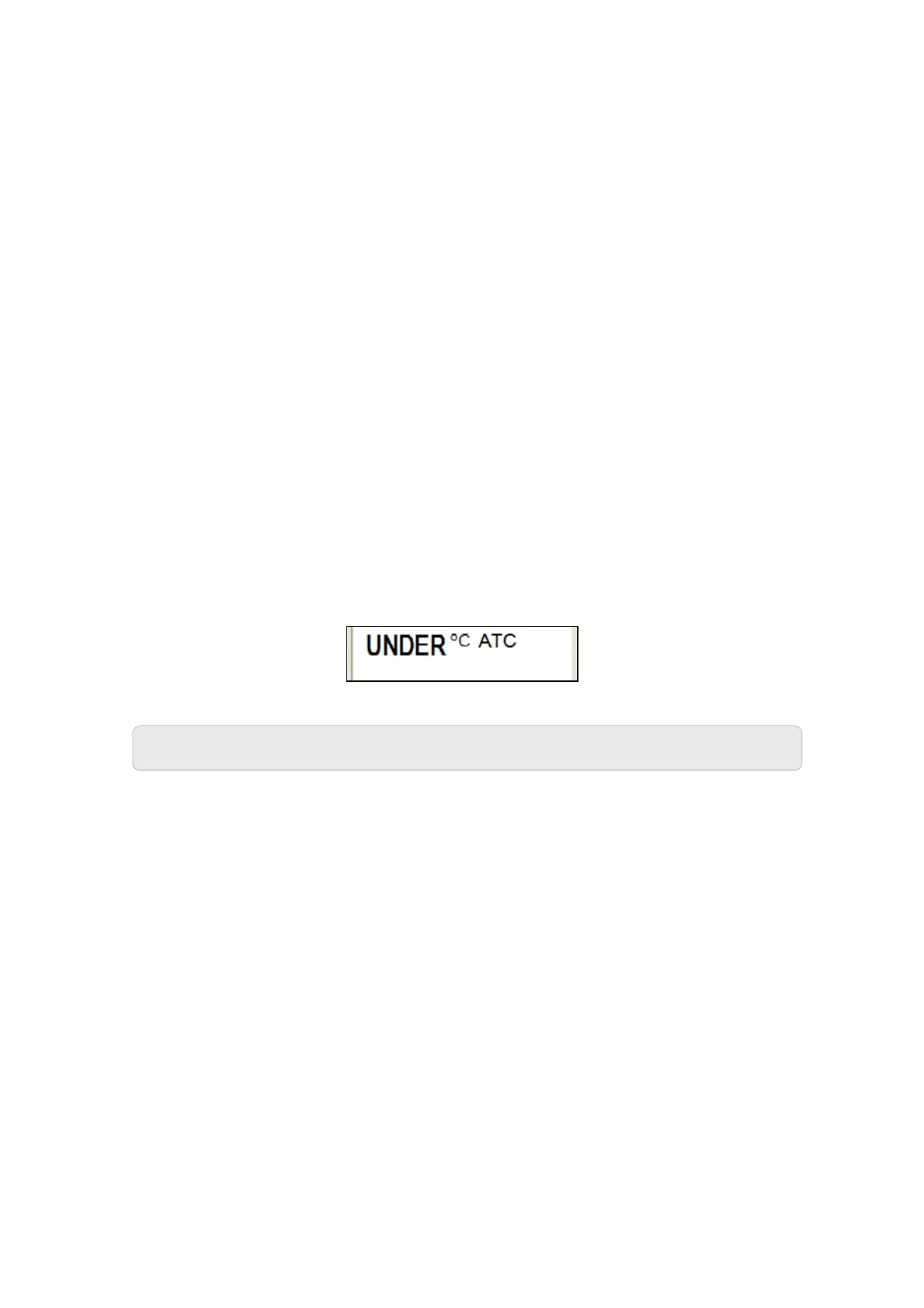23
4.2.3 Stable reading indicator
You can configure the meter so that LCD displays a ‘Stable’ indicator when the
reading does not vary for 2 consecutive seconds. The amount of variations
allowed can be set at ‘Slow’, ‘Medium’ or ‘Fast’.
4.2.4 Holding a reading
In some situations, you may want to freeze (hold) the measured reading in the
LCD for a delayed observation. You can hold a reading in two different ways:
Manual Hold – Allows you to hold the reading by pressing HOLD (F1) key at
any time you want. When you hold a reading, the ‘HOLD’ indicator starts
flashing. The readings (including temperature reading) will be held until you
press any other key again.
Auto-Hold –The meter automatically holds the reading if it is ‘Stable’ for 5
consecutive seconds. This feature needs to be enabled in the setup. Press
HOLD (F1) key to release the reading.
4.3 Automatic Temperature Compensation (ATC)
Connect an appropriate probe to the meter and select ‘ATC mode’ in the
temperature setup for the pH/ conductivity/ DO reading to be automatically
compensated for temperature variations.
If you select ‘ATC’ without connecting a probe to the meter, the LCD will show
the word ‘UNDER’ for temperature reading.
Figure 11: Under Range
4.3.1 Manual Temperature Compensation (MTC)
If an ATC probe is not available, you can choose to manually co
mpensate for
the temperature. This is suitable when the temperature of your sample is
sufficiently stable. Select ‘MTC mode’ in the temperature setup. Press CAL
(F2) and then press NEXT key. Press TEMP (F1) to go to temperature
calibration. Enter the temperature value of your sample.
Note: The factory default value for normalization temperature is 25°C.
