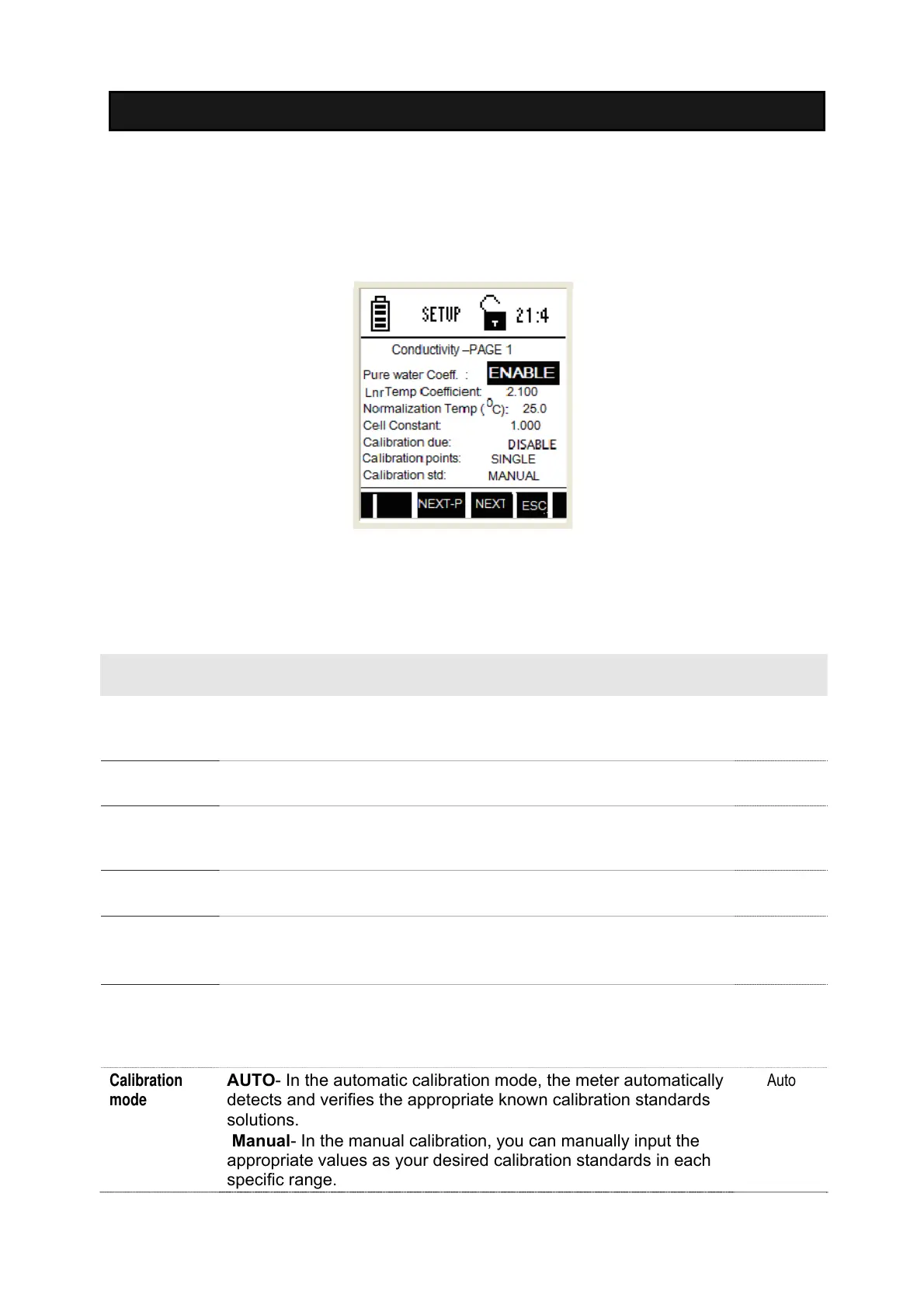66
1. Conductivity Setup
Conductivity setup screen present many options to control the operating parameters,
which can be controlled and set from the conductivity setup screen. The settings are
displayed in 2 pages. Press NEXT-P (F2) and PREV-P (F1) to navigate through
these pages.
Conductivity Settings Page 1 – Operating Parameters
Figure 27 : Conductivity Settings Page 1 – Operating Parameter
This page allows you to set operating parameters for the conductivity measurement
mode:
Parameter Description Factory
Default
Pure water
Coeff.
Pure water coefficient will be calculated and applied automatically
for ultra pure water measurement if enabled.
ENABLE
Lnr Temp
Coefficient
Specify temperature coefficient to measure temperature
corrected conductivity
2.100
Normalization
Temp
Select a default temperature that the meter will use along with the
temperature coefficient to calculate a temperature corrected
conductivity measurement.
25
Cell Constant Select the appropriate cell constant of the conductivity cell.
Available cell constants: 0.1 to 10
1.000
Calibration
due
Specify number of days for the Conductivity calibration alarm. The
meter shows CAL DUE indicator after calibration date.
Available range : 0 to 30 (if enabled)
DISABLE
Calibration
points
Single - In single point calibration one calibrated conductivity
value can be used for the entire 5 conductivity ranges.
Multi - In multi point calibration, you can calibrate one point in
each of the measuring ranges (up to 5 points.)
Single
Calibration
mode
AUTO- In the automatic calibration mode, the meter automatically
detects and verifies the appropriate known calibration standards
solutions.
Manual- In the manual calibration, you can manually input the
appropriate values as your desired calibration standards in each
specific range.
Auto