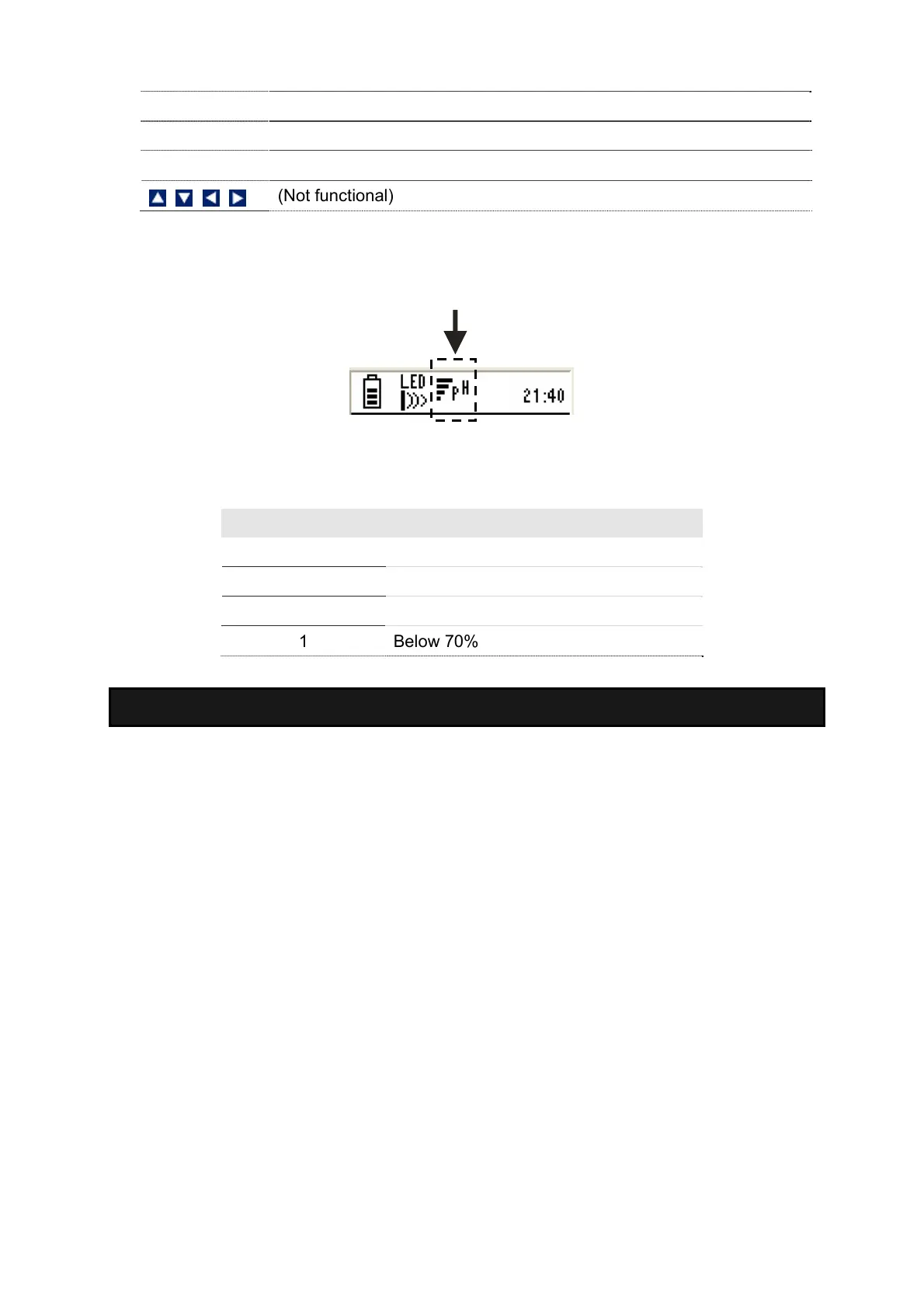50
NEXT (F3)
Goes to pH measurement mode
ESC (F4)
Goes to pH measurement mode
ENTER
(Not functional)
(Not functional)
2.6 Average Slope Indicator of pH Probe
Each time you perform pH calibration; the meter calculates the average slope of
your probe and graphically indicates it in the header section of the LCD screen.
Figure 20 : Average Slope Indicator
Number of bars in the indicator shows the slope value:
Number of Bars Average Slope of the pH Probe
4 Above 90%
3 90% to 80%
2 80% to 70%
1 Below 70%
3. pH Measurement Mode
3.1 Resolution of pH Reading
By default, the resolution is set to 0.00. You can change the resolution in the
setup mode. pH resolution can be adjusted from 0.0 to 0.000 pH.
