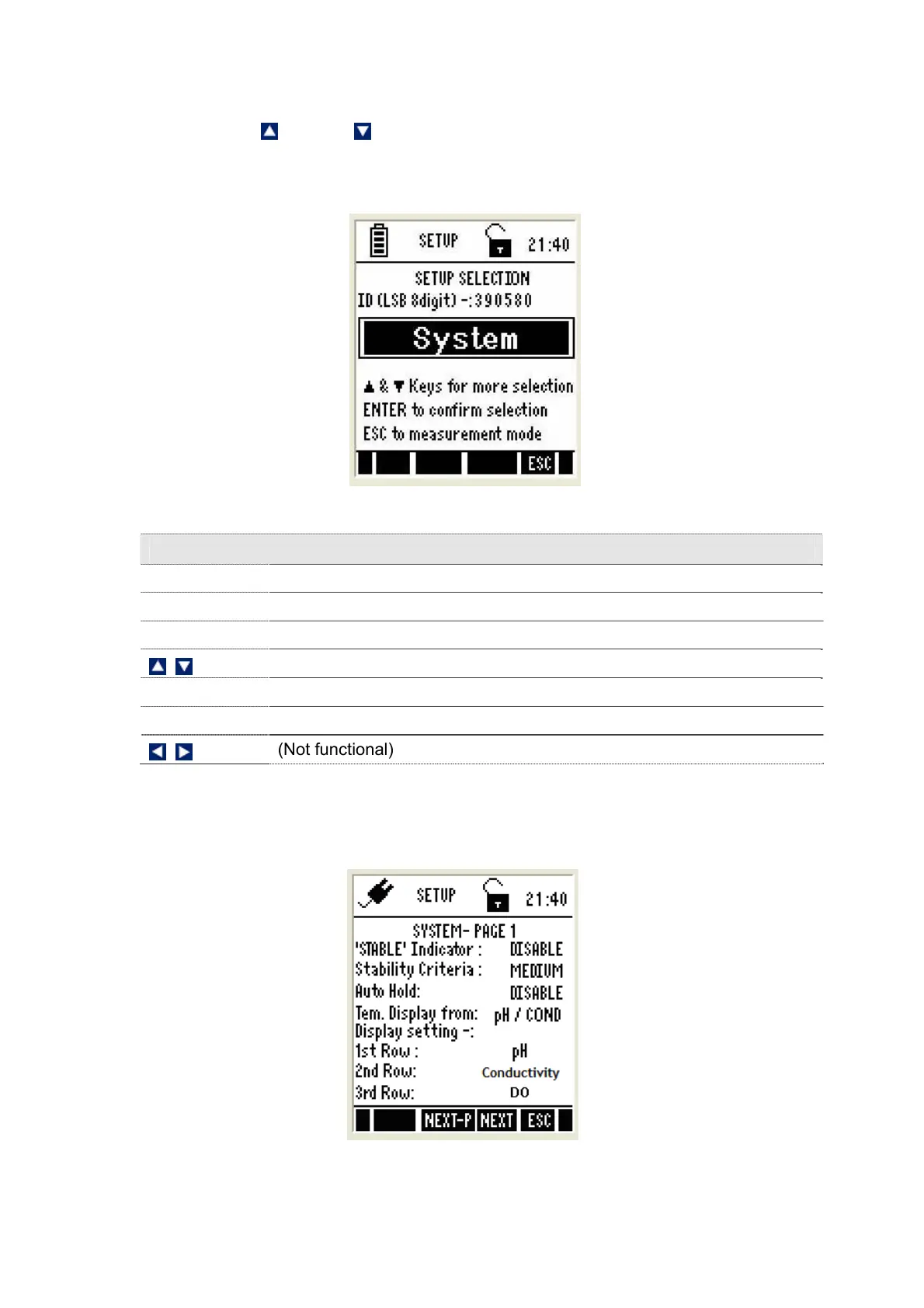9
1. Press ENTER key to select Setup Selection screen.
2. Press up or down arrow key to go to required setup sub-group.
3. Press ENTER key to select the currently shown sub-group.
Figure 1: Setup Selection Screen
Function keys available in setup selection screen:
(F1)
(Not functional)
(F2)
(Not functional)
(F3)
(Not functional)
Goes to required setup sub-groups
ENTER
Selects the current sub-group
ESC (F4)
Goes to measurement mode from where you entered setup
(Not functional)
2.3 Setup Selection: System Settings
System Settings Page 1 – General Settings
Figure 2: System Settings Page 1 – General Settings