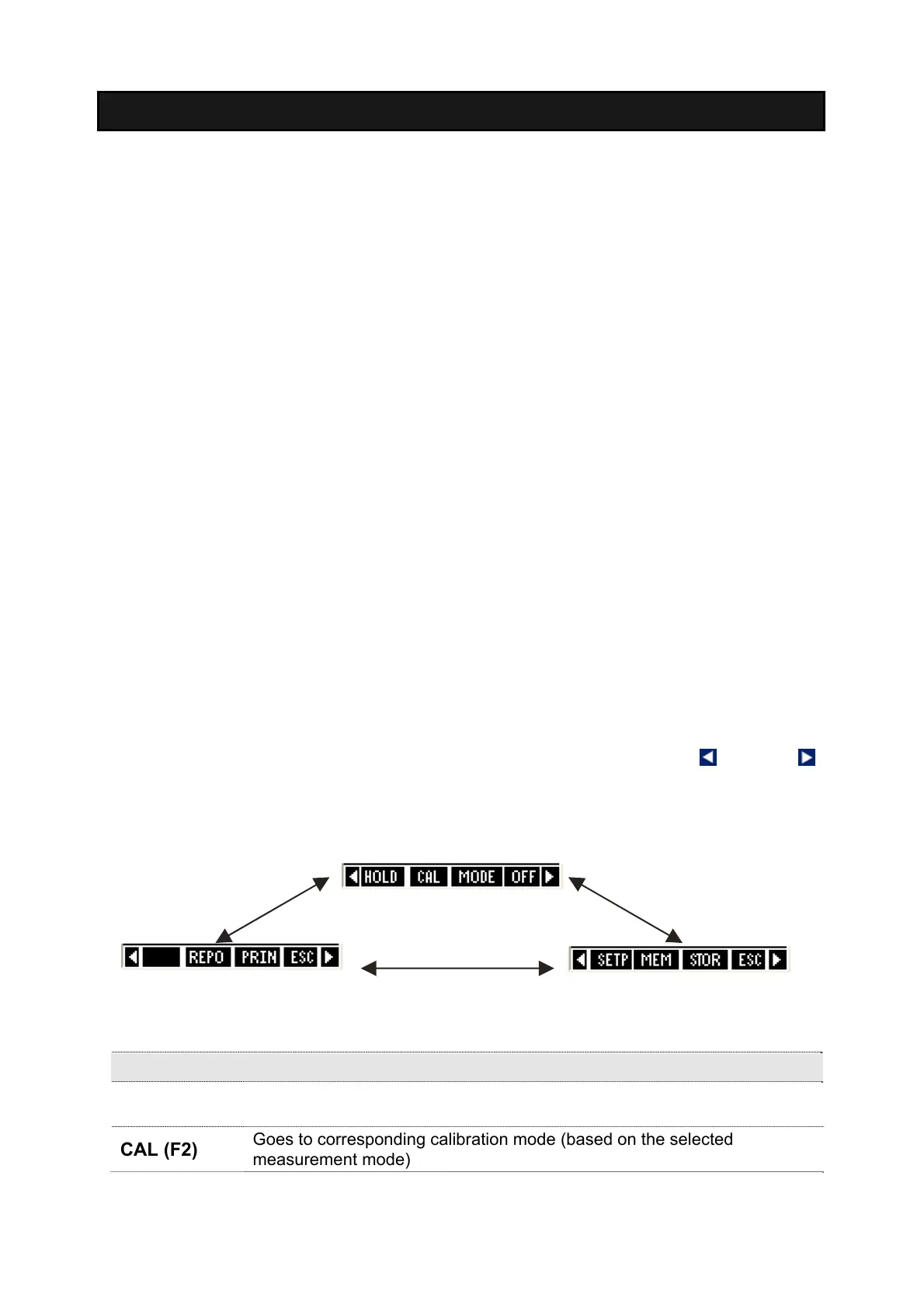21
4. Measurement Mode For All Meters
4.1 About Measurement Mode
The following is the full range of measurement modes in the WP 600 series
meters:
Temperature measurement mode
pH measurement mode
mV measurement mode
Ion measurement mode
Conductivity measurement mode
TDS measurement mode
Salinity measurement mode
Resistivity measurement mode
O2 % - DO percentage saturation measurement mode
O2 mg/L (ppm) - DO concentration mode
Only the PCD 650 model is equipped with all of them.
The meter automatically goes to the mode that was used before it was turned
off the last time. Press MODE (F3) key to select your required measurement
mode.
4.1.1 Accessing functions
There are many functions available in the measurement mode. Use the 4
Function keys (F1, F2, F3 & F4) to access them. The first group of functions
appear when you enter the measurement mode. Press the left
or right
arrow key to navigate to the 2
nd
and 3
rd
function groups.
Function Keys available in measurement screen (1
st
Group):
HOLD (F1)
Holds the current reading in the display. The ‘HOLD’ indicator starts
blinking. Press HOLD key again to release the reading
CAL (F2)
Goes to corresponding calibration mode (based on the selected
measurement mode)
1
s
function group
2
n
function group
3
r
function group
