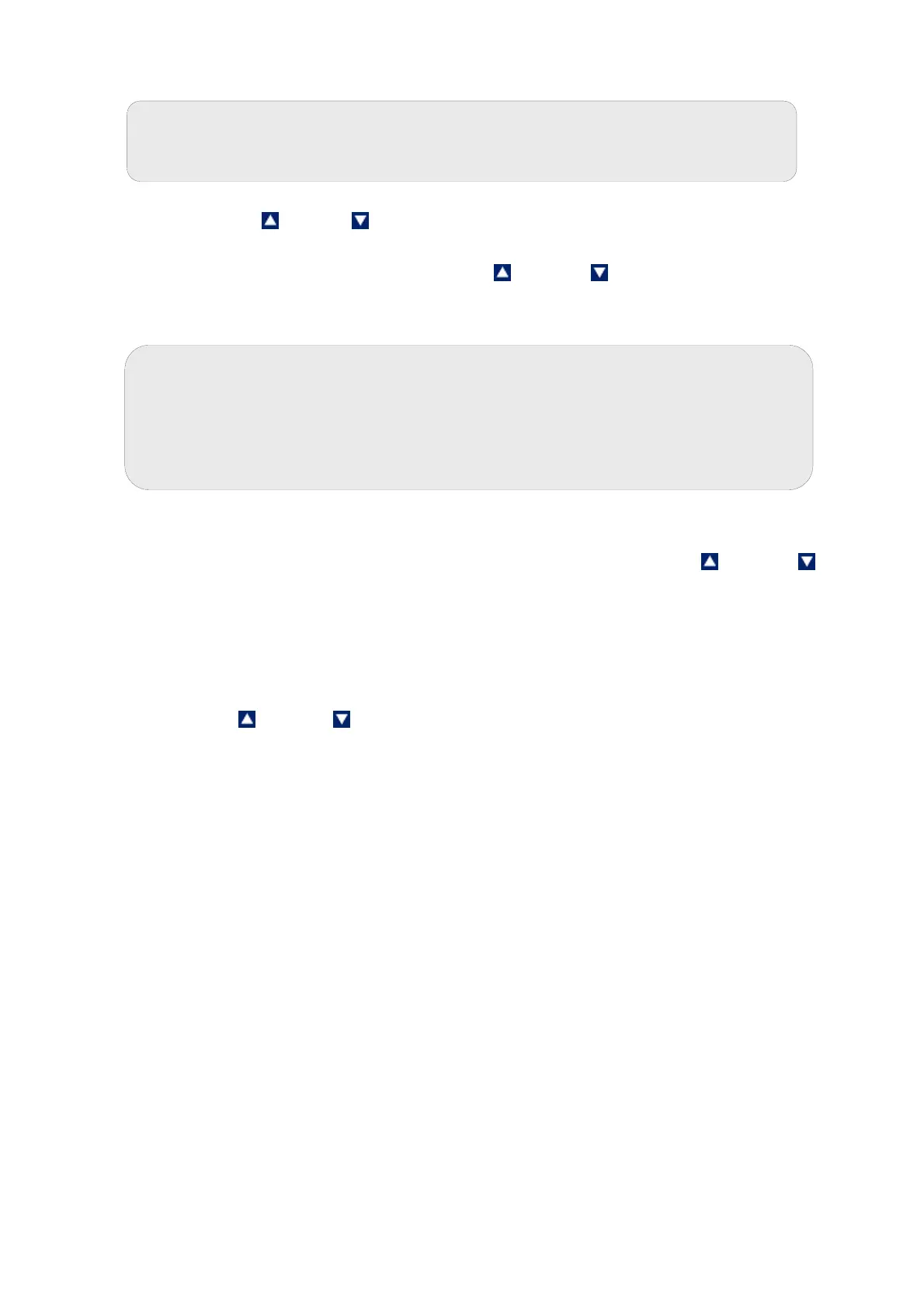16
1. Press up & down arrow keys to enter the first digit of the password and
then press NEXT (F3) key to move to the next digit.
2. The next digit is selected. Press up & down arrow keys to enter the
second digit of the password. Enter all 5-digits.
3. Press ENTER key to confirm the password.
1. When the correct password is entered, the Setup Key Function Screen
appears.
2. Press Enter key to launch Setup Selection Screen. Press up or down
arrow key to go to required setup sub-group.
3. Press ENTER key to select the sub-group.
2.5 Modifying Setup parameters
1. Press NEXT (F3) key to select individual setup parameters sequentially.
2. Press (Up) or (Down) arrow key to change the value of a selected
parameter.
3. Once you have changed a value:
• Press ENTER key to save the change, or
• Press NEXT (F3) key to go to the next parameter without saving the
changed parameter.
4. Press NEXT-P (F2) or PRE-P (F1) to navigate to next or previous page.
5. Press ESC (F4) to exit from setup mode.
(Refer to Page 9 for current function keys settings)
Note: You can enter ‘00000’ (read-only password) if you wish to view the
setup parameters. You are not allowed to modify any parameter when
you enter ‘read-only password’.
Note: If you enter an incorrect password, the screen shows “Try Again”. If
an incorrect password is entered three consecutive times, the meter goes
into measurement mode. If you forget the password, there is no way to
access the system setting and calibration. Please contact your authorised
dealer for assistance.