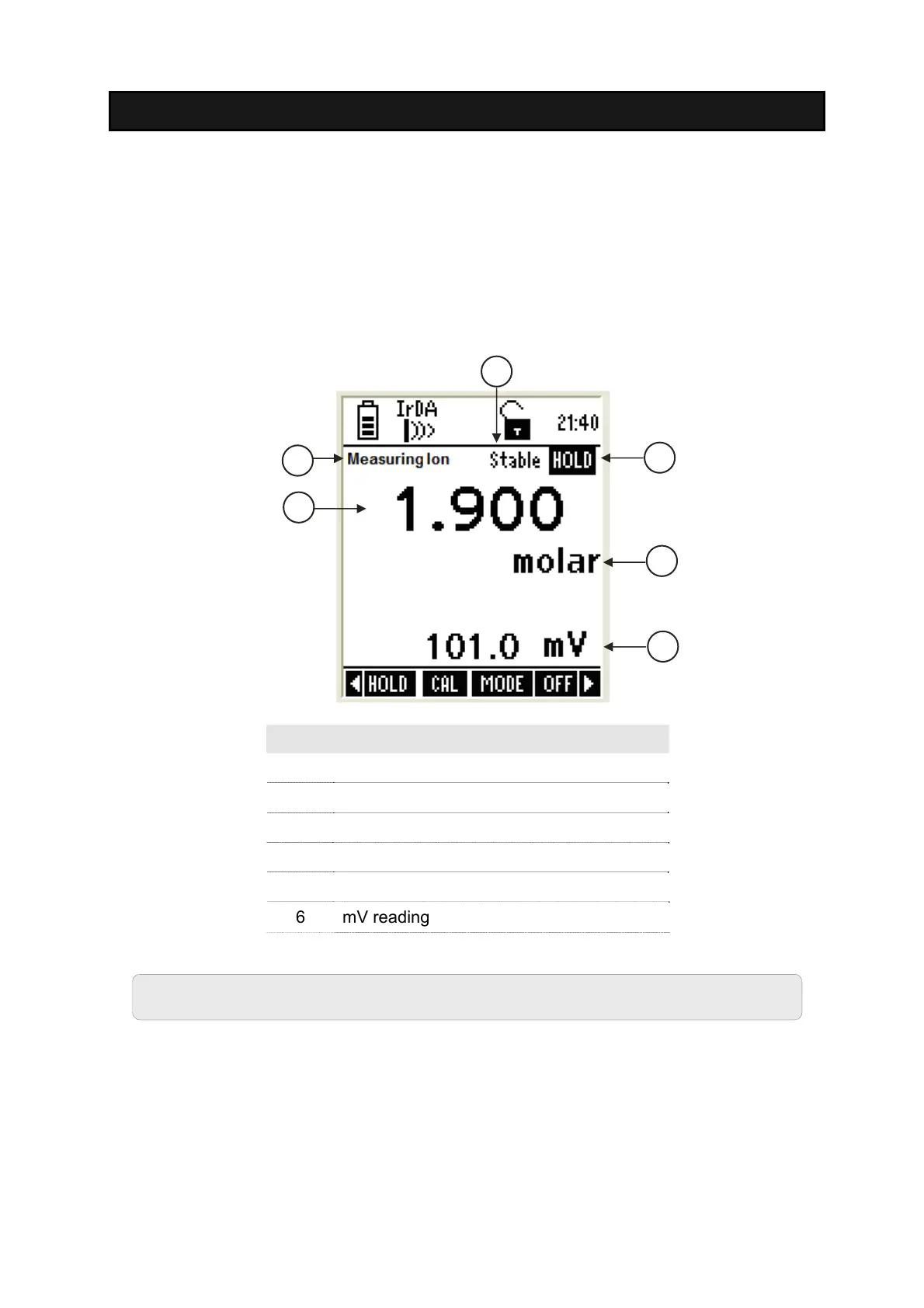63
3. Ion Measurement Mode
In Ion measurement mode, the meter displays Ion concentration (in ppm, molar or
mg/L) and mV reading. Depending on application, you can connect a suitable Ion
Selective Electrode (ISE) to the meter.
3.1 Changing unit of measurement
By default the measuring unit is ppm. You can select either molar or mg/L in the
setup mode.
3.2 Indicators in Ion measurement mode
Figure 26 : Ion measurement screen
- END OF ION SECTION -
Item Description
1 Measurement mode indicator
2 Appears when the reading is stable
3 Appears when the reading is on hold
4 Ion reading
5 Units of measurement
6 mV reading
1
4
5
6
3
2
Note: If ion calibration has not been done, the display shows ‘- - - ’.
