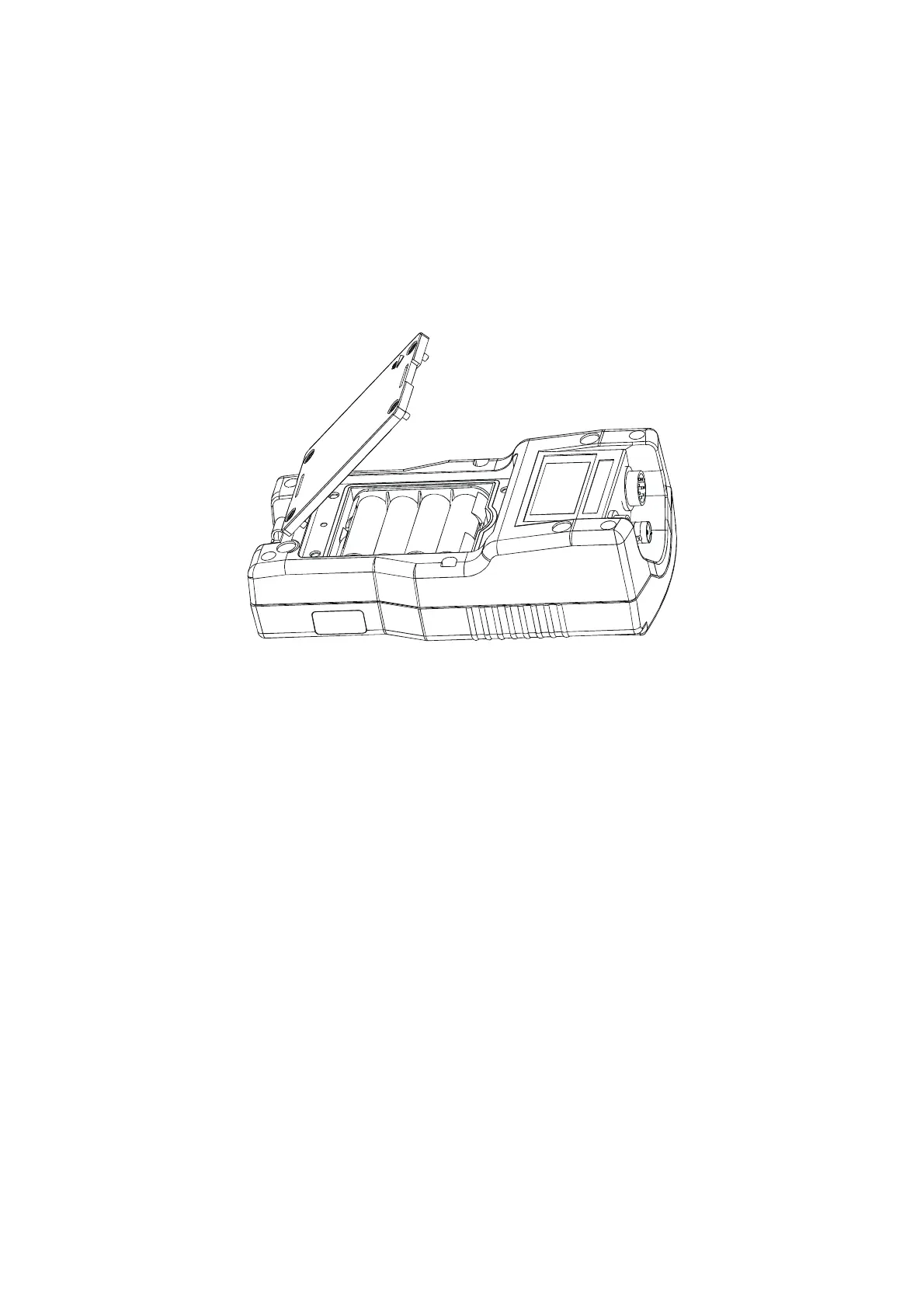4
1.2 Inserting Batteries
NOTE: Please ensure that the gasket is in place otherwise the instrument will
not be waterproof.
Power up your meter using either:
1. Four ‘AA’ size 1.5 V alkaline batteries (supplied) or,
2. 9V DC power adapter (Optional in some models).
1.2.1 Inserting batteries for the first time
1. Use a Phillips screw driver to remove the four screws holding the battery
cover.
2. Insert the batteries in the right direction.
3. Replace the battery cover and screws. Note the ▲UP symbol marked on the
cover.
4. Press the ON (F4) key. Hold the key down until the display appears.
5. Set the system date & time before you start operating the meter for the first
time.
1.2.2 Changing batteries subsequently
1. Connect the adapter before changing the batteries.
2. If DC adapter is not available, switch off the meter and change the
batteries within 30 seconds to avoid resetting the clock. This prevents the
system time from resetting automatically.
