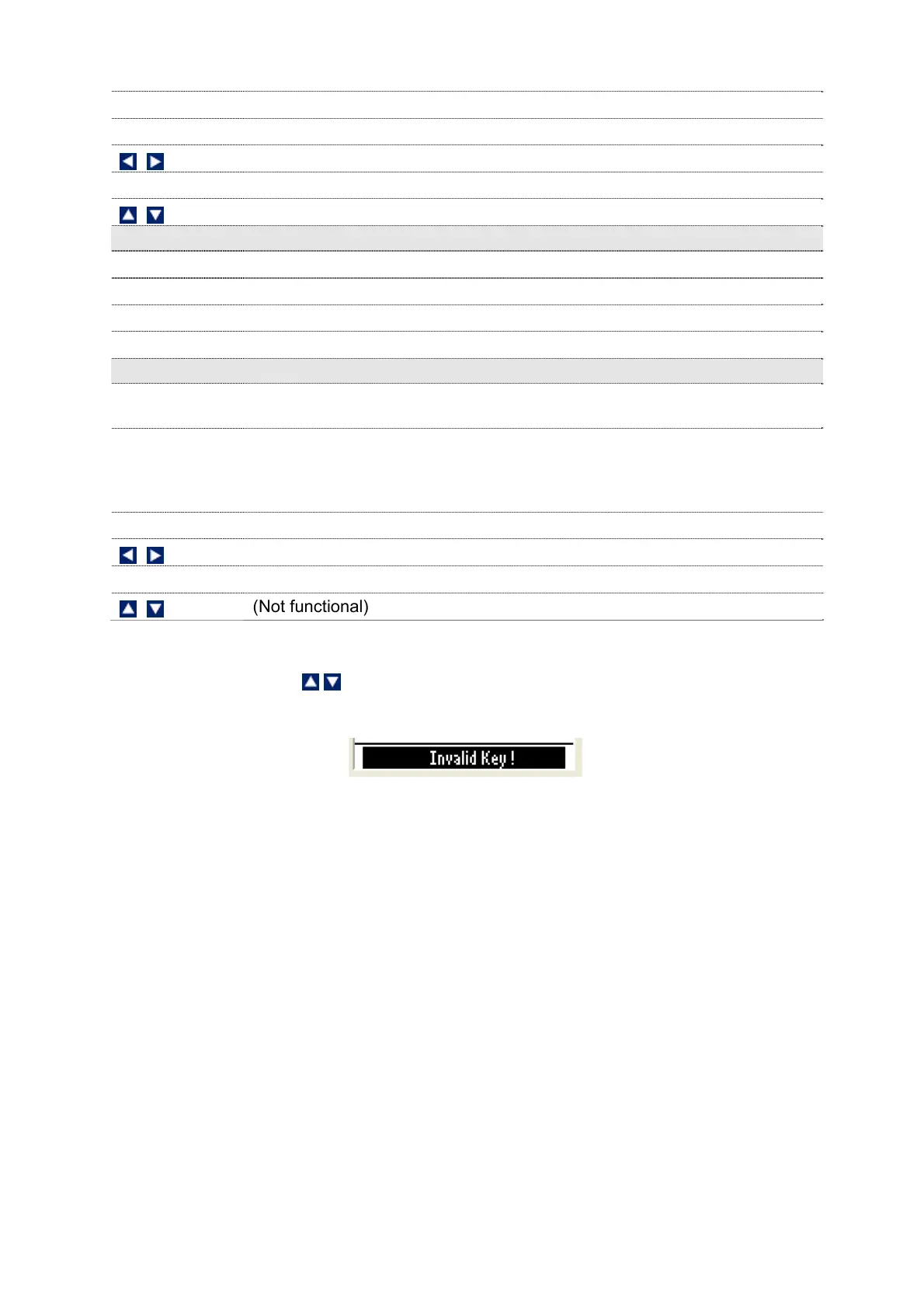22
MODE (F3)
Switches between measurement modes
OFF (F4)
Power off the meter (press and hold this key for 3 seconds)
Switches between functions groups available in measurement mode
ENTER
(Not functional)
(Not functional)
Function Keys available in measurement screen (2
nd
Group):
SETP (F1)
Goes to setup mode
MEM (F2)
Shows stored data in the memory
STOR (F3)
Stores the currently displayed reading in the memory
ESC (F4)
Shows 1
st
Group of functions
Function Keys available in measurement screen (3
rd
Group):
REPO(F2)
Shows corresponding calibration report (based on selected measurement
mode)
PRIN (F3)
Sends the currently displayed reading to the computer through IrDA. (This
key has to be pressed to establish communication with CyberComm PCD
application through IrDA). If data logging mode has been selected in
System Setup then it sends data automatically to meter’s memory.
ESC (F4)
Shows 1
st
Group of functions
Switches between functions groups available in measurement mode
ENTER
(Not functional)
(Not functional)
Note: If you press a function key that is not relevant to measurement mode (for
example ENTER, , ) the meter shows ‘Invalid key!’ message in the footer
area of the screen as shown here.
Figure 10 : Invalid Key Prompt
4.2 Taking Measurements
4.2.1 Prepare the meter for measurement
Perform a calibration test if you change to a new probe and connect the probe
to the meter before measuring.
4.2.2 Taking a reading
1. Press ON (F4) key to switch the meter on. Hold for 3 seconds.
2. Press MODE (F3) to select your required mode.
3. Dip the appropriate probe into the sample solution.
4. The LCD shows a ‘Stable’ indicator if this feature was enabled during the
setup. Note the reading.
