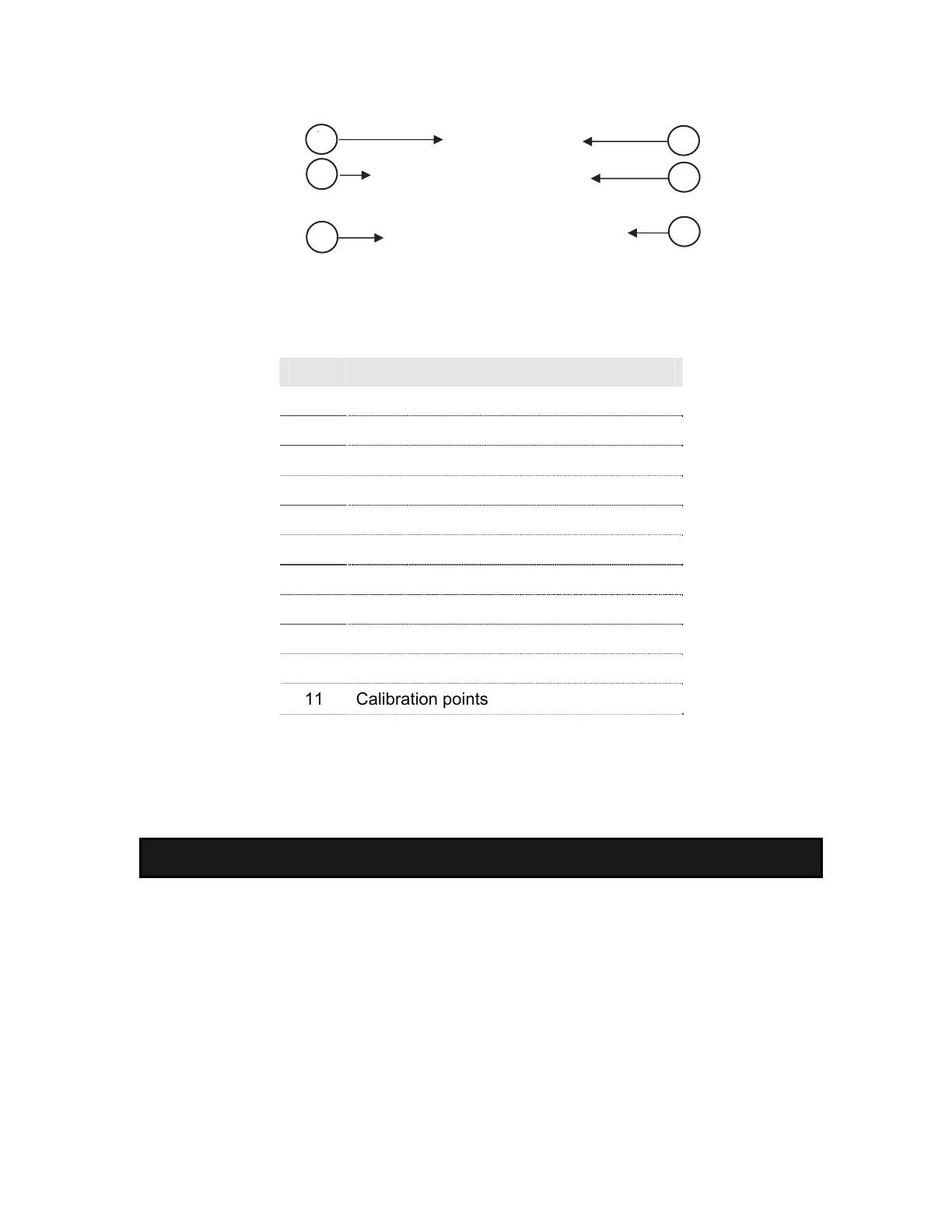108
Figure 55 : Percentage Saturation Measurement Screen
PART B – Concentration (mg/L) (ppm) Mode
1. O2 mg/L (ppm) – DO Concentration Setup
DO Concentration
(mg/L) setup screen present many options to control the
operating parameters, which can be controlled and set from the DO setup
screen. The settings are displayed in 2 pages. Press NEXT-P (F2) and PREV-P
(F1) to navigate through these pages.
DO (mg/L) – Page 1
Item Description
1 Measurement mode indicator
2 Appears when the reading is stable
3 Appears when the reading is on hold
4 Saturation reading
5 Units of measurement
6 Temperature reading & units
7 Temperature compensation mode
8 Saturation HI & LO Alarm limits
9 Alarm indicator
10 Barometric pressure
11 Calibration points
6
11
7
8
9
10
