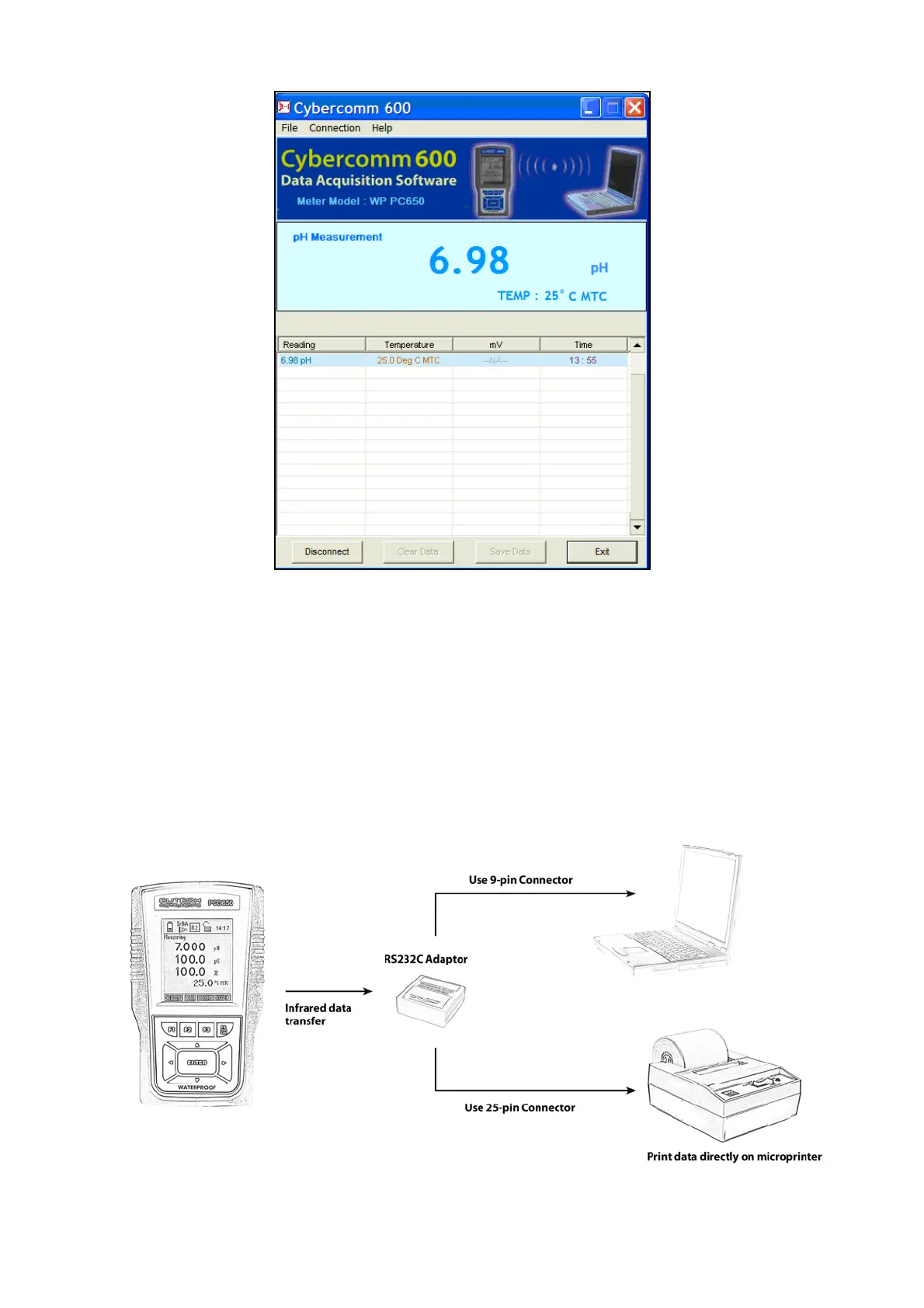27
Transfer Stored data to CyberComm
5.2.5 Transferring stored data to a PC not equipped with infrared receiver.
If your PC doesn’t come with a built-in infrared receiver, you can use an RS
232C Adapter (sold separately) that connects directly to your PC using a
specially-designed 9-pin plug. Then use the Cybercomm or HyperTerminal
software to print your data.
You can also use the RS232C Adaptor to print your data directly to our dot
matrix microprinter (sold separately) using a custom-built 25-pin plug.
Please contact your dealer to find out more.
