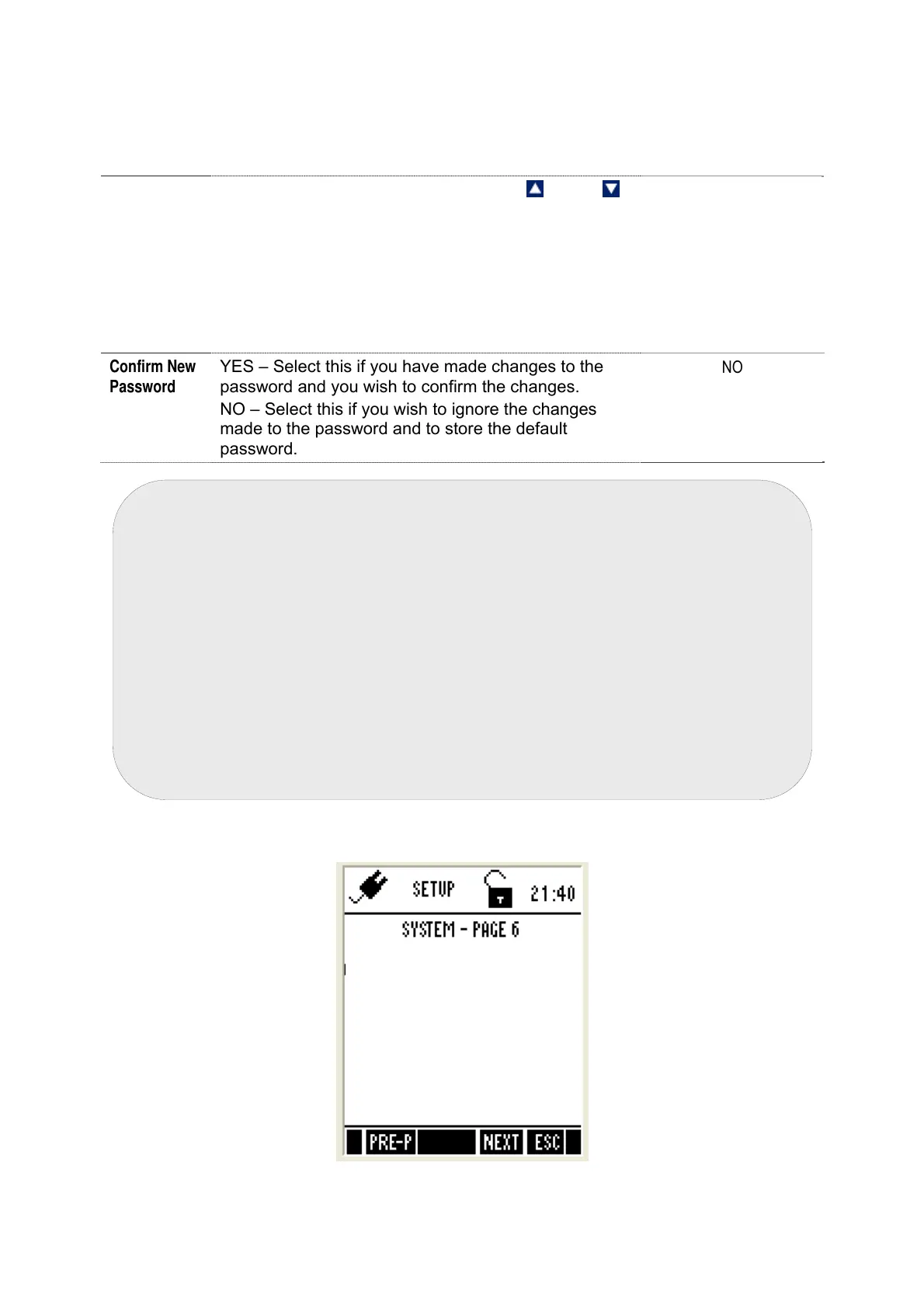14
Protection
calibration mode. If this is enable you need to specify
a 5-digit password in the ‘SET PASSWORD’
parameter below
DISABLE – Disable password protection of the meter
Set Pass
Word
Specify your 5-digit password here. Use
(Up) &
(Down) key to select a number and then press ENTER
key to confirm and move to the next digit.
Do not set your password to ‘00000’ as this is
reserved for ‘read-only’ password.
(This parameter is not editable when ‘PASSWORD
PROTECT’ is disabled)
88888
Confirm New
Password
YES – Select this if you have made changes to the
password and you wish to confirm the changes.
NO – Select this if you wish to ignore the changes
made to the password and to store the default
password.
NO
System Settings Page 6 – Data Memory & Factory Settings
Figure 7: System Settings Page 6 – Data Memory, Display Contrast & Factory Settings
Clear logged Data Memory:
NO
Display Contrast: 12
Factory Reset: NO
mportant:
1. Please memorize the password that you have entered after enabling the
password protection. Without it, you can’t disable the password
protection or reset the meter to factory defaults. However, if the user
forgets his password, he can contact the nearest distributor or
Eutech Instruments/Oakton Instruments to request for meter
password. This would be unique to each instrument and would be tied
to the serial number of the unit.
2. Default password ‘88888’ is valid only if it is not changed with new
password.
3. You can enter ‘00000’ (read-only password) if you wish to view the setup
parameters. You are not allowed to modify any parameter when you
enter ‘read-onl
password’.