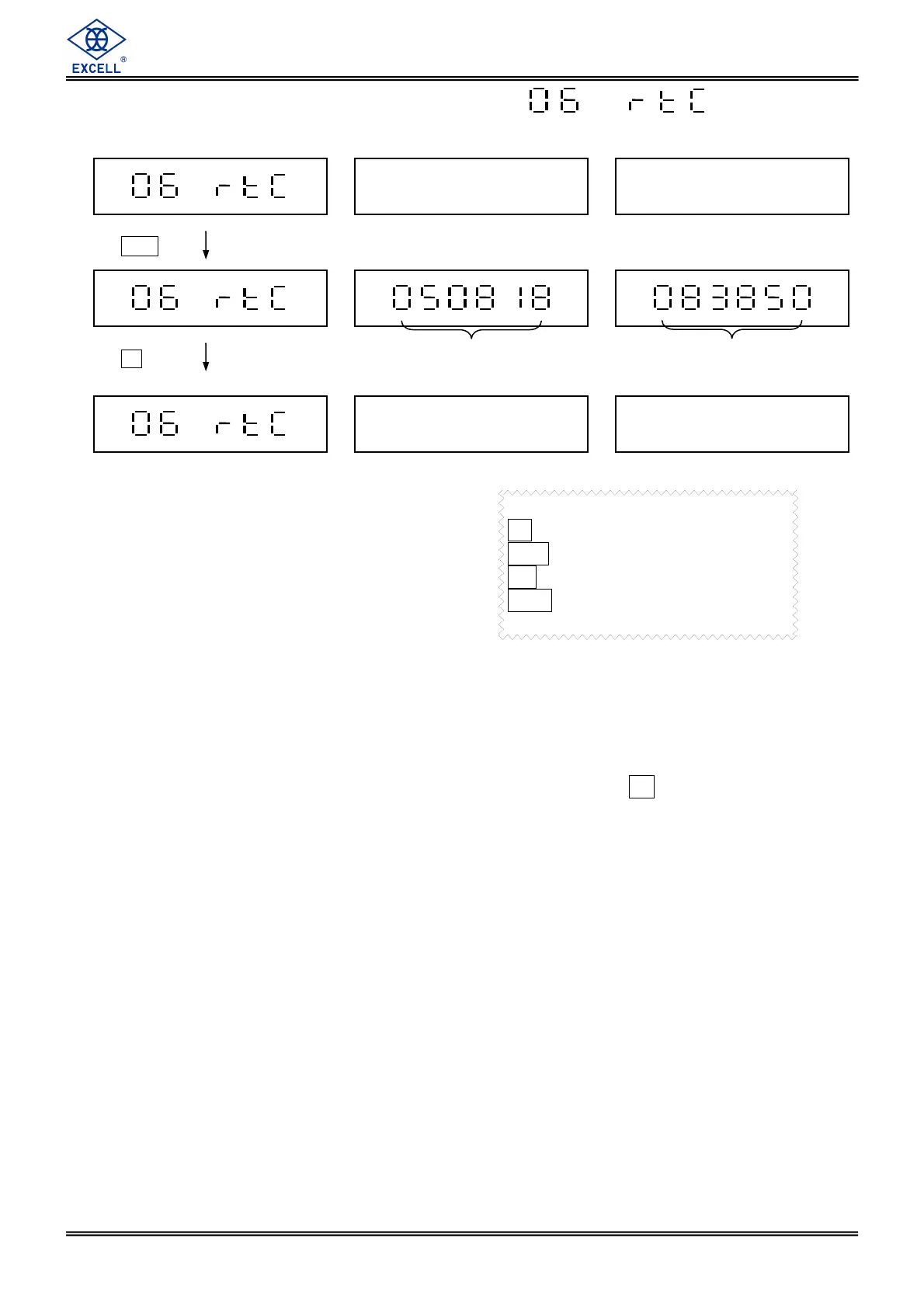14
EXCELL PRECISION CO., LTD.
ZSME200000051
1-5-6 Real Time Clock(RTC) read
12 code numbers standard for: year, month, day, hour, minute, second
If the display shows 12 zeros and not flicker, it shows that free format PCB is not been
connected to the main board or free format PCB RTC has not been installed.
To use number key to set the date and time of RTC, then press . to finish setting.
key ⇒ ESC
CE
key ⇒ Move cursor leftward
T
key ⇒ Move cursor rightward
MC
key ⇒ ENTER
press
MC
key
press
key