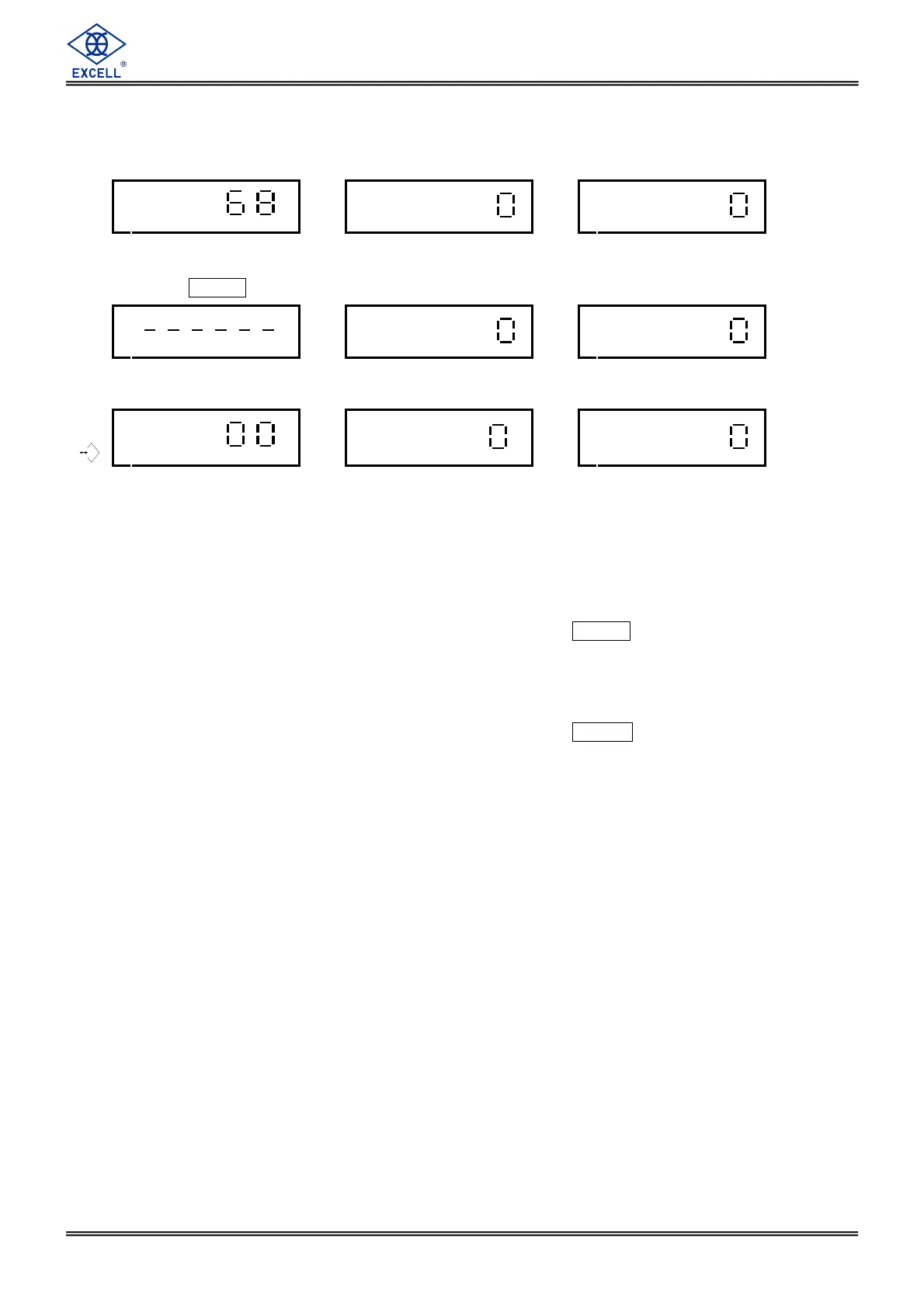23
EXCELL PRECISION CO., LTD.
ZSME200000051
2-5 Tare Function Operation
1. Place the packaging container on platter:
.
Weight of packaging container
2. Press
TARE
key
3. The scale will enter into counting mode after stable:
→
→→
→0←
←←
←
.
Stable
Clear off the Tare Value
Mode 1
After removing the object together with packaging container, weight column will display the
negative weight value of the packaging container. Press
TARE
key again to cancel the
tare, and return to zero. The tare symbol “3” will disappear.
Mode 2
After removing the object together with packaging container, weight column will display the
negative weight value of the packaging container. Press
ZERO
key again to cancel the
tare, and return to zero. The tare symbol “3” will disappear.
T