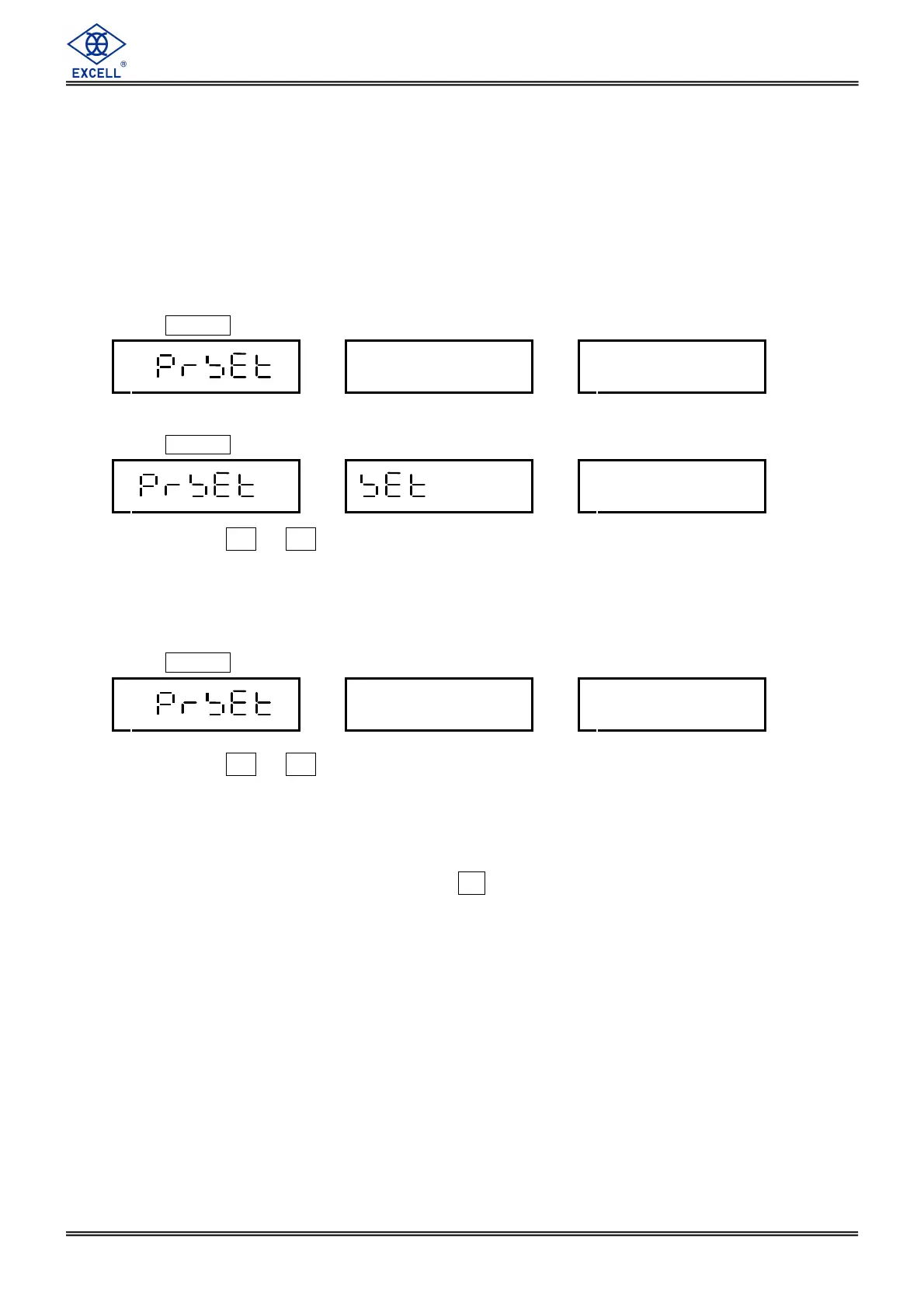31
EXCELL PRECISION CO., LTD.
ZSME200000051
2-13 Unit Weight Preset
The preset data could be save in up to 10 addresses
Each address contains unit weight, pre-tare, ID and ITEM.
2-13-1 Pre-set Unit Weight Saving Operation (read-in)
Use number key to input the unit weight. (The value is 0 or blank if not being set.)
Press
U.W.PST
key:
Press
U.W.PST
key again:
Press number key 0 ~ 9 to select one for saving the data.
2-13-2 Pre-set Unit Weight Operation (read-out)
Press
U.W.PST
key:
Press number key 0 ~ 9 to select one for call out the data.
NOTE: While reading or saving, if the waiting time is over 10 seconds, the scale will be back
to weighing mode automatically. Press CE key to cancel the read-in and read-out.
