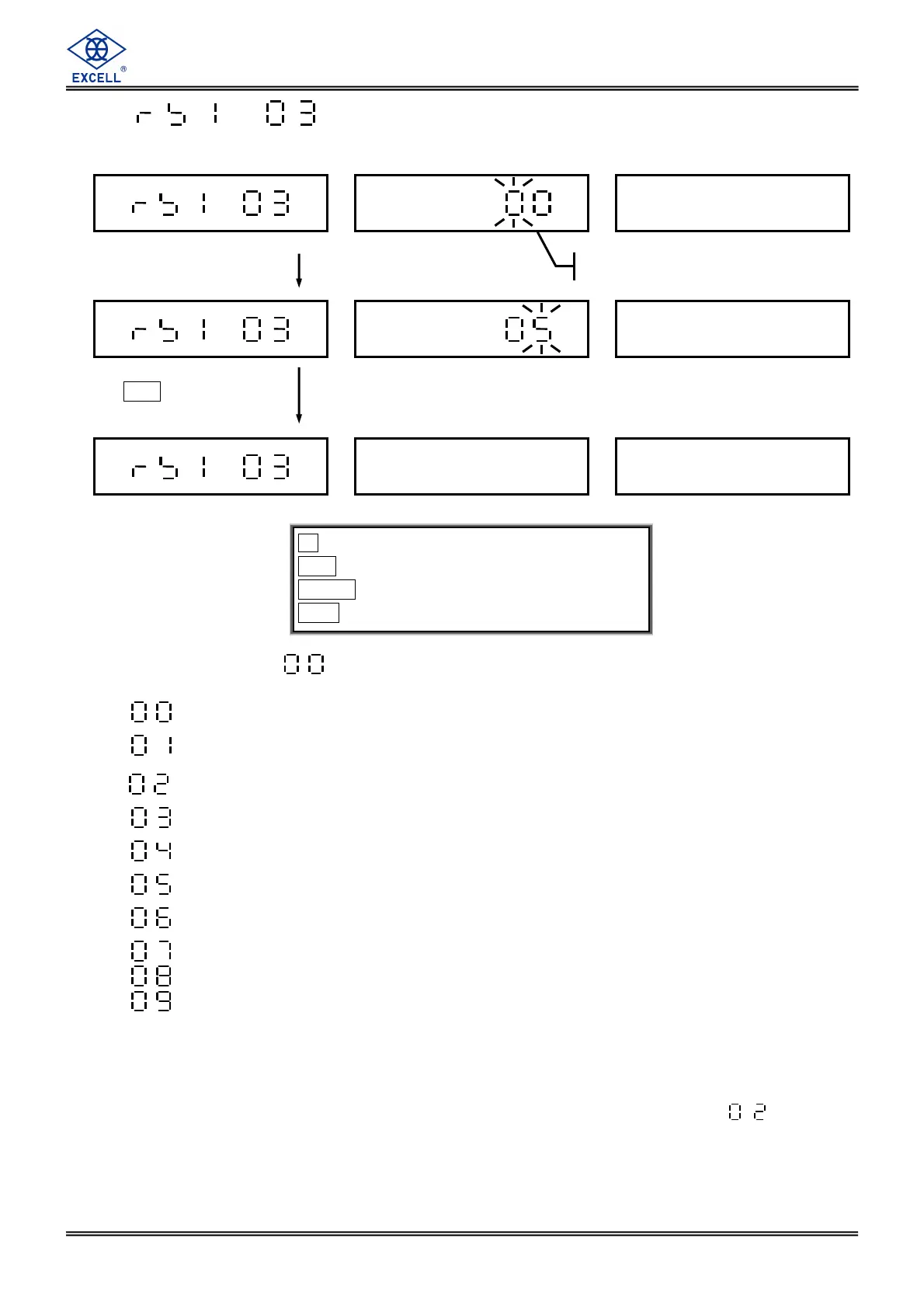54
EXCELL PRECISION CO., LTD.
ZSME200000051
3-3-3
Output Data Format Setting
Default setting: ( fixed format 1 )
⇒ Fixed format 1 (details as the following page)
⇒ Fixed format 2 (details as the following page)
⇒ RESERVED
⇒ Same as screen display (general format)
⇒ Same as screen display (simple format)
⇒ Gross weight (general format)
⇒ Net weight (general format)
⇒ Tare (general format)
⇒ Fixed format 3 (details as the following page)
⇒ Fixed format 4 (details as the following page)
For output format illustration, refer to “Appendix 1”.
When scale connects with free format card, this setting will be fixed as
⇒
RESERVED
key ⇒
⇒⇒
⇒ Exit
CE key ⇒
⇒⇒
⇒ Move the cursor leftward
TARE key ⇒
⇒⇒
⇒ Move the cursor rightward
MC key ⇒
⇒⇒
⇒ Enter
Enter parameter 00 ~ 07
Press
MC
key to save
setting data
Previous setting