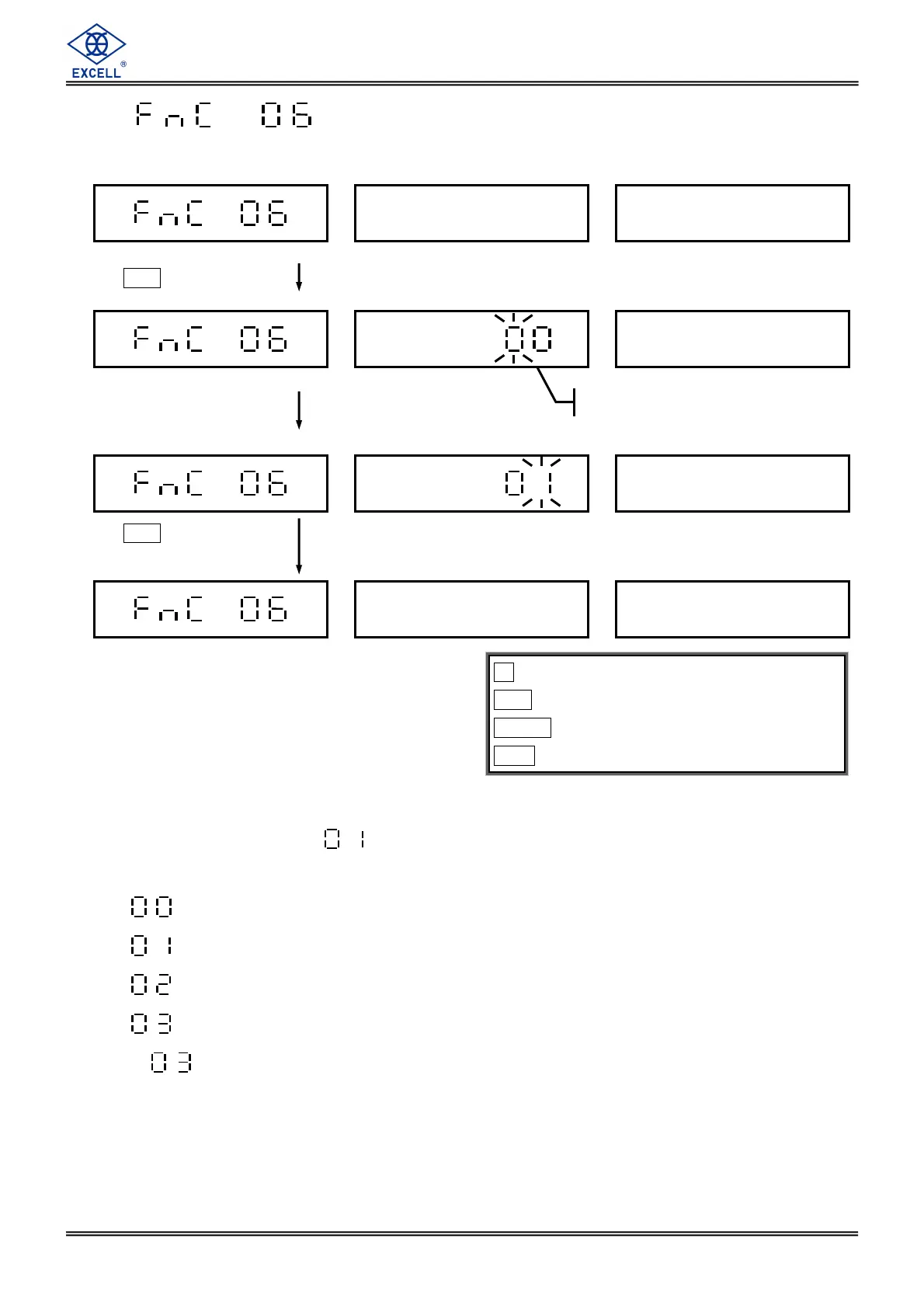39
EXCELL PRECISION CO., LTD.
ZSME200000051
3-1-6
Zero Display Range Setting
The default setting is
.
⇒ Display all
⇒ Zero range ±1 bit will not display division, and displays zero instead.
⇒ Zero range ±2 bits will not display division, and displays zero instead.
⇒ Zero range ±3 bits will not display division, and displays zero instead.
If
is set, when setting up Pre-Tare data, the Pre-Tare data can not be less or equal
to ±3 bits external value, and so on.
When the weight is over 1/3 full capacity and return to 0, this function will be started.
key ⇒
⇒⇒
⇒ Exit
CE key ⇒
⇒⇒
⇒ Move the cursor leftward
TARE key ⇒
⇒⇒
⇒ Move the cursor rightward
MC key ⇒
⇒⇒
⇒ Enter
Press
MC
Enter parameter 00 ~ 03
according to demand
Press
MC
to save the
setting data
Previous setting