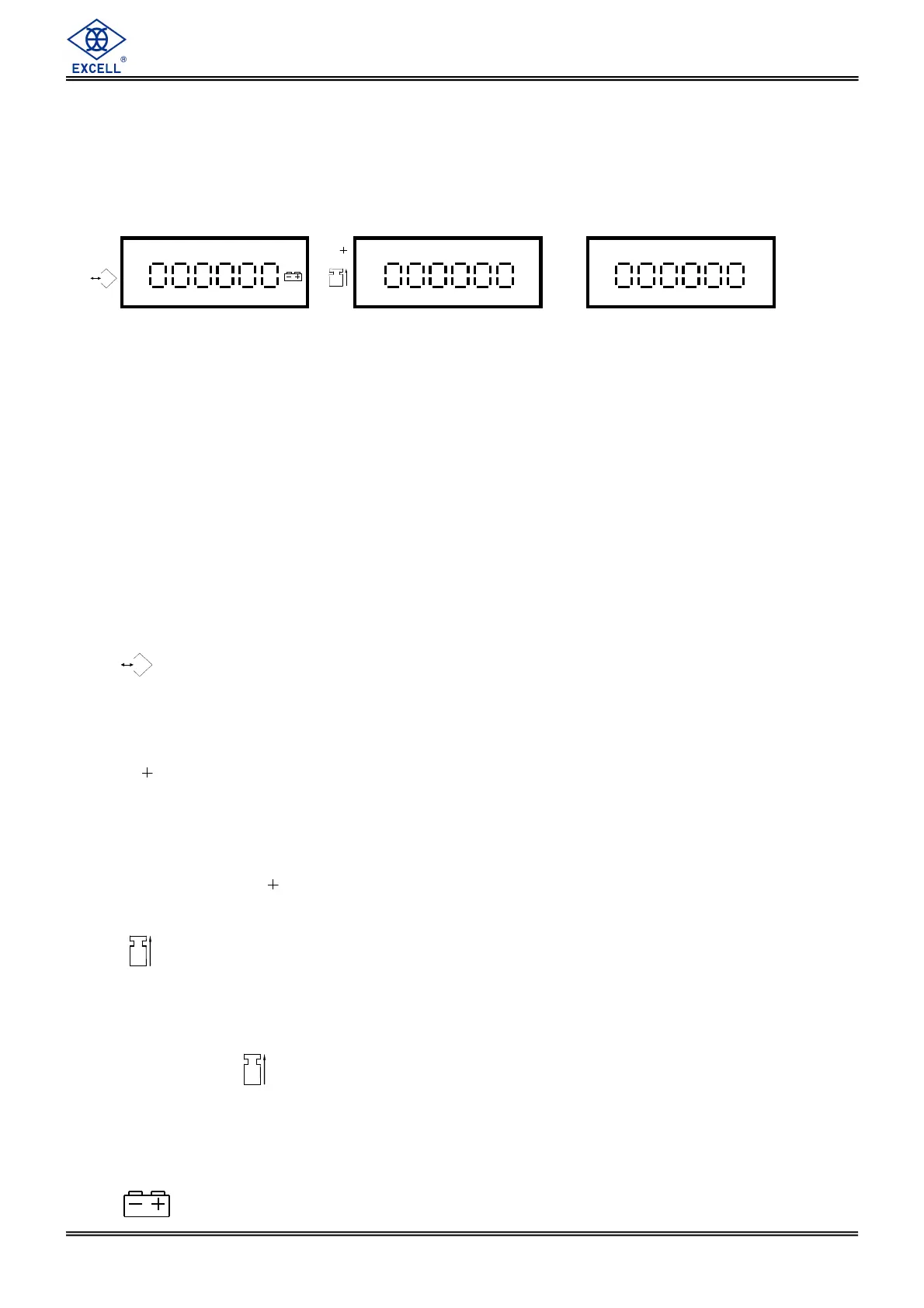4
EXCELL PRECISION CO., LTD.
ZSME200000051
Chapter 1 Display and Keypad Descriptions
1-1 Display Descriptions
WEIGHT
UNIT WEIGHT
QUANTITY
→
→→
→0←
←←
←
. . . . . .
. . . . . .
+
stable
. . . . . .
Display Column
1. WEIGHT
Total 6 digits. To display the weight on platter or the total accumulation weight; the left digit is
able to display the negative symbol.
2. UNIT WEIGHT
Total 6 digits. To display the unit weight of objects on the platter or total accumulation counts.
3. QUANTITY
Total 6 digits. To display the quantity of the objects on platter or the accumulation.
1-2 Symbol Icons “3
33
3”
1. : “Tare” indication
2. →0← : “Zero” indication
3. + : “Accumulation” indication
4. Stable : “Stable” indication
5. : If the weight of the sample is less than the weight of the minmum sample, this
symbol will display. Please add the number of sample then sampling.
Minimum unit weight is 0.1d with resolution equal to 1/3000.
Minimum unit weight is 0.2d with resolution range from 1/6000 to 1/30000.
If symbol displays, scale may cause some counting error even if the
scale can still be used.
6. : If the unit weight of the object on the platter is less than “Minimum Unit Weight”,
this symbol will display. The scale can still count the quantity even though the unit
weight is too small; however, this may affect the countting inaccuracy. Please use
the scale which the division and specification are both subject to.
If symbol displays, scale may cause some counting error even if the scale can still
be used.
Normal models
Minimum unit weight is 0.1d with resolution equal to 1/3000. (d=division)
Minimum unit weight is 0.2d with resolution range from 1/6000 to 1/30000.
7. : When the symbol displays, the battery need to be recharged for safe use.
T
Pcs
Pcs
.
.
.
.
.
.
.
.
.
.
T
Pcs
.
.
.
.
.
.
.
.
.
.
.
.
.
.
.
.
.
.
.
.
