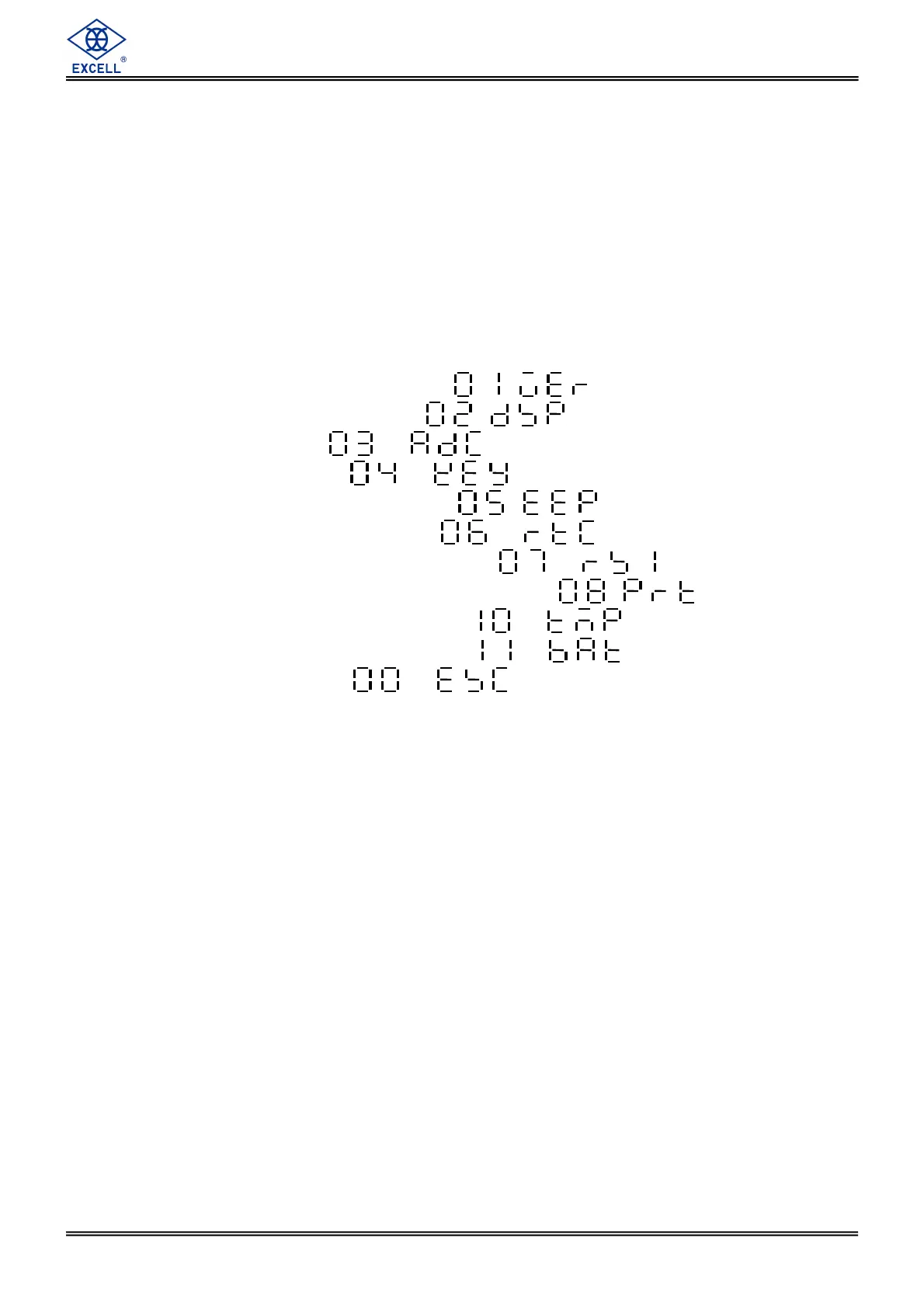1
EXCELL PRECISION CO., LTD.
ZSME200000051
TABLE OF CONTENTS
Instruction For Use.......................................................................................................................3
Preparations Before Using...........................................................................................................3
Chapter 1 Display and Keypad Descriptions .............................................................................4
1-1
D
ISPLAY
D
ESCRIPTIONS
.........................................................................................................4
1-2
S
YMBOL
I
CONS
“3” ..............................................................................................................4
1-3
K
EYPAD
D
ESCRIPTIONS
.........................................................................................................5
1-4
E
RROR
M
ESSAGES
...............................................................................................................7
1-5
S
ELF
-T
EST
M
ODE
.................................................................................................................8
1-5-1 Check Software Version Number ................................................9
1-5-2 Check key and LCD、BL test
...................................................10
1-5-3 Read AD Value
................................................................... 11
1-5-4 Keypad Test Code
..............................................................12
1-5-5 EEPROM、Switch Calibration Test
.............................................13
1-5-6 Real Time Clock(RTC) read
.............................................14
1-5-7 RS232 (TXD and RXD short circuit test)
..................................15
1-5-8 Read the Software Number of Free Format PCB
..........................16
1-5-9 Read IC AD Value of Temperature
........................................17
1-5-10 Read AD Value of Battery Cell Volt
........................................18
1-5-11 Leave Test Mode
..............................................................19
Chapter 2 Operation................................................................................................................20
2-1
P
OWER
O
N
.........................................................................................................................20
2-2
R
ELATIVELY
I
NTERNAL
V
ALUE
D
ISPLAY
..................................................................................20
2-3
Z
ERO
F
UNCTION
.................................................................................................................20
2-4
S
AMPLING
F
UNCTION
..........................................................................................................21
2-4-1 Unknown Unit Weight of a Weighed Object...............................................................21
2-4-2 Known Unit Weight of a Weighed Object...................................................................21
2-4-3 Under Tare Status......................................................................................................22
2-5
T
ARE
F
UNCTION
O
PERATION
................................................................................................23
2-6
P
RE
-T
ARE
F
UNCTION
O
PERATION
........................................................................................24
2-7
C
LEAR
O
FF
P
RE
-T
ARE
V
ALUE
..............................................................................................25
2-8
A
CCUMULATION
...................................................................................................................26
2-8-1 Quantity Accumulation...............................................................................................26
2-8-2 Weight Accumulation.................................................................................................27
2-9
Q
UANTITY
P
RESET
..............................................................................................................28
2-9-1 Upper Limit of Preset Quantity...................................................................................28
2-9-2 Clear Upper Limit of Preset Quantity.........................................................................28