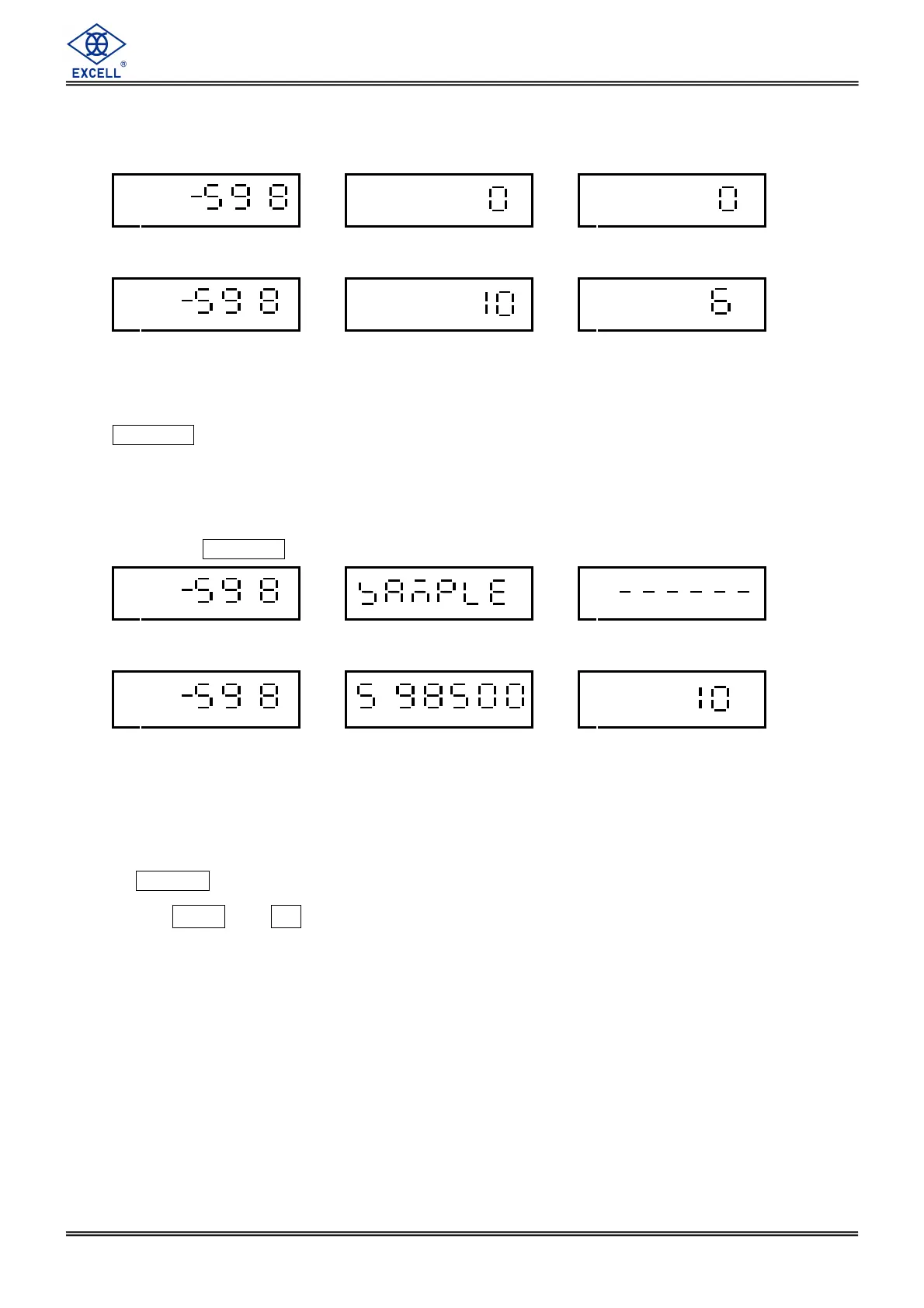22
EXCELL PRECISION CO., LTD.
ZSME200000051
2-4-3 Under Tare Status
1. Take the sample off the platter.
.
The weight of the object on the platter
2. Input the quantity of the sample on the platter.
.
The weight of the object on the platter Input the quantity of sample
NOTE:
The number of quantity column will flash 6 seconds. If the user doesn’t press the
SAMPLE
key before flashing is over, the scale will complete the unit weight setting
procedure automatically after flashing. The scale will also take the number that inputted in
unit weight column as the unit weight of object to calculate the quantity of object shown in
quantity column.
3. Press the
SAMPLE
key when the number of quantity column is flashing.
.
The weight of the object on the platter
4. After being stable, the scale will finish the sampling and enter into counting mode.
.
.
Stable
The weight of the object on the platter The unit weight of object The quantity of sample that inputted
NOTES:
The larger quantity of sampling, the more precise unit weight counted out.
When unit weight column and total quantity column both indicate 0, please press
SAMPLE
key, and the previous unit weight value will come out.
Use ZERO and 7 to open or shut display.