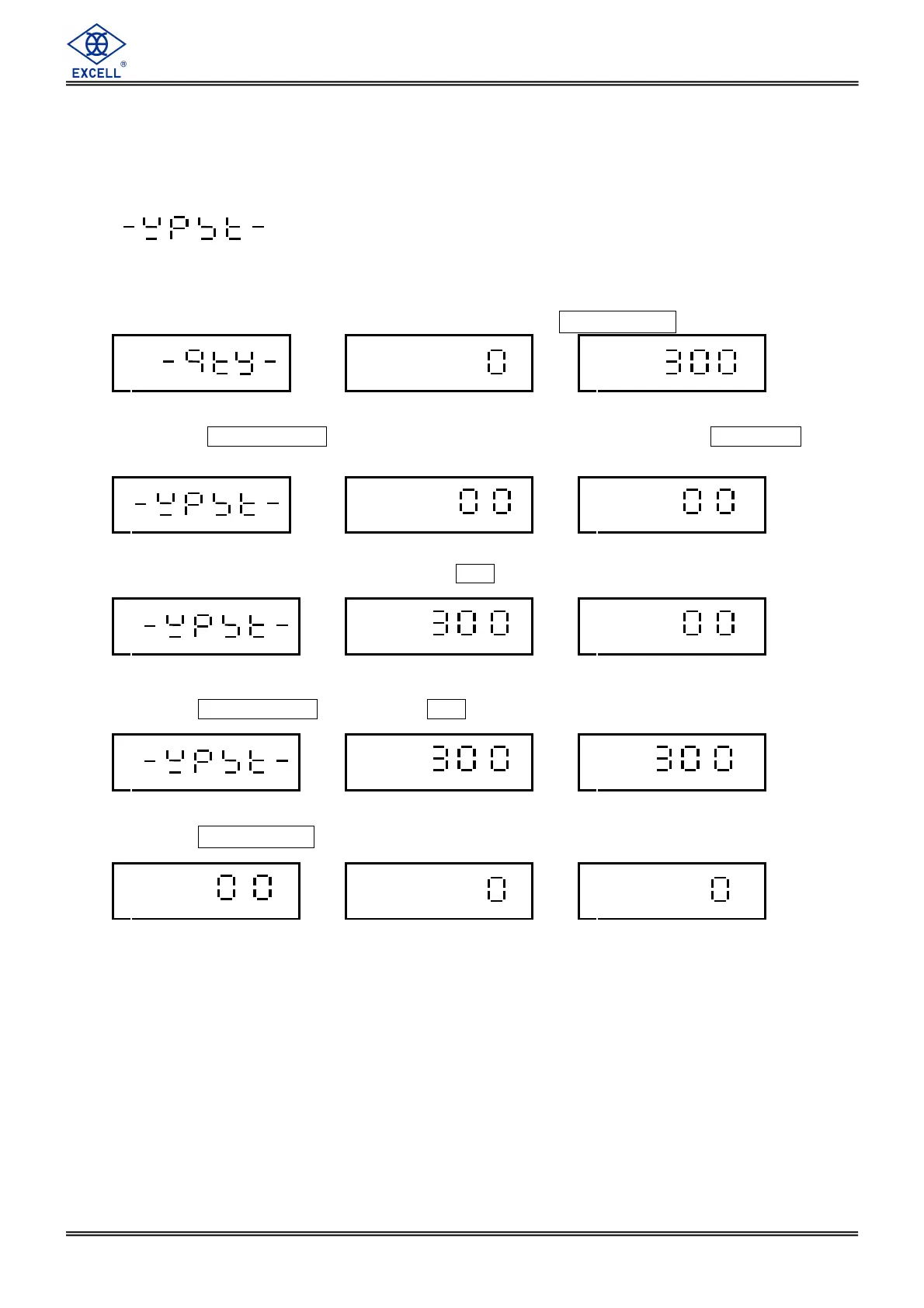29
EXCELL PRECISION CO., LTD.
ZSME200000051
2-10 Weight Preset
It’s available to pre-set the upper limit of weight. If the weights are over the limit, the
beeper makes warning sounds, and the weight column displays flashing
.
2-10-1 Upper Limit of Preset Weight
1. Whether there is an object on platter or not, press
QTY PRESET
key.
→
→→
→0←
←←
←
Stable
2. Press
UNIT WEIGHT
key to choose “Weight Preset” mode. (Press
SAMPLE
key, choose “Quantity Preset” mode)
→
→→
→0←
←←
←
.
Stable
.
Previous setting
3. Enter the upper limit intended: (press
CE
key to modify the data entered)
→
→→
→0←
←←
←
.
Stable
.
Upper limit entered
4. Press
UNIT WEIGHT
key: (press
CE
key to modify the data entered)
→
→→
→0←
←←
←
.
Stable
.
5. Press
QTY PRESET
key, and the scale will be back to counting mode.
→
→→
→0←
←←
←
.
Stable
2-10-2 Clear Upper Limit of Preset Weight
To clear the pre-set upper limit of quantity or weight, please follow the above-mentioned
operation steps. When entering the pre-set value, please input “0” in stead.
When switching to "Weight Preset "mode or "Quantity Preset" mode, previous Preset value
will be deleted automatically.