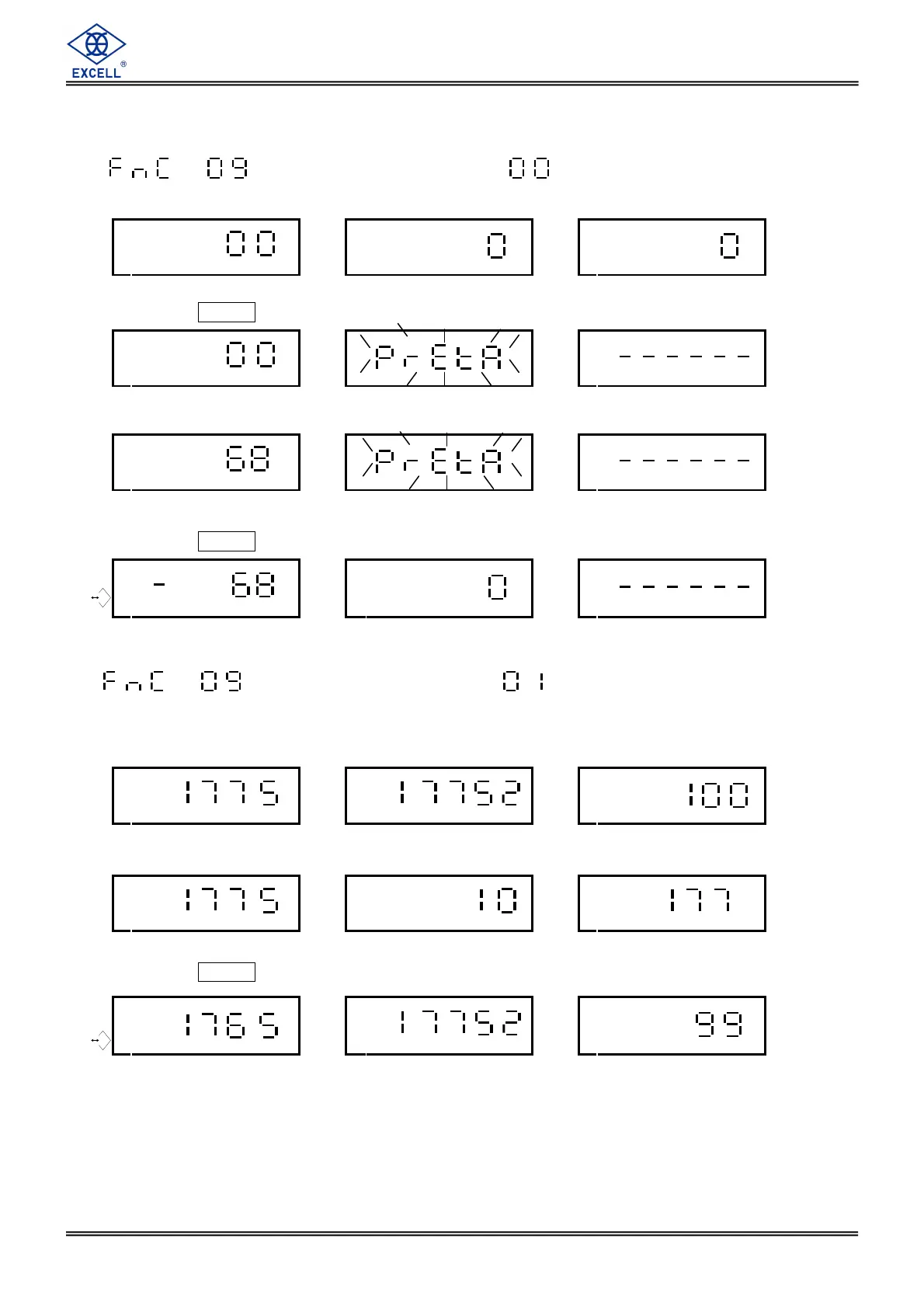24
EXCELL PRECISION CO., LTD.
ZSME200000051
2-6 Pre-Tare Function Operation
(Pre-Tare setting) is set up as . (no weight on platter)
1. No object on platter
→
→→
→0←
←←
←
.
Stable
2. Press
TARE
key
→
→→
→0←
←←
←
.
Stable
3. Enter the known weight of packaging container:
→
→→
→0←
←←
←
.
Stable
Weight of packaging container entered
4. Press
TARE
key
.
PT
Stable
(Pre-Tare setting) is set up as
. ( weight on platter )
Operation for non-approval model.
1. Object placed on platter:
.
.
Stable
Weight of the object on platter Unit weight of the object Quantity of object
2. Enter the known weight of packaging container:
.
.
Stable
Entered weight of packaging container
3. Press
TARE
key
.
PT
.
Stable
Weight of the object without container Unit weight of the object Quantity of the object without packaging container
NOTES:
Pre-Tare function is also available if the object has been tarred.
If the net weight on platter is more than zero weight, the tare function is available.
Otherwise, it’s not capable of tare function.
T
T