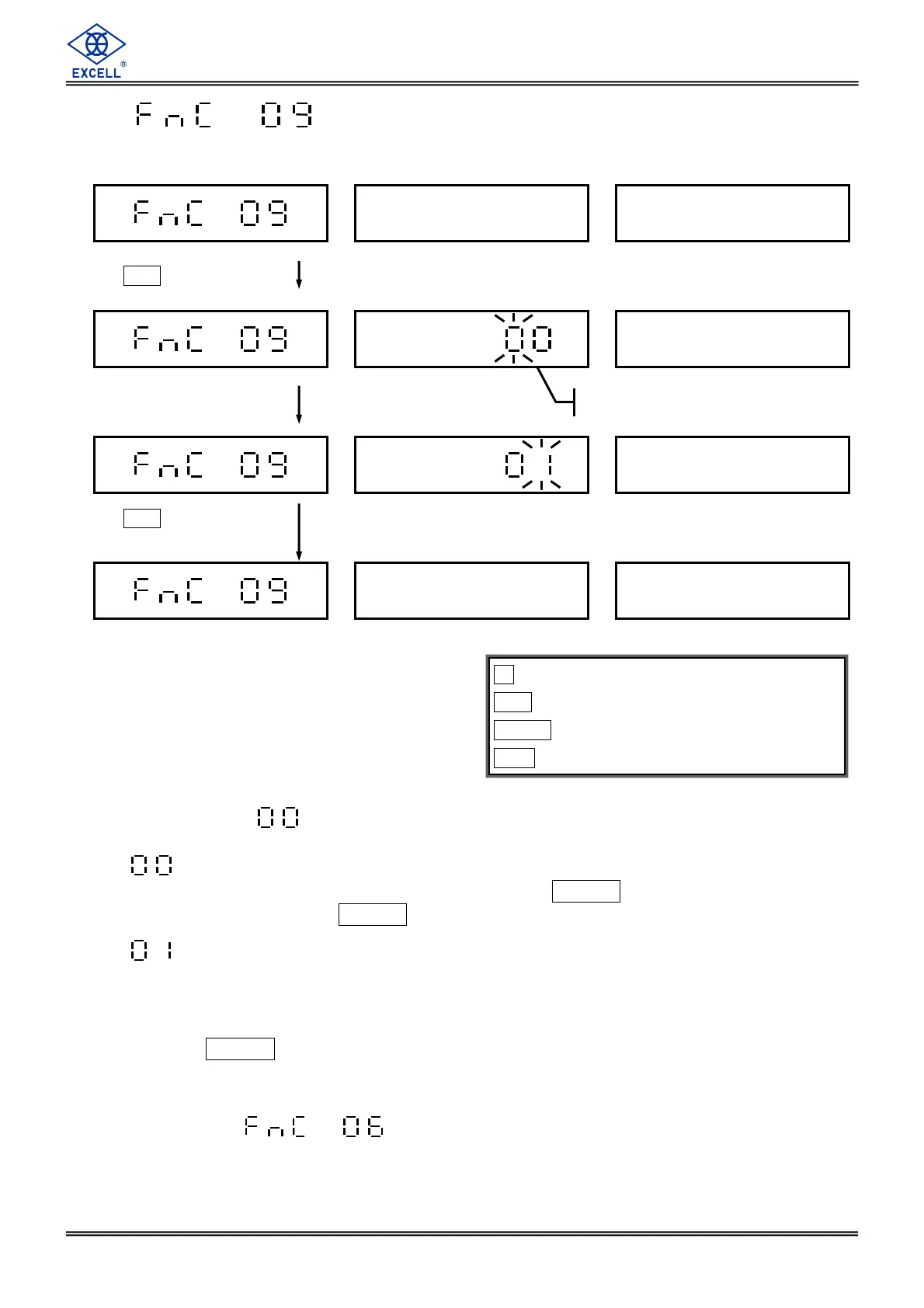42
EXCELL PRECISION CO., LTD.
ZSME200000051
3-1-9
Pre-Tare Mode Setting
Default setting:
⇒ Traditionally, Pre-Tare can not proceed when there is weight on platter.
When there is no weight on platter, press TARE key to enter Pre-Tare value,
and then press TARE key again to complete.
⇒ Pre-Tare can be proceeded when there is weight on platter (enter digit in the unit
weight column, and then press tare key).
When there is weight on scale, enter Pre-Tare data in the unit weight column.
Example: enter “1”, “1.0”, “1.00” or “1.000” and then press
TARE key again to complete the Pre-Tare “1kg.”
Pre-Tare value can not be more than maximum weighing value, or the first and second
segment point of division; besides, the value can not be less than or equal to the external
value set up in
.
key ⇒
⇒⇒
⇒ Exit
CE key ⇒
⇒⇒
⇒ Move the cursor leftward
TARE key ⇒
⇒⇒
⇒ Move the cursor rightward
MC key ⇒
⇒⇒
⇒ Enter
Press
MC
according to demand.
Press
MC
key to save
the setting data.
Previous setting