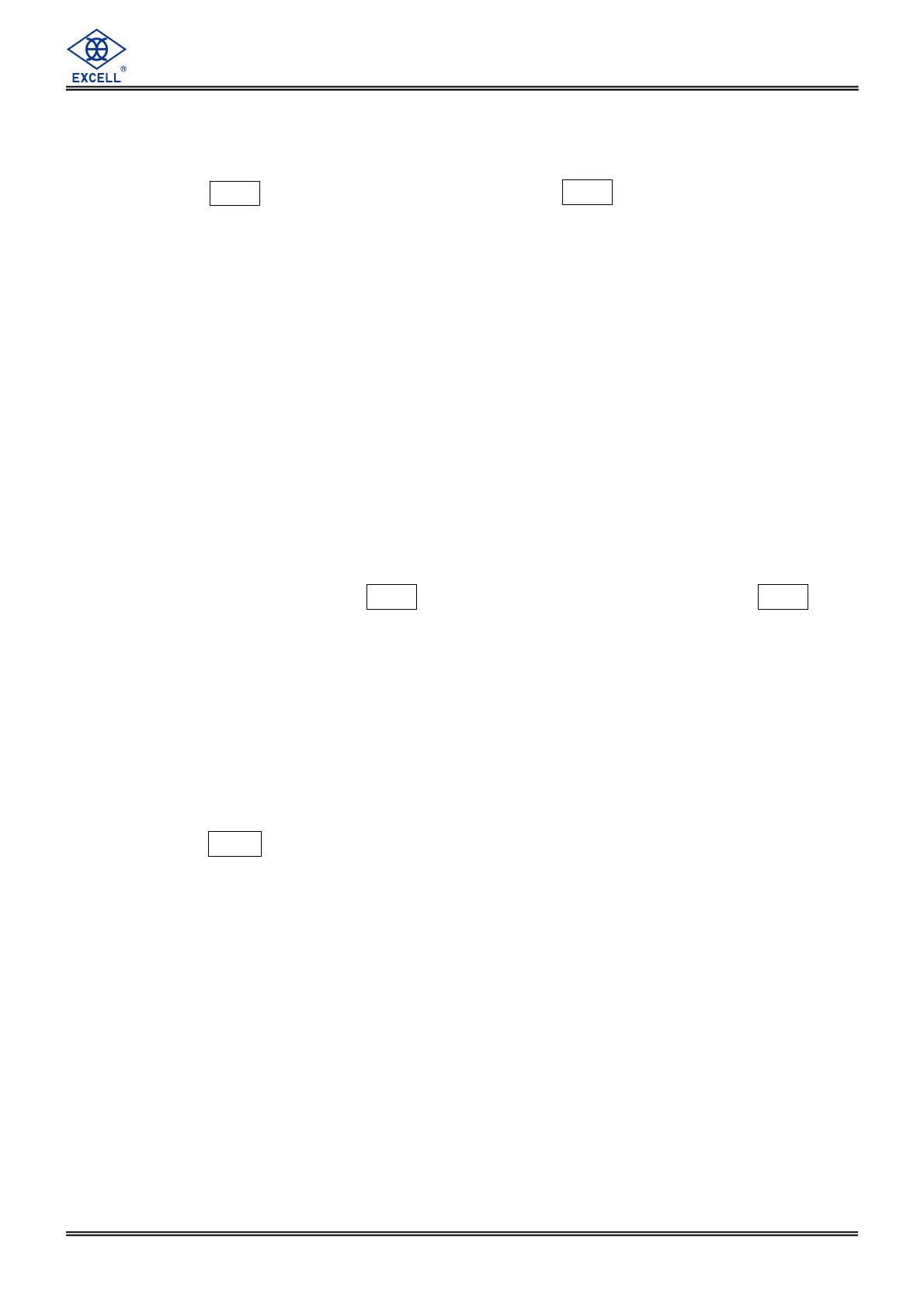55
EXCELL PRECISION CO., LTD.
ZSME200000051
Example: Illustration for fixed format is described as below:
Note: if the format (rs1 03 setting) belongs to M+MC Key, but the method of transmission
(rs1 05 setting) is continuous or automatic transmission, some content maybe useless.
Fixed format 1
“Press M+ key to transmit”
NO. 3
G 2.480
kg
N 2.000
kg
T 0.080
kg
PT 0.400
kg
U/W 1.6003
g
Q 1250
pcs
Fixed format 2
“Press M+ key to transmit”
ID:
xxxxxxx
xxxxx
ITEM:
xxxxxxx
xxxxx
NO. 3
G 2.480
kg
N 2.000
kg
T 0.080
kg
PT 0.400
kg
U/W 1.6003
g
Q 1250
pcs
Fixed format 1,2
“Press MC key to transmit”
(to print out total accumulation data, and clear data in memory)
================
T/N 3
T/W 1500
kg
T/Q 300
pcs
Fixed format 3 “Press M+ key
to transmit”
NO. 1
N/W 0.500
U/W 1.00013
PCS 500
Fixed format 4 “Press M+ key
to transmit”
N/W 0.500
U/W 1.00013
PCS 500