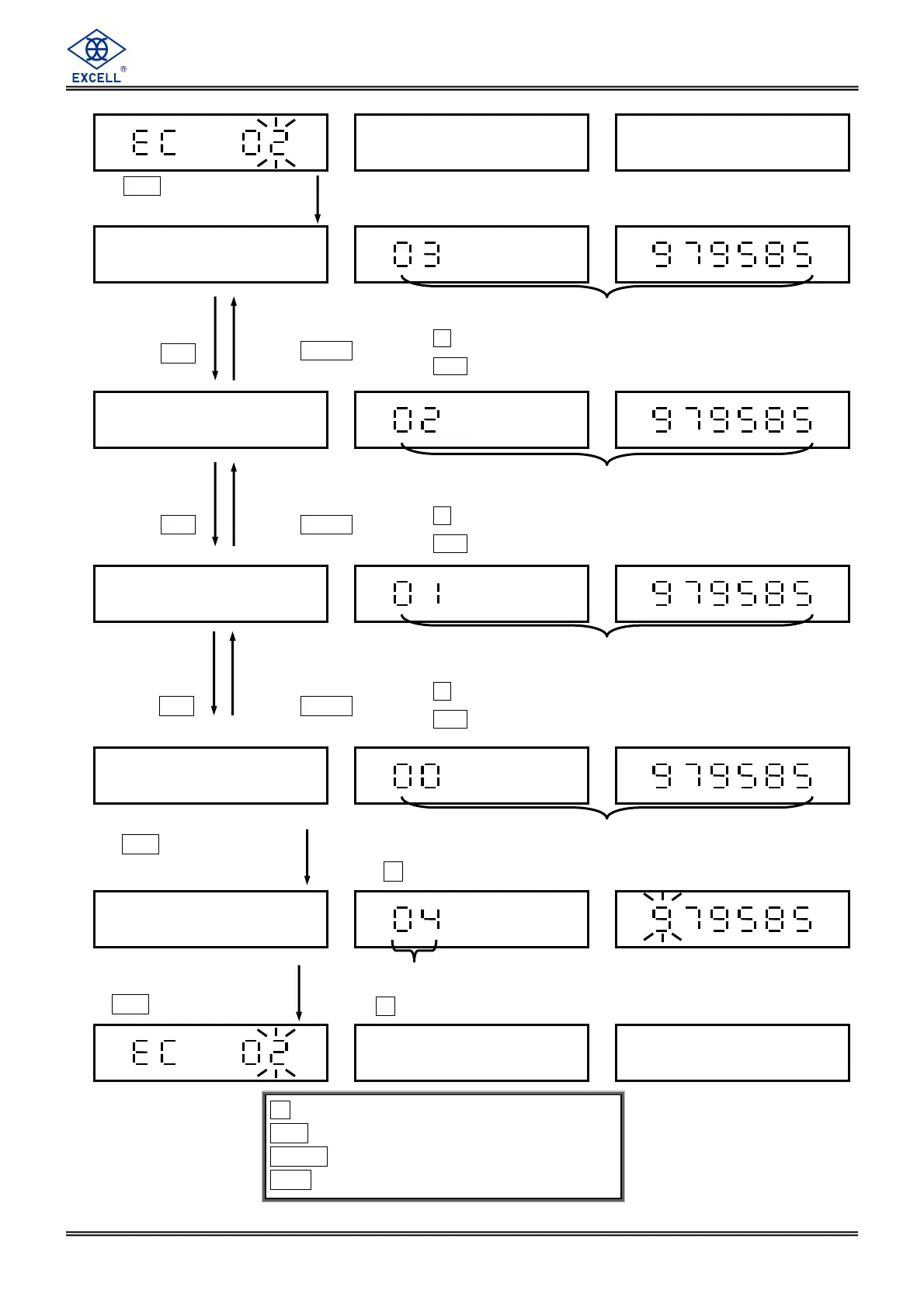50
EXCELL PRECISION CO., LTD.
ZSME200000051
Display the current revised times, and the revised gravity in operation location.
Display previous revised times and revised gravity in operation place.
Times “01” ⇒ To fix the gravity in operation place when internal weight
calibration is stored.
Times “00” ⇒ To fix the gravity in calibration place when the internal weight
calibration is stored.
Automatically add 1 to times
key ⇒
⇒⇒
⇒ Exit
CE key ⇒
⇒⇒
⇒ Move the cursor leftward
TARE key ⇒
⇒⇒
⇒ Move the cursor rightward
MC key ⇒
⇒⇒
⇒ Enter
.
Press
MC
to display
historical revised data
Press
CE
Press
TARE
Press
.
to quit and back to previous level
Press
MC
key to enter into revising mode
Press
CE
Press
TARE
Press
.
to quit and back to previous level
Press
MC
key to enter into revising mode
.
.
Press
MC
to
G-value revising mode
Press
.
to quit and back to previous level
.
Please enter revised gravity,
press
MC
key to complete.
Press
.
to quit and back to previous level
.
Press
CE
Press
TARE
Press
.
to quit and back to previous level
Press
MC
key to enter into revising mode