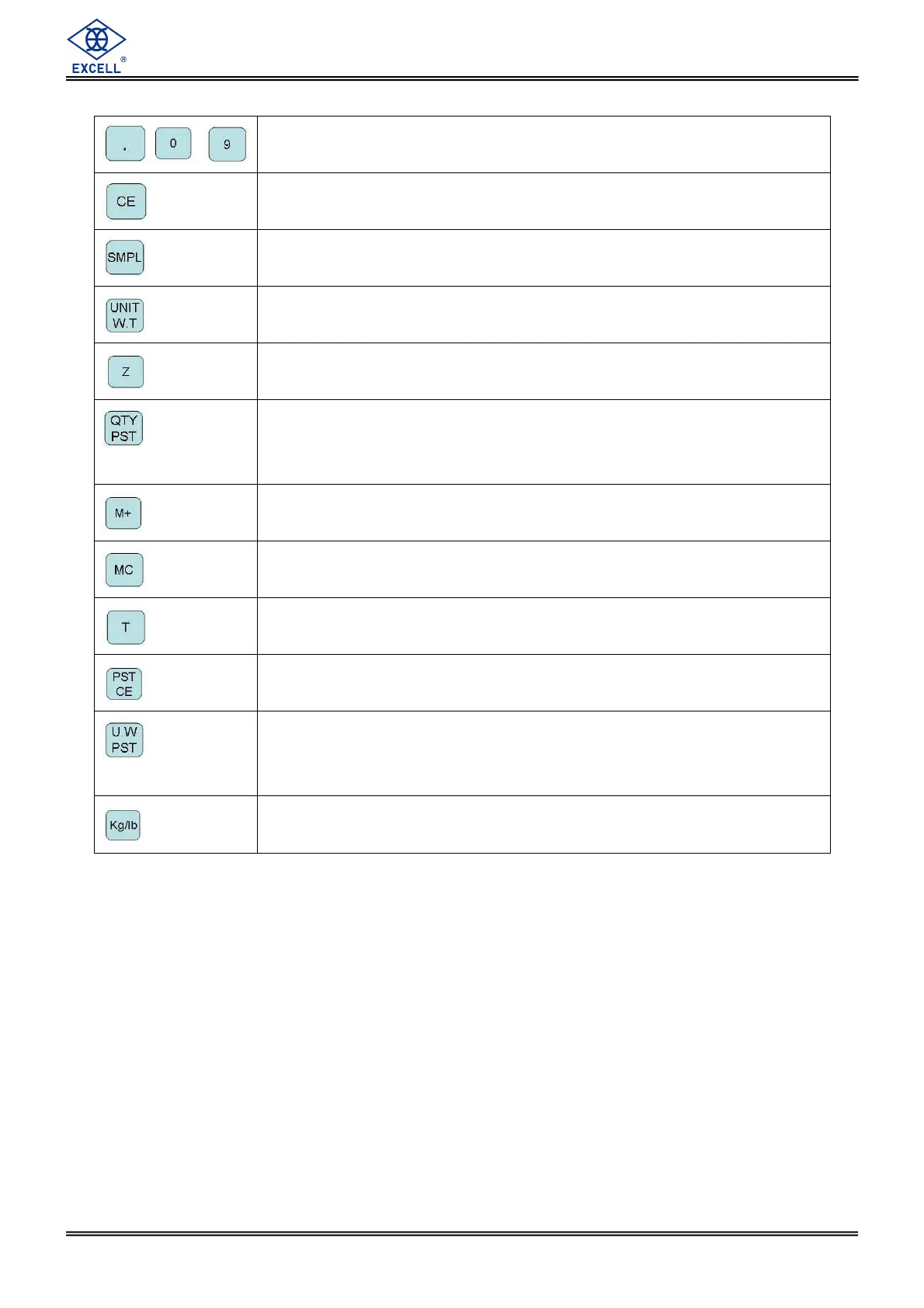6
EXCELL PRECISION CO., LTD.
ZSME200000051
, ~
Number key for setting the unit weight, quantity and etc.
Clear key to clear the digits on the display.
Sampling key to set the sample count.
Unit weight key for setting the unit weight of sample.
Press this key, the display will return to 0.
Pre-setting the upper limit of count. If the calculated count is larger
than the limit, the scale will send a warning sound. Or use this key
to confirm the setting.
Totalizing the quantity or weight.
Clearing the stored totalizing memory. Or shift the digit pointer to
right.
Press this key to deduct the weight of container. Or shift the digit
pointer to left.
Press this key to clear preset
Press this key to preset the unit weight of sample. Or use this key
to enter the setting mode.
Press this key switch the unit : kg or lb