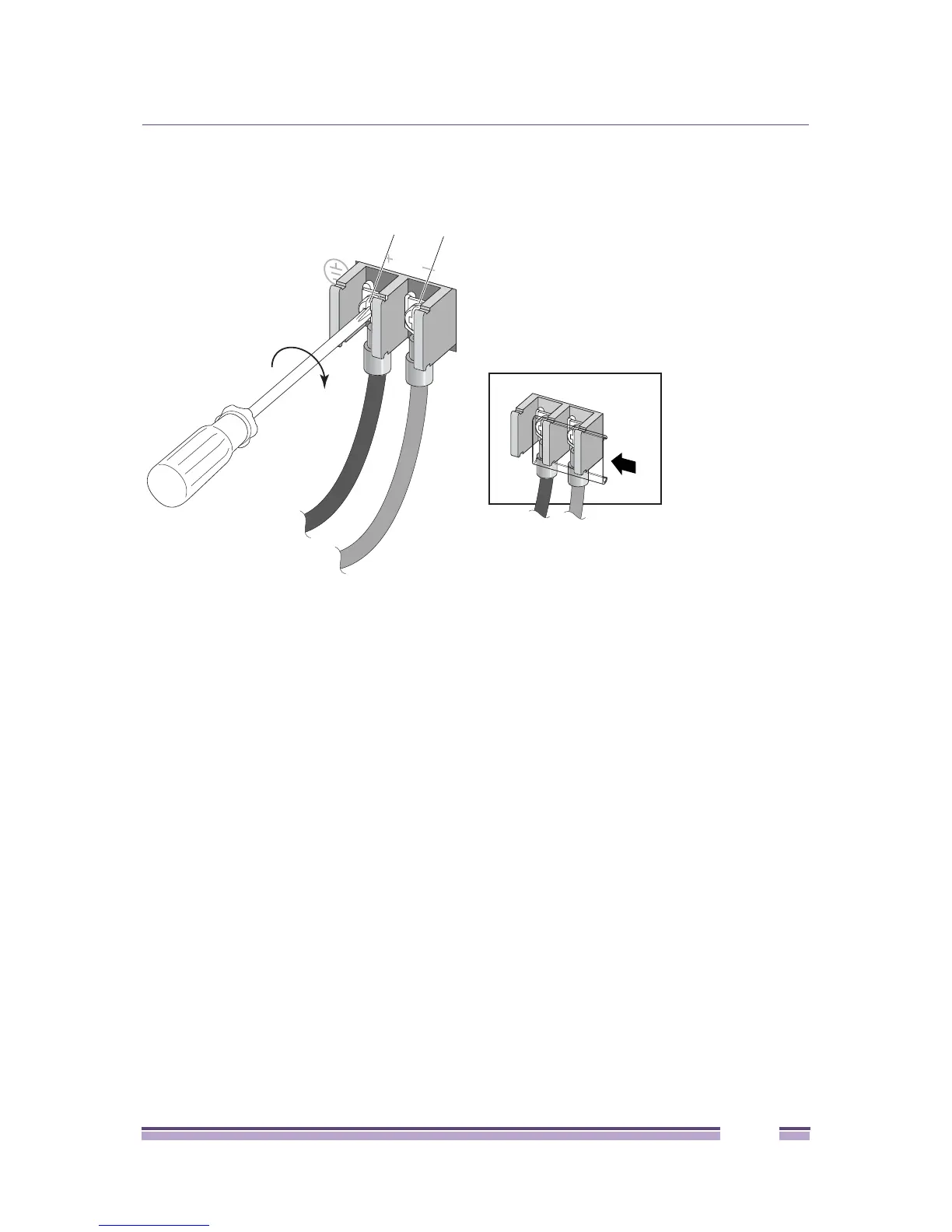Installing a Model 10933 or 10934A 300 W DC Power Supply in a Summit X460 Series Switch
Summit Family Switches Hardware Installation Guide
257
5 Slide the cover into place over the terminal block (Figure 200).
Figure 200: Connecting the DC Power Cables (Part 2)
6 Connect the cables to the DC source voltage, using hardware appropriate to the installation site and
following local and national electrical codes.
7 Energize the DC circuit.
Leave the ESD strap permanently connected to the rack, so that the strap is always available when you
need to handle ESD-sensitive components.
SH_211
(+)
(–)
RTN
-48V
