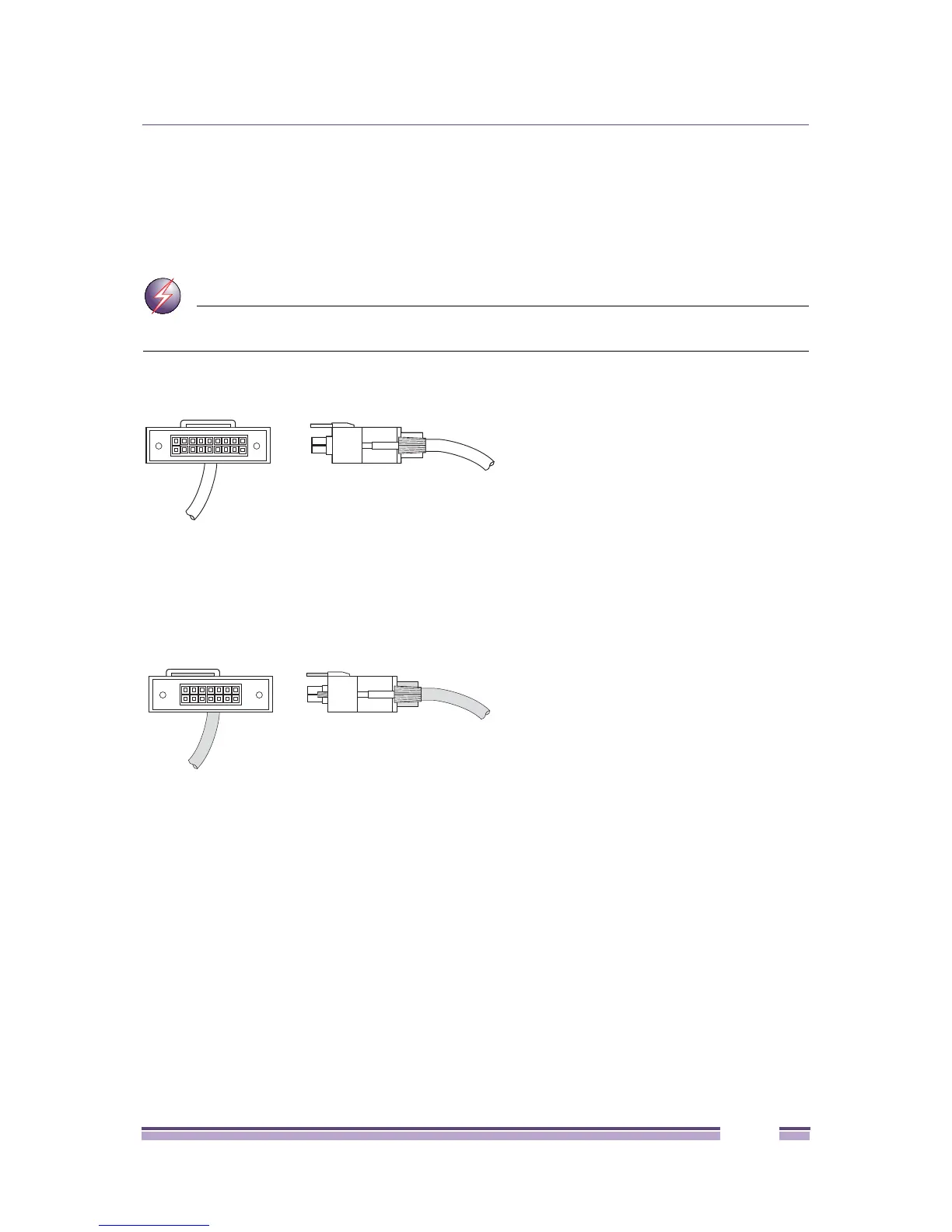Installing an EPS-C2 Chassis
Summit Family Switches Hardware Installation Guide
327
Connecting Redundant Power Cables for the EPS-C2 Chassis
The EPS-C2 chassis can use the following types of redundant power connectors (See Figure 269 and
Figure 270):
● One 2X9-pin connector
This connector is compatible with the Summit X450e-48p or Summit X250e-48p switch.
WARNING!
The 2x9 cable is not hot-pluggable. Do not attach a powered EPS-C2 to any Summit switch using the 2x9
connector.
Figure 269: EPS-C2 2x9 Pin Redundant Power Cable with Connector Key Tab
● Five 2X7-pin connectors
These connectors are compatible with the Summit X440 series switches.
Figure 270: EPS-C2 2x7 Pin Redundant Power Cable with Connector Key Tab
The redundant power cable has keyed ends. The key is a plastic tab on the cable connector housing to
ensure correct alignment of the connector. The keyed ends of the 2x7 cable are not symmetrical; one end
of the cable will fit into the EPS-C2 chassis and the other end will fit into the summit x440 switch.
A switch on the front of the EPS-C2 chassis (Figure 271) selects which connector type is active for the
power system.
ES4K027
