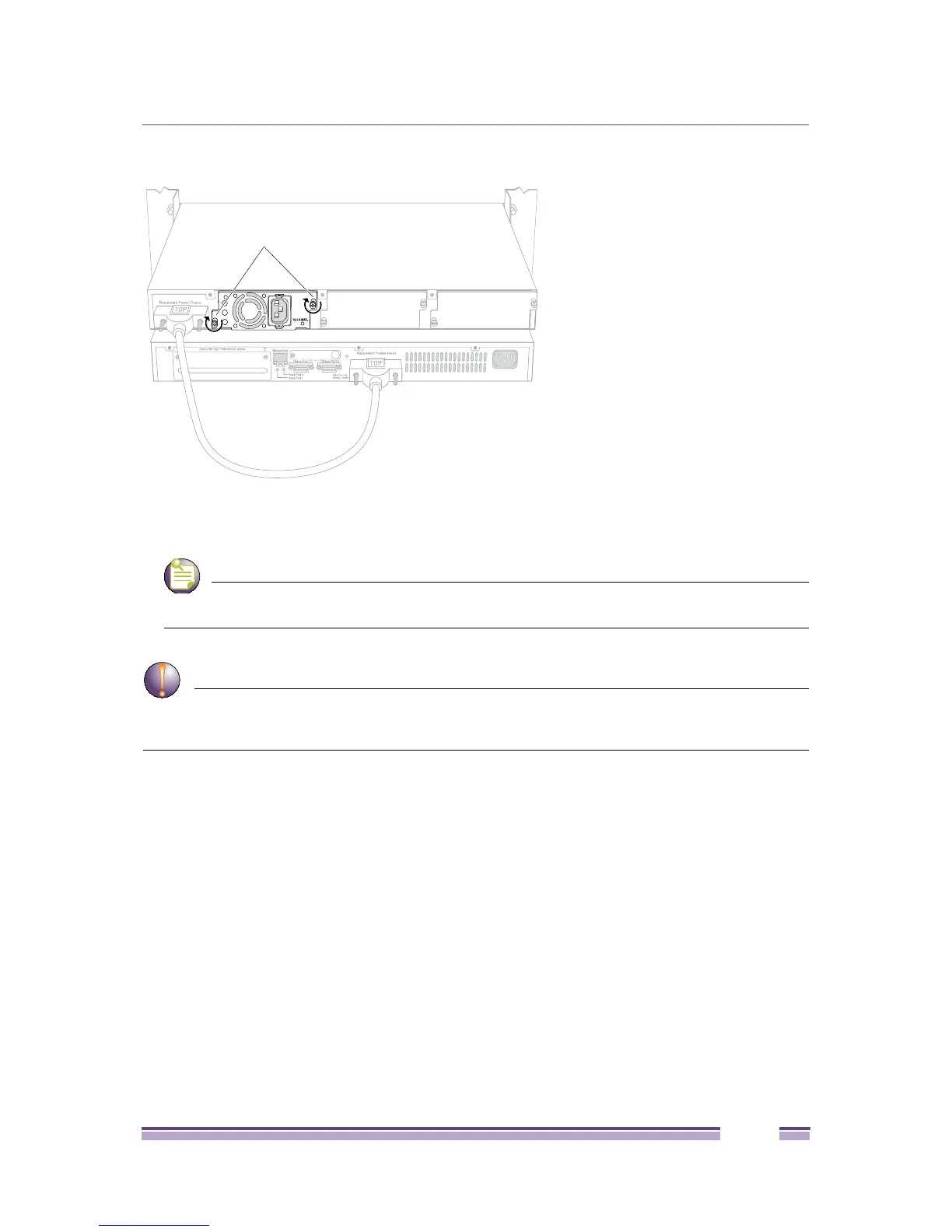Installing an EPS-600LS External Power Module
Summit Family Switches Hardware Installation Guide
315
Figure 257: Securing the EPS-600LS to the EPS-C Chassis
5 Connect an appropriate AC power cord to the AC connector on the EPS-600LS unit (see Figure 258).
Use the cable clip on the EPS-600LS unit to hold the AC power cord in place (see Figure 258).
NOTE
An AC power cord is not provided with the EPS-600LS unit. See “Power Cord Requirements for
AC-Powered Switches and AC Power Supplies” on page 500 for information about selecting a power cord.
CAUTION
The EPS-600LS unit does not have a switch for turning the unit on and off. Disconnect power to the
EPS-600LS unit by removing the plug from the electrical outlet. Make sure that this connection is easily accessible
to you.
EPS-C_05A
! See Manual
O.T.P
DC OK
AC OK
EPS-600LS
Tighten Screws
