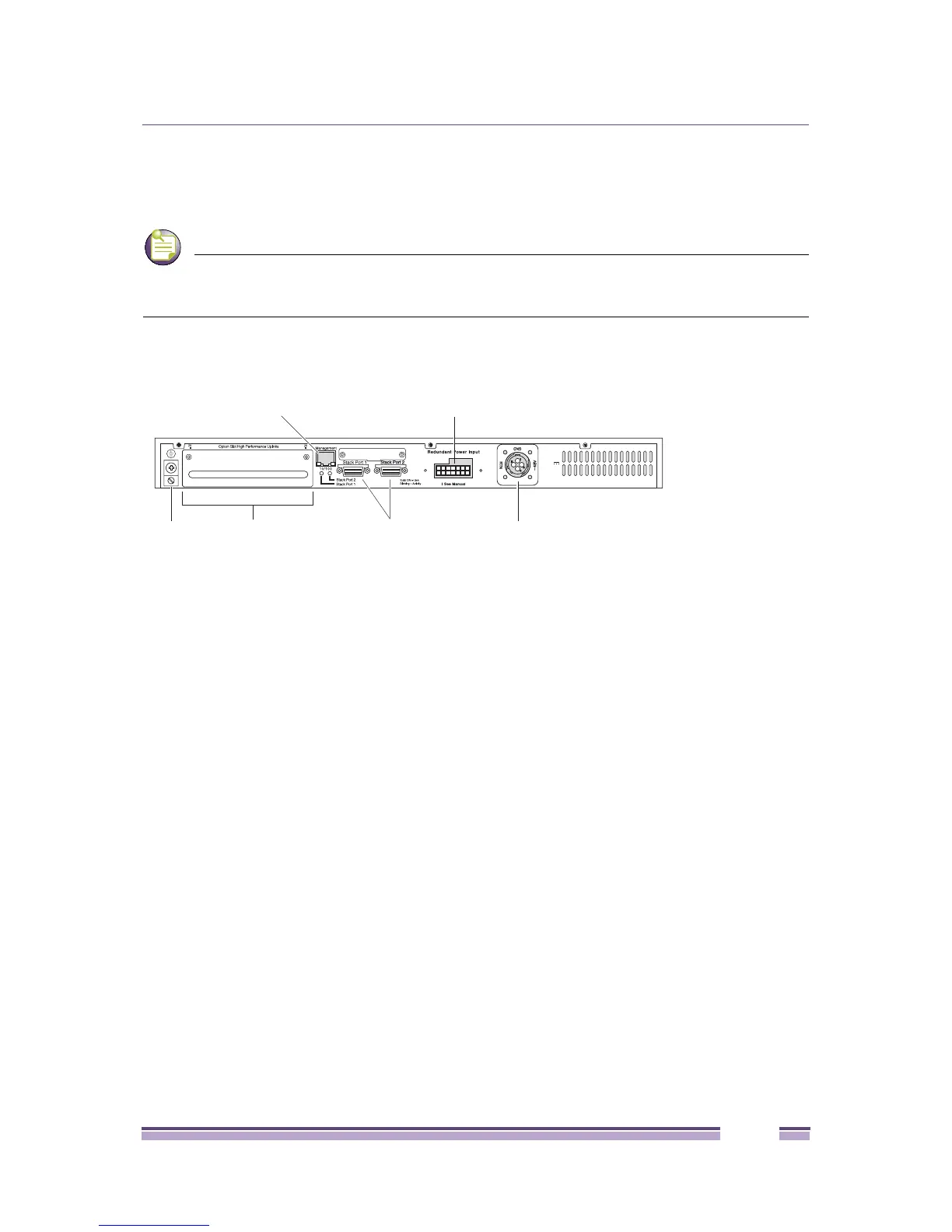Summit X450, X450a, and X450e Series Switches
Summit Family Switches Hardware Installation Guide
91
● DC power input socket
The internal power supply operates from -36 V DC to -72 V DC.
● Grounding lug
NOTE
For centralized DC power connection, this product is intended to be installed in a restricted access location
(such as a dedicated equipment room, equipment closet, or central office) in accordance with Articles 110-16,
110-17, and 110-18 of the National Electric Code, ANSI/NFPA 70.
Figure 70: Summit X450a-24xDC Switch Rear Panel
-48 V
2.5 A Max
10 Gigabit
uplink option
Management port
10 Gigabit
stacking ports
DC power
socket
External power
supply connection
Grounding
lug
SH_032_X450a-24xdc
