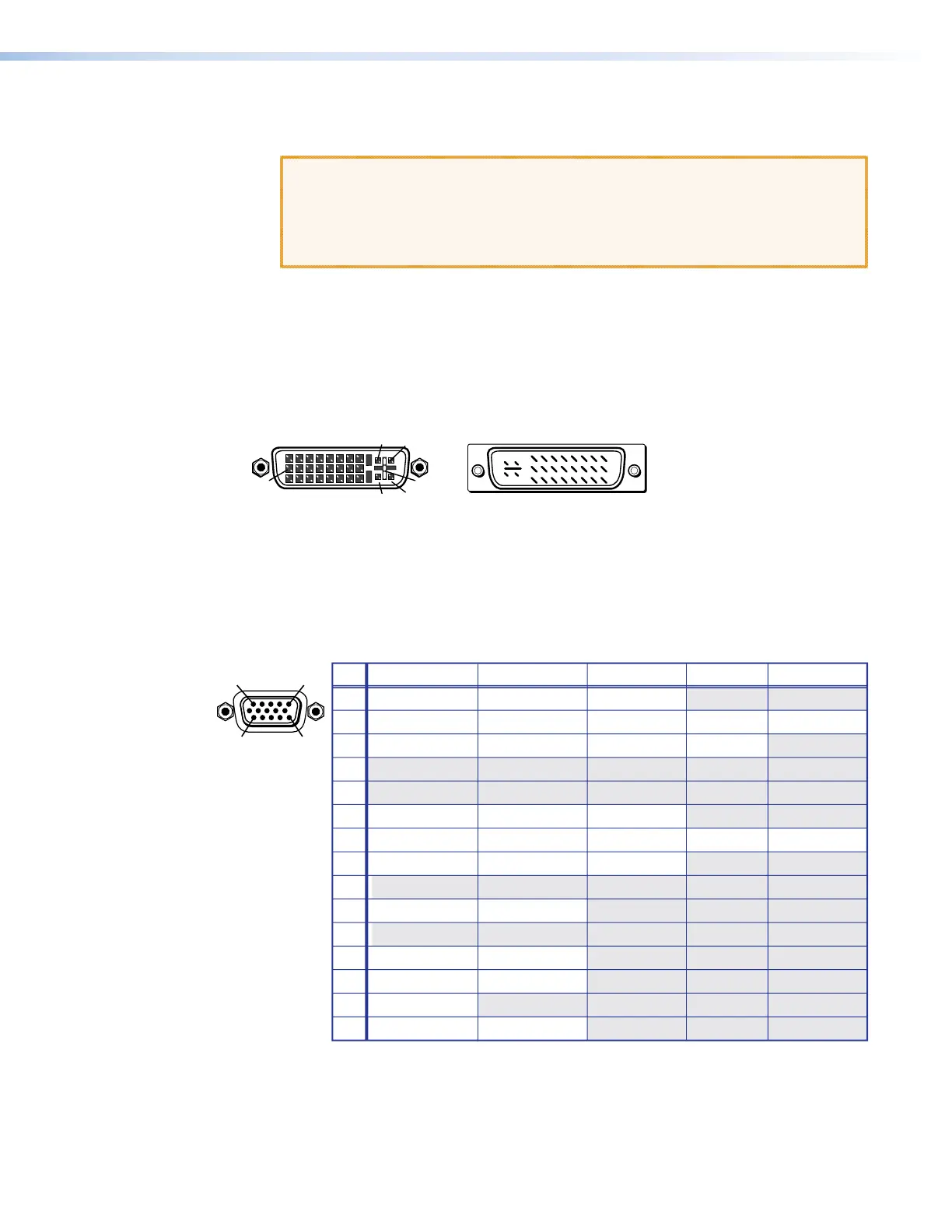3. Place the LockIt lacing bracket on the screw and against the HDMI connector, then
tighten the screw to secure the bracket (
3
).
ATTENTION:
• Do not overtighten the HDMI connector mounting screw. The shield it fastens
to is very thin and can easily be stripped.
• Ne serrez pas trop la vis de montage du connecteur HDMI. Le blindage auquel
elle est attachée est très fin et peut facilement être dénudé.
4. Loosely place the included tie wrap around the HDMI connector and the LockIt lacing
bracket as shown (
4
).
5. While holding the connector securely against the lacing bracket, use pliers or similar
tools to tighten the tie wrap, then remove any excess length (
5
).
DVI connectors
Figure 23 defines the pinout for the DVI protocol.
Male Connector (cable)
Female Connector
1
9
8
17 24
C3 C4
C1 C2
C5
Figure 23. DVI Connectors
Analog video connectors
The 15-pin HD (VGA) universal analog input ports accept RGB (RGBHV, RGBs, RGsB), HDTV,
component video (bi- or tri-level sync), S-video, or composite video signals, and support
EDID emulation. Figure 24 shows the pinouts for each format type on the connector.
Pin RGBHV
1
Red
Green
R-Y
Y
Red return R-Y return
Green return Video returnY return
Blue return NCB-Y
NC
Video
NC
NC
NC
NC
NC
NC
Blue B-Y NC
NC
RGBs S-videoComponent Composite
2
Red
Green
NC
NC NC
NC NC
6 Red return NC
7 Green return Luma return
8 Blue return NC
Luma (Y)
3 Blue Chroma (C)
15
11
15
4
5
9
10
14
15
11
12
13
NC
Ground
V sync
EDID/DDC return
NC
EDIC/DDC
H sync
NC
Ground
NC
EDID/DDC return
NC
EDID/DDC
C sync
NC
NC
NC
NC
NC
NC
NC
NC
NC
NC
NC
NC
NC
NC
NC
NC
NC
NC
NC
NC
NC
Figure 24. VGA Connectors
XTP II CrossPoint 1600, 3200, and 6400 Switchers • Installation 24
