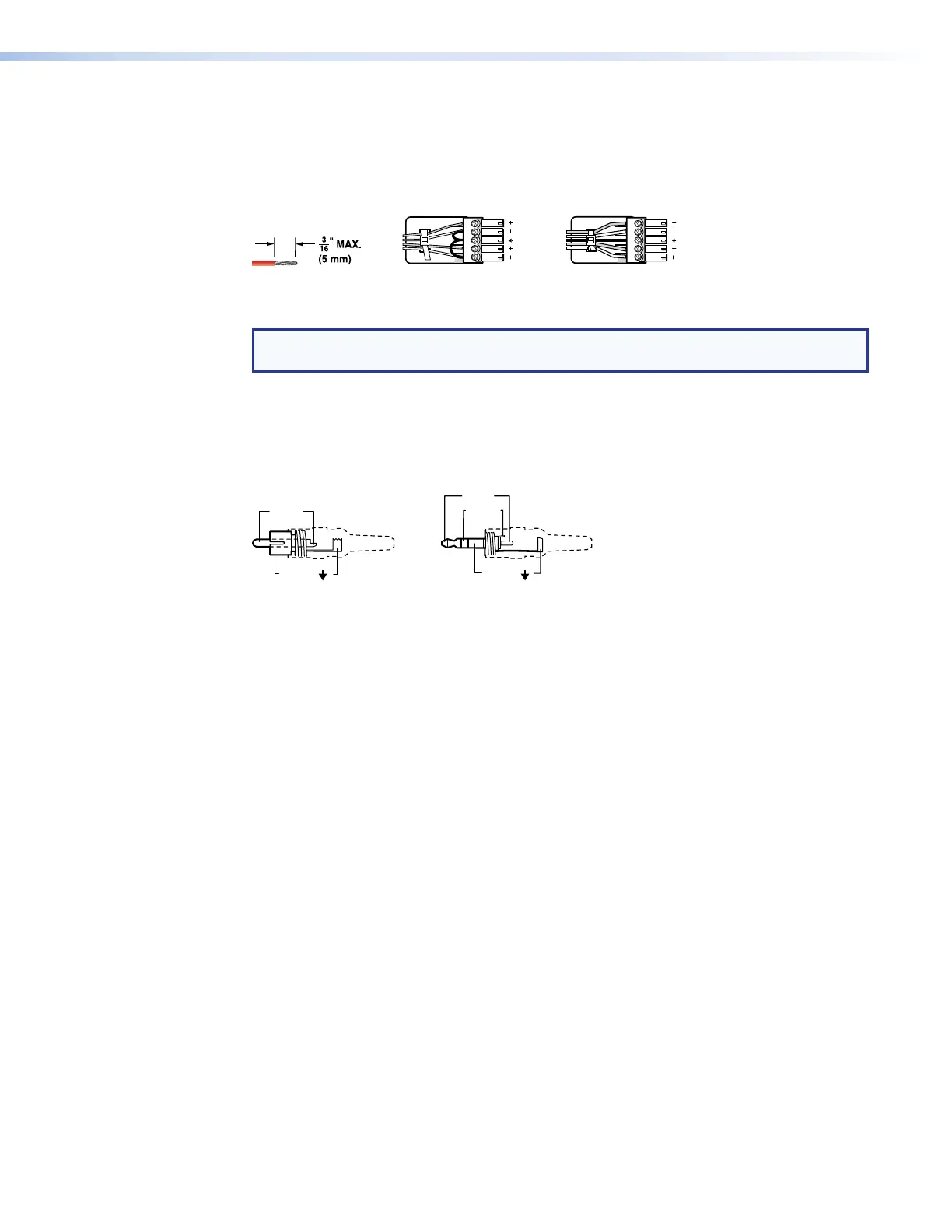Analog audio input connectors
Connectors are included with each switcher, but you must supply the audio cable.
See figure 25 to wire a connector for the appropriate input type. Use the supplied tie-wrap
to strap the audio cable to the extended tail of the connector. High impedance is generally
over 800 ohms.
Unbalanced Stereo Input
Balanced Stereo Input
Do not tin the wires!
Tip
Ring
Tip
Ring
LR
Sleeves
Tip
Sleeve
Sleeve
Tip
LR
Figure 25. Captive Screw Connector Wiring for Audio Inputs
NOTE: The length of exposed wires is important. The ideal length is 3/16 inch (5 mm)
(see the NOTES on page 23 for details).
A mono audio connector consists of a tip and sleeve. A stereo audio connector consists of
a tip, ring and sleeve. See figure 26 to identify the tip, ring, and sleeve parts of the connector
when you are making connections for the switcher from existing audio cables. The ring, tip,
and sleeve wires are also shown on the captive screw audio connector diagrams, figure 25,
above, and figure 27, on the next page.
Tip (+)
Sleeve ( )
Sleeve ( )
Ring (
-
)
Tip (+)
RCA Connector
3.5 mm Stereo Plug Connector
(balanced)
Figure 26. Typical Audio Connectors
The level for each analog audio input can be individually set via the front panel or remote
control to ensure that the level on the output does not vary from input to input (see
Viewing and Adjusting the Input Audio Level on page 51). You can also use an
SIS command (see page 90), the XTP System Configuration software (see the XTP
System Configuration help file, or the HTML pages (see Changing the input gain and
attenuation on page 137).
XTP II CrossPoint 1600, 3200, and 6400 Switchers • Installation 25
