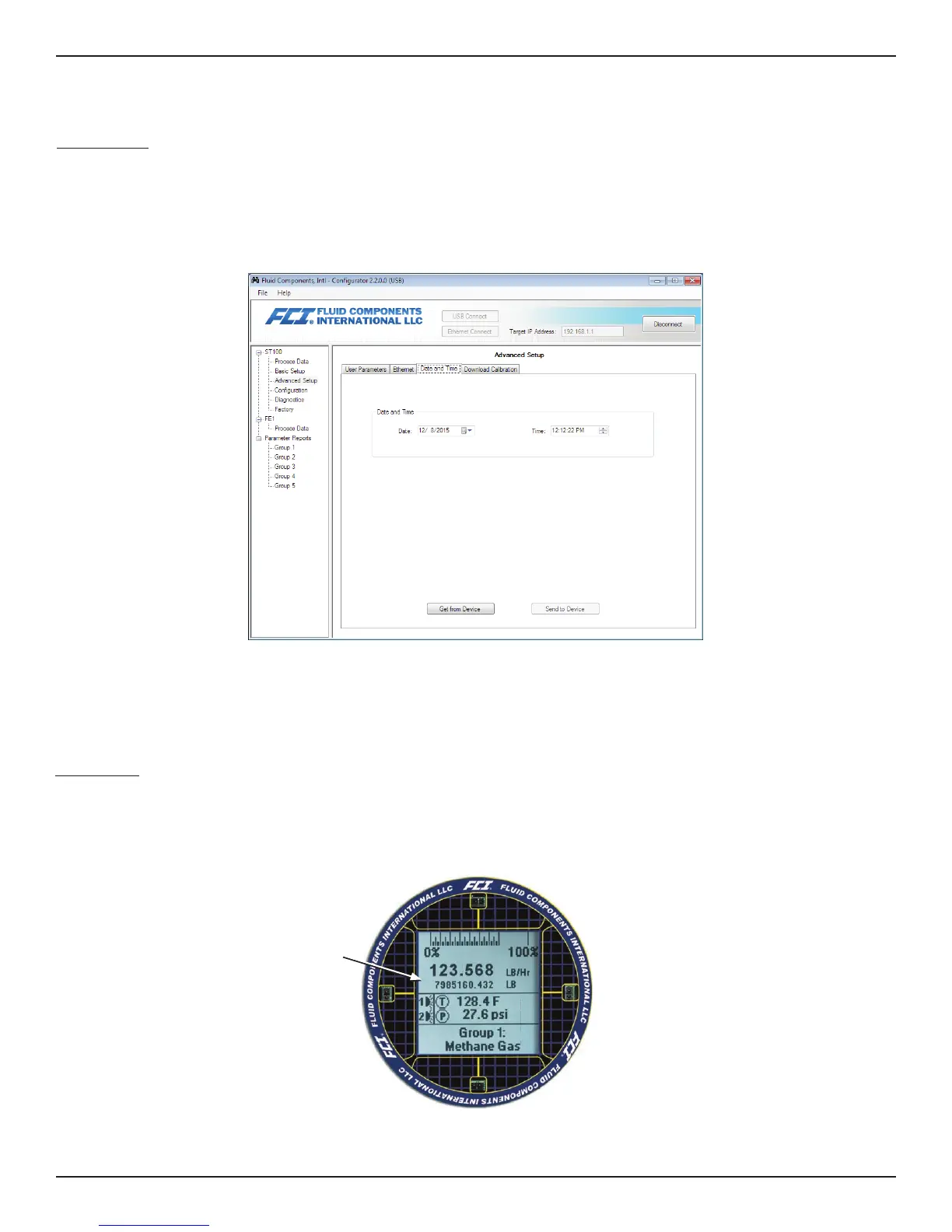OPERATION ST100 Series Flow Meter
22 Fluid Components International LLC
With the configuration software running on the attached PC the user has access to all the configurable features of the ST100 series of instruments.
If parameter changes are required the User Level Password (2772) is required. For more detailed instructions on the ST100 configuration software
application, refer to FCI document number 06EN003403.
Real Time Clock
The ST100 system time is maintained by a battery-powered real time clock that is set to Pacific Time at the factory. Synchronize the ST100 system
time with the user’s local time using the ST100 configuration software. The real time clock cannot be set using the HMI menu interface. If the real
time clock is not set correctly, or becomes corrupted, the process data logging feature will not work properly.
Start the ST100 configuration software application. Click USB Connect on the home screen. Select the Advanced Setup branch from the menu tree
on the window's left side. Select the Date and Time tab.
Date and Time Set Screen
Totalizer Setup
The flow totalizer function accumulates the instrument total flow, much like the odometer on an automobile. The engineering flow units must be set
in mass or volumetric units for the function to work. The totalized flow value is displayed directly below the indicated flow rate on the instrument
HMI display. The totalizer is enabled and displayed by default. Use the ST100 configuration software to set up the totalizer. The totalizer cannot be
programmed using the HMI menu interface.
Figure 17
Click Get from Device. This displays the current date and the ST100 system time. If needed, set the correct date using the field's calendar date
picker and time using the field's spinner buttons. Click Send to Device to save the changes to the instrument.
Total
Flow Value
