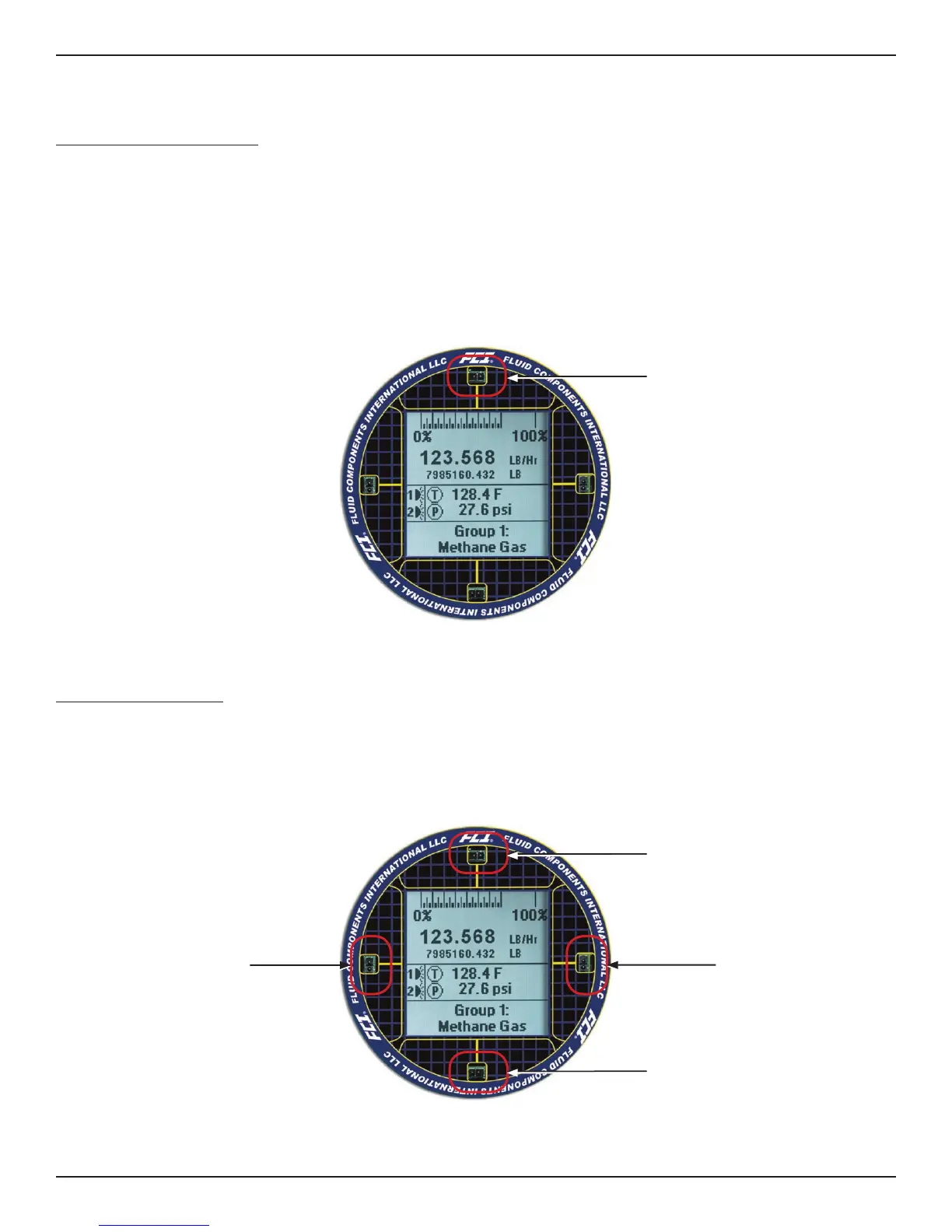ST100 Series Flow Meter OPERATION
Fluid Components International LLC 19
Figure 14
3 OPERATION
Basic Commissioning and Start-Up
When all working and process connections have been verified, apply power to the instrument. LCD-equpped instruments briefly show a welcome
screen indicating the HMI software version followed by the normal operation process screen. The normal process screen shows: percentage of flow
bar, icons (if present), process flow rate, totalized flow (optional), temperature in customer units, pressure (optional) in customer units, calibration
group, and group name.
The instrument LCD display functions as a basic HMI (Human-machine Interface) setup tool. The four buttons (IR sensors) located at the 3, 6, 9, and
12 o’clock positions on the display provide access to basic setup parameters. The HMI setup menu can be accessed through the window without
removing the electronics enclosure lids. Enter the HMI setup menu by touching the glass in front of the 12 o’clock sensor (Hot Key) for 3 seconds. The
LCD acknowledges the button selection by flashing then inverting the display characters and background while the button is held.
HMI Display Menu Navigation
In the HMI setup mode use the four IR sensors to navigate the menu. Touch/tap the top/bottom sensor to scroll up/down through the menu selections.
Tap the right sensor to select. Tap the left sensor to return to the previous menu. Some setup parameters are password protected—when prompted
enter the HMI user password: E#C. To immediately exit HMI setup and return to the process display touch the bottom sensor for 2 seconds. Backing out
of menus via repeated taps of the left button also exits setup. An overview of the HMI menu structure is shown in Appendix C, page 77.
Figure 15
Scroll UP
SELECT
Scroll DOWN
or EXIT Setup (hold 2 sec.)
Hot Key,
ENTER Setup (hold 3 sec.)
RETURN
Previous Menu
