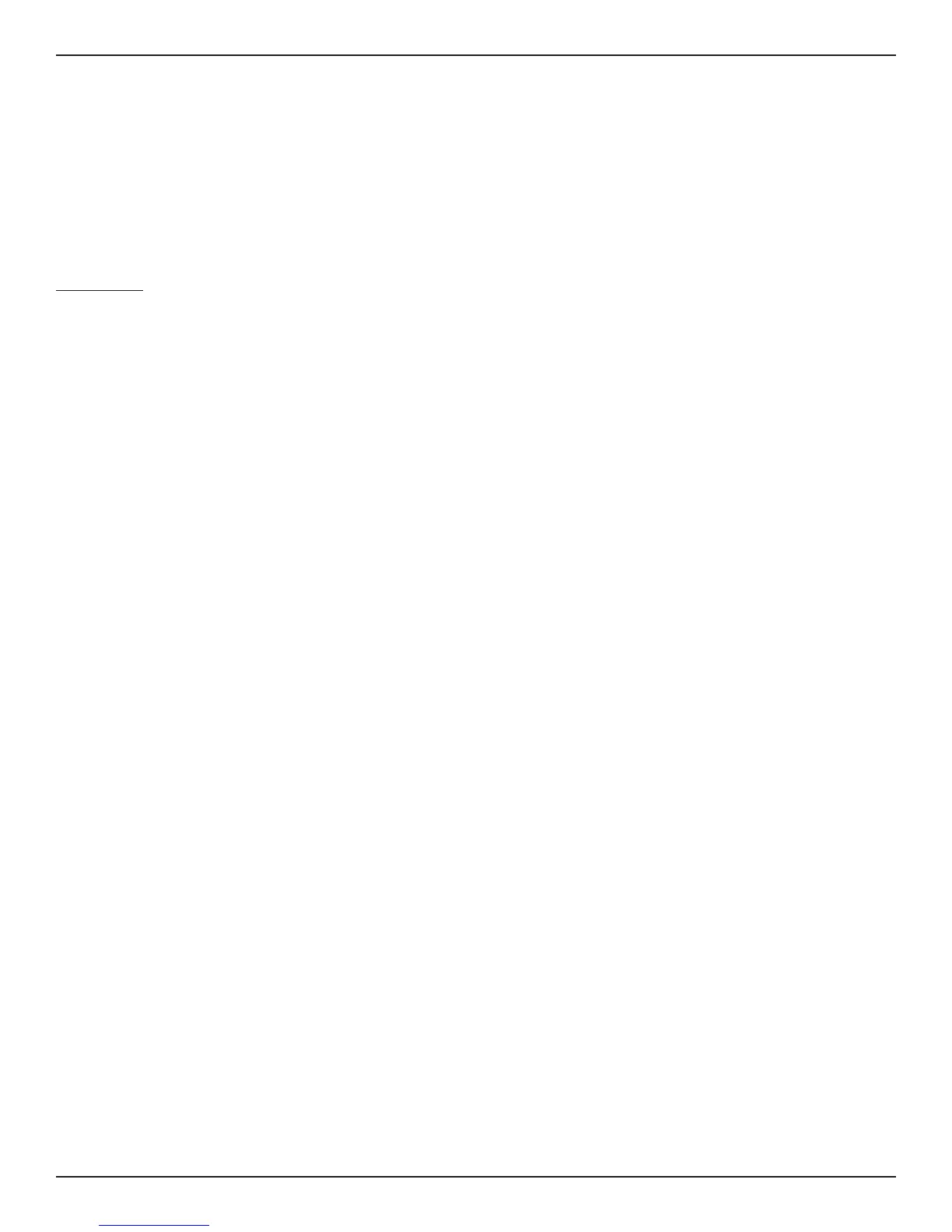ST100 Series Flow Meter TROUBLESHOOTING
Fluid Components International LLC 47
Defective Parts
Before returning any equipment to FCI, obtain an RA number for authorization, tracking and repair/replacement instructions. If a return is required,
remove defective instrument, replace with spare, calibrate, and then return the defective instrument to FCI freight prepaid for disposition.
Output Verification using the ST100 Configuration Application
Another method for verifying the output current is by manually driving the output current via the ST100 configuration application. This allows
the user to force the output to any given mA value between 4 and 20 mA.
Click USB Connect on the home screen. Select the Configuration branch from the menu tree on the window's left side. Select the 4-20mA
User tab. In the 4-20mA #1 frame, enter the desired mA output level in the Manual mA Output text box. Click Send to Device. The output
is now driven to the desired level.
If the measured output levels match the expected output levels this proves the output circuit is working properly.
If the measured output levels do not match the expected output levels there is a problem with the system.
