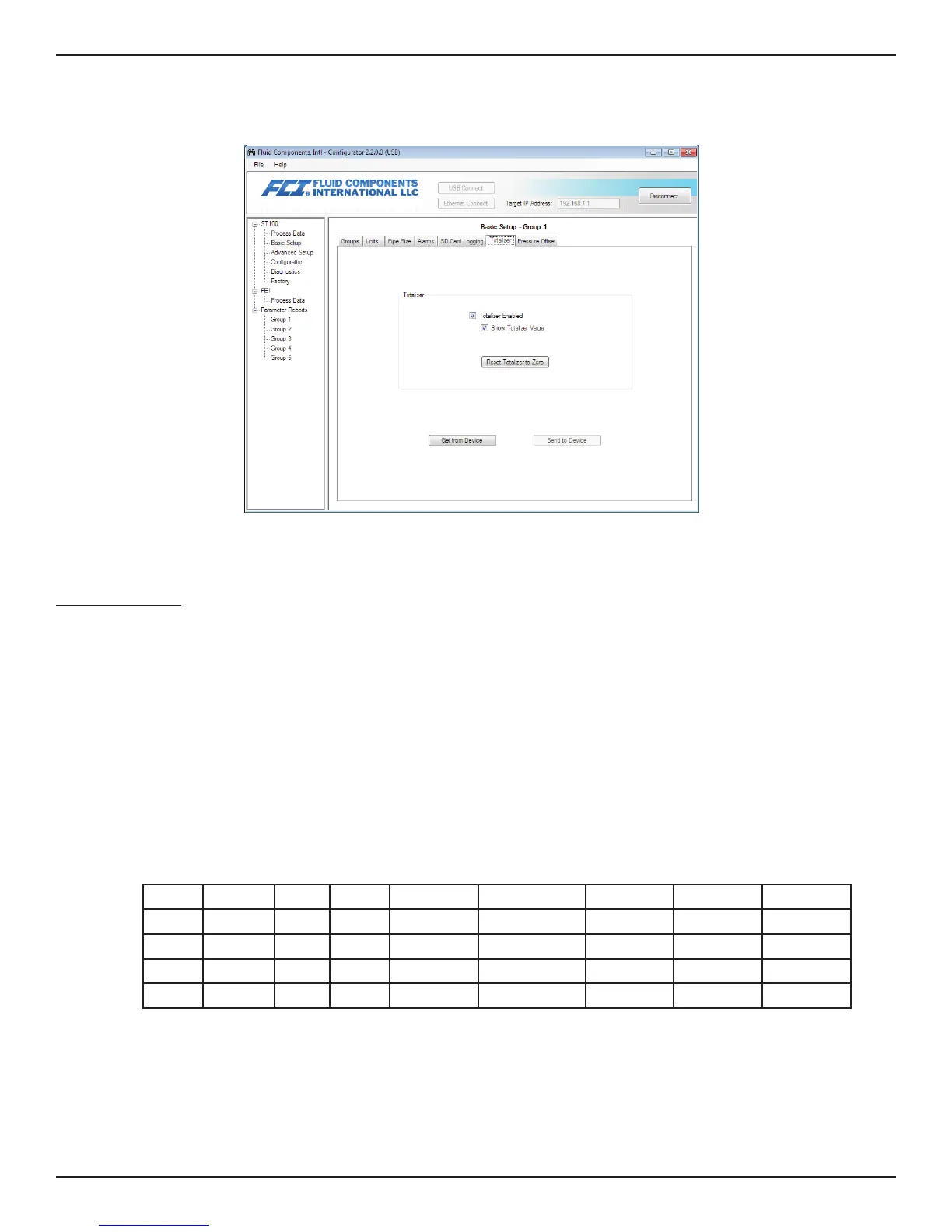ST100 Series Flow Meter OPERATION
Fluid Components International LLC 23
Start the ST100 configuration software application. Click USB Connect on the home screen. Select the Basic Setup branch from the menu tree on
the window's left side. Select the Totalizer tab. Configure as desired (check/uncheck the checkboxes). Click Send to Device to save the changes to
the instrument (enter the user level password 2772 when prompted). Click Get from Device to verify any changes.
Process Data Logging
The ST100 has the ability to log process data (date and time, flow rate, temperature, pressure, totalized flow rate and the faults code – all in cus-
tomer units). This information is stored on the microSD card in the comma separated value (.csv) format without any titles. Use the ST100 configura-
tion software application to set up the process data logging feature. The process data logging feature is disabled by default. The HMI menu interface
can only be used to insert or remove the microSD card.
Accessing the microSD Memory Card
The ST100 comes equipped with an 8 GB (max. size) microSD memory card. Access the microSD card by removing the instrument's blind lid.
Locate the microSD card by finding the dashed rectangle silkscreened on the interface board with the label "MICRO SD." The card socket is
behind this marking on the back side of the PWB assembly with the microSD card edge flush with the board. Push down on the microSD card
to eject it from its socket.
Log File Naming Convention
Example log file name: LGCF0I58.CSV (where LG is constant for log file followed by coding for Year (A = 2012, B = 2013, etc.) Month (A =
January, B = February, etc.) Day (1 = 1, A =11, etc.) Hour (A = midnight, B = 1AM, etc.) Minutes (00 to 59).CSV.
Totalizer Setup Screen
Year Month Day Time Flow Rate Temperature Pressure Totalizer Faults Code
2014 6 10 8:58:00 89.198631 0.028174 0 69269.365 0x00000000
2014 6 10 8:58:10 89.185516 0.027597 0 69269.613 0x00000000
2014 6 10 8:58:20 89.178818 0.029547 0 69269.861 0x00000000
2014 6 10 8:58:30 89.183357 0.027222 0 69270.109 0x00000000
Log File Entry Example
