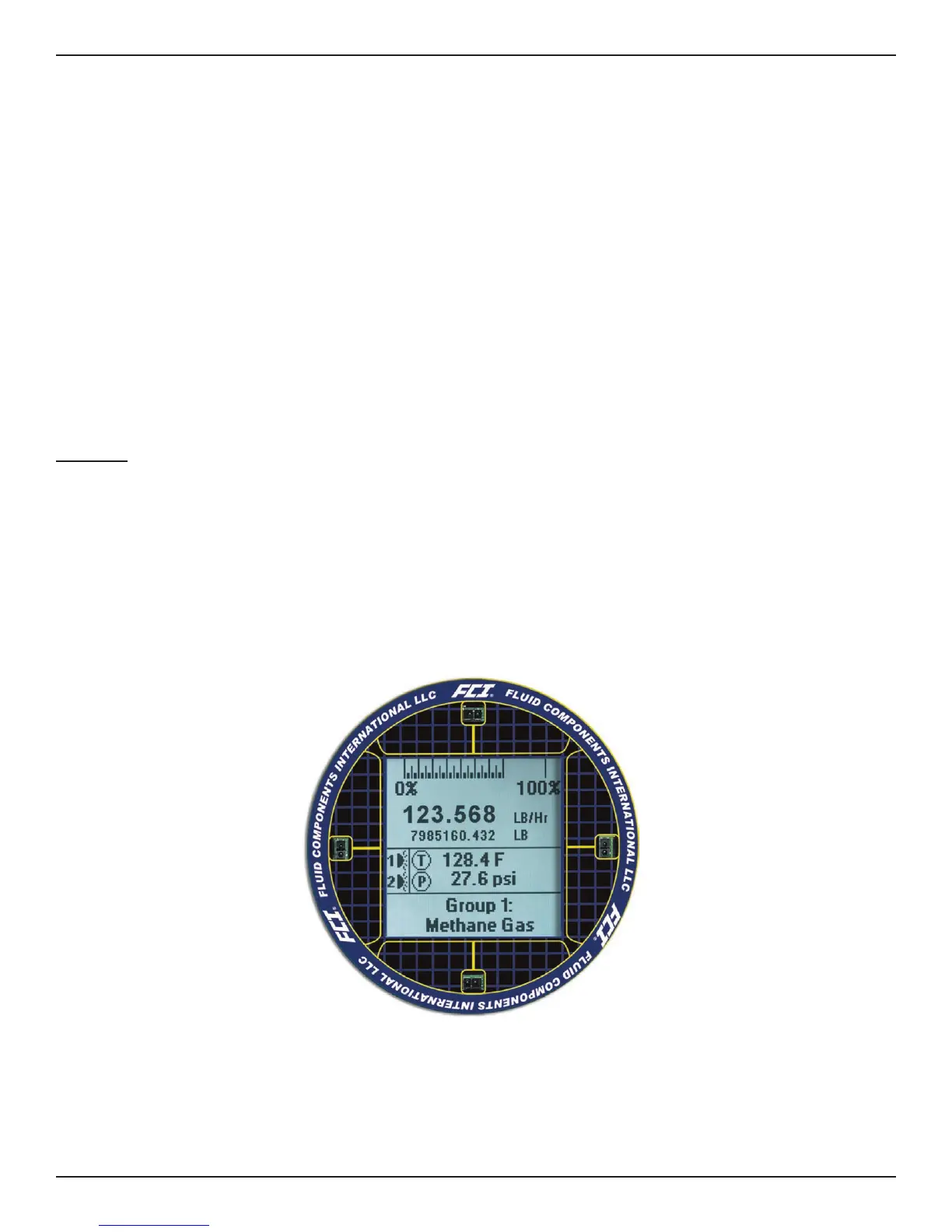ST100 Series Flow Meter TROUBLESHOOTING
Fluid Components International LLC 35
5 TROUBLESHOOTING
Warning:
Testing/troubleshooting of this instrument is limited to qualified personnel only. The operator assumes all responsibilities or
safe practices while troubleshooting.
Caution:
The electronics contains electrostatic discharge (ESD) sensitive devices. Use standard ESD precautions when handling the
electronics. Refer to "ESD Precautions" on page 13.
In new or re-calibrated instruments, operating problems are most often caused by an improper installation. Review the information on instrument
installation in Section 2 starting on page 7. Verify the correct mechanical and electrical installation.
Troubleshooting is more effective if the operation of the equipment is understood before trying to solve the equipment problems. Be familiar with the
way the instrument operates before troubleshooting an instrument that does not function properly.
Replacement parts must be of the same part type and number. Contact the FCI customer service department for the correct replacement parts.
Damage to equipment due to negligence or lack of technical skill is not covered by the warranty. When parts are replaced, the verification and cali-
bration procedures must be performed by a qualified technician to ensure the accuracy and calibration of the instrument.
Quick Check
• Verify the serial numbers of the flow element and electronics match.
• Verify all cables are seated firmly.
• Verify all customer connections are correct.
• Verify the wiring is per the correct wiring diagram(s).
• Verify the installation is correct as shown in Installation section.
• Check customer fuses and power switches.
• Verify normal display on the HMI (flow rate, temperature, group number, group name, etc.)
• Confirm that the display indicates the correct calibration group name as stated on the dR sheet.
• Confirm the display's fault status indication.
• If the Fault Alarm sign is continuously on it indicates an instrument fault. Troubleshoot the instrument as described in this section.
