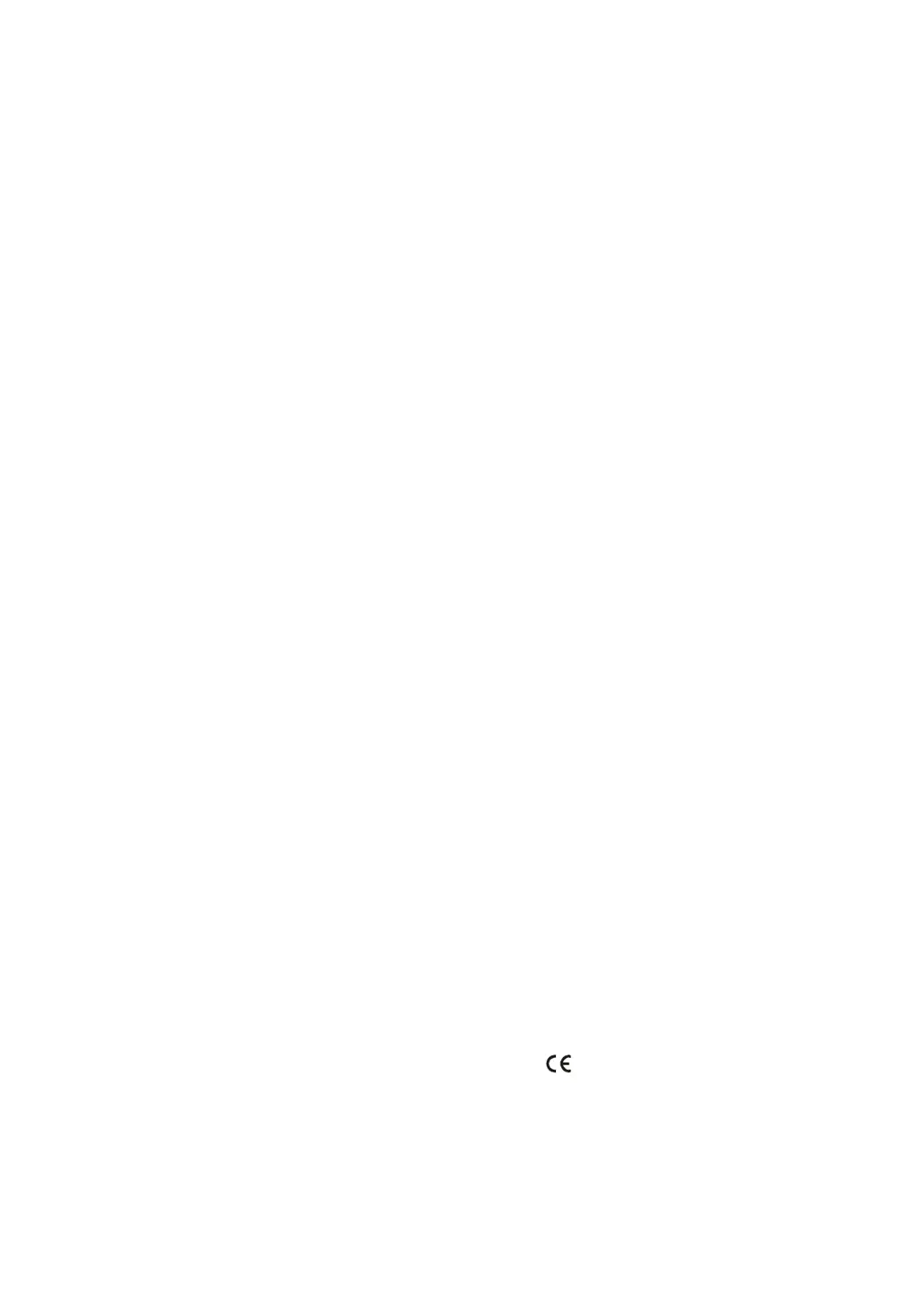What to do if the FINAPRES Finometer Model-2 shows 'CHECK AIR SUPPLY'?
- PPaul MarksAug 12, 2025
If the FINAPRES Medical Equipment displays 'CHECK AIR SUPPLY', it indicates the pump system isn't generating enough pressure or flow. First, ensure the finger cuff air hose is correctly inserted into the Frontend Unit and that the air hose between the Frontend Unit and the main unit is properly connected. Check both hoses for any leaks or kinks. If the error continues, it is recommended to have the device inspected by Finapres Medical Systems B.V.