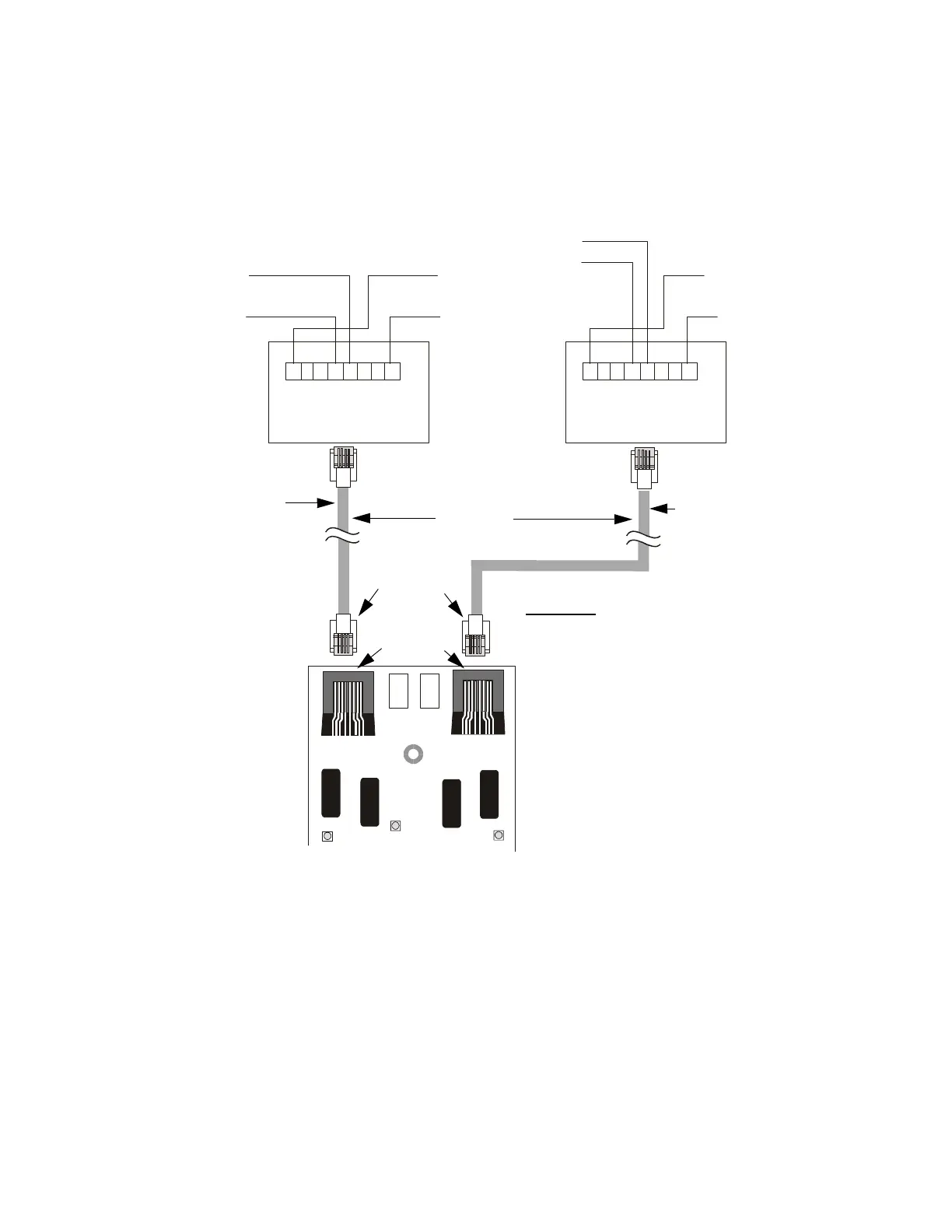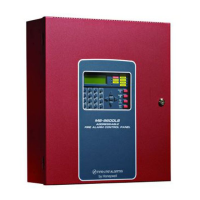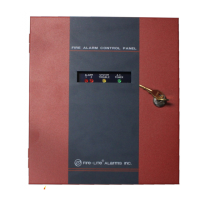Optional Modules and Devices Installation
MS-9600 PN 51335:E 7/9/03 35
8. Refer to the Telephone Requirement and Warnings section of the DACT-UD
Installation and Programming Manual Document #51889, before proceeding
with this step. Connect the premises primary and secondary phone lines to the
DACT as illustrated in Figure 2.14 and test the system for correct operation
1 2 3 4 5 6 7 8
RJ31-X
Jack
1 2 3 4 5 6 7 8
RJ31-X
Jack
J2
J3
PH1
PH2
Figure 2.14 Wiring Phone Jacks
Green Wire
Red Wire
Green Wire
Red Wire
Tip
Ring
Ring
Tip
Ring
Tip
Tip
Ring
To premise phones
To premise phones
Primary Lines
Incoming Telco
Phone Lines
Secondary Lines
Incoming Telco
Phone Lines
Note: Shorting bars inside RJ31X Jack
removed during male plug insertion
Primary Phone Line PH-1
Secondary Phone Line PH-1
Male Plug
Connectors
Female
Connectors
7 foot cable
(MCBL-7)
order separately
DACT-UD
CAUTION: It is critical that the DACT-UD
be located as the first device on the incoming
telephone circuit to properly function