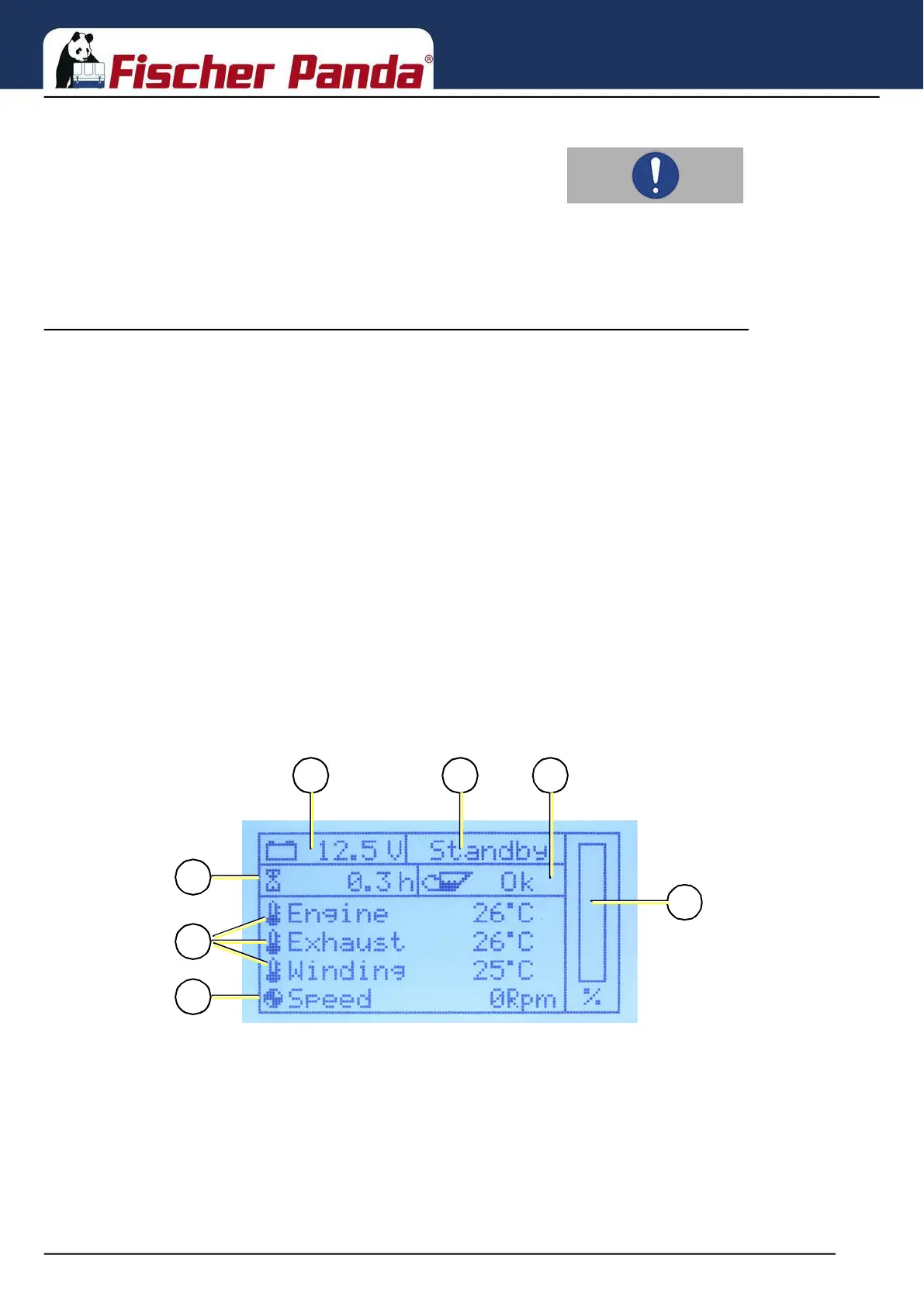General operation
Seite/Page 8 - Kapitel/Chapter 3: General operation 20.10.22
Note!Example for the control board:
Hardware version: C:3 -> iControl3 control board
Software version: 4 -> Release 4 of the iControl3 software,
compatible with iControl3 panel
Generator type: 7 -> Panda 15000i 230 V / 50 Hz PMS
3.3.2 Default display screen
Five seconds after the controller is switched on, the display will change to the default display screen. On the default
display screen, you will find information on the battery voltage, operating hours of the generator, temperatures of
cylinder head, exhaust manifold, and winding, RPM, and the oil pressure status. Also, a bar graph display at the right
hand edge of the display shows the utilisation of the generator in percent.
Data output on the default display screen:
• Battery voltage (supply voltage)
• Status field for operating modes (stand-by, pre-heat, starting, override, running, autostart, stopping)
• Operating hours of the generator
• Oil pressure status
• Cylinder head temperature
• Temperature of exhaust manifold
• Winding temperature
• Speed/RPM
• Utilisation in percent
Fig. 3.3.2-1: Default display screen
04
05
01 02 03
06
07
01. Starter Battery voltage [V]
02. Generator status
03. Oil pressure status [Ok / fault]
04. Utilisation [%]
05. Generator speed [rpm]
06. Temperatures [°C] (Engine, Exhaust and Winding)
07. Operating hours [h]