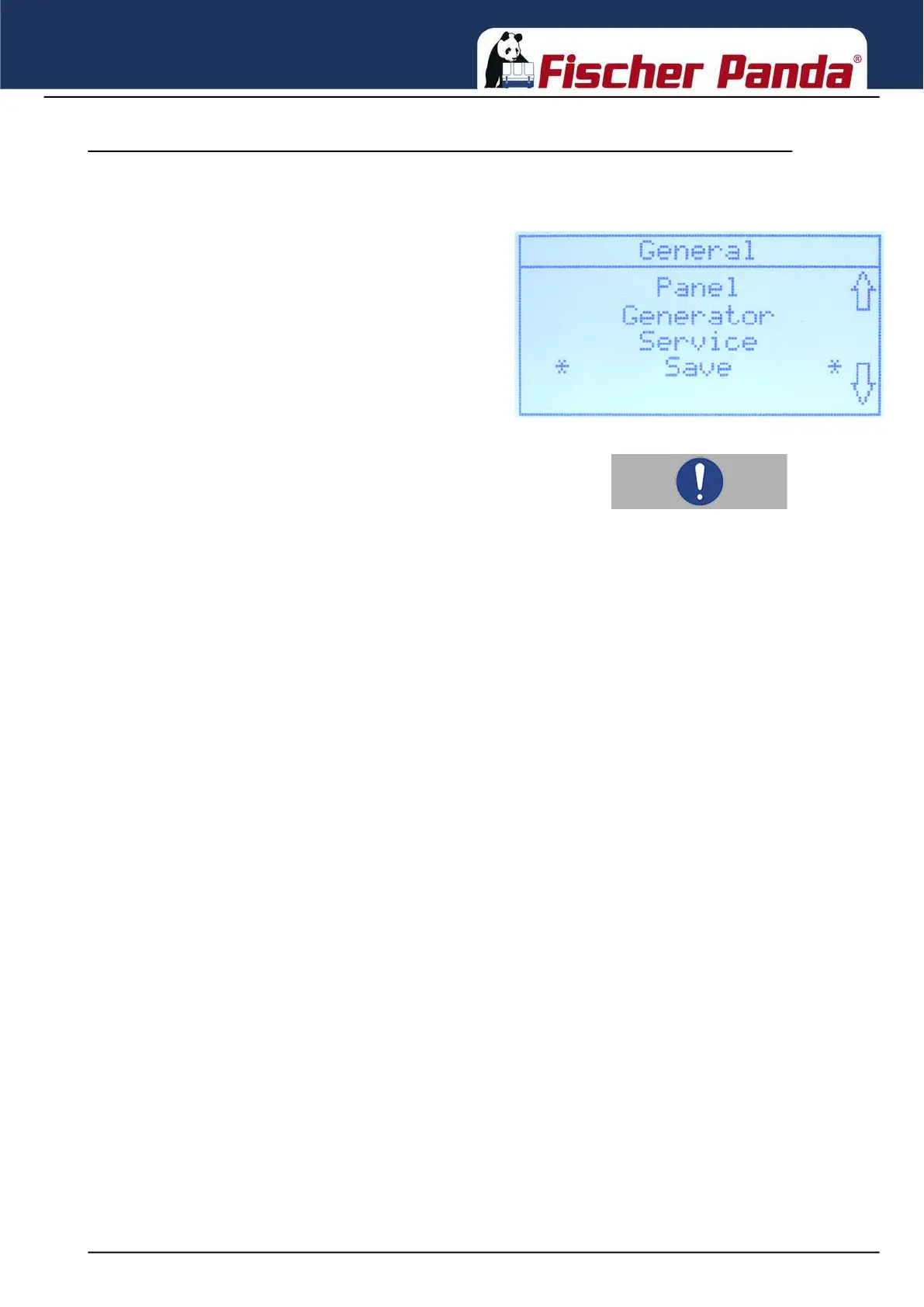General operation
20.10.22 Kapitel/Chapter 3: General operation - Seite/Page 23
3.4.3 Submenu »Save«
After setting all parameters, you can exit the set-up menu with the menu item "Save".
Fig. 3.4.3-1: Text• Select *Save* and confirm with the start/stop button.
All settings entered in the sub-menus Panel, Generator
and Service are saved.
Note!: After saving the changes, the iControl3 restarts and the start
screen is displayed. After that all changes will take effect.