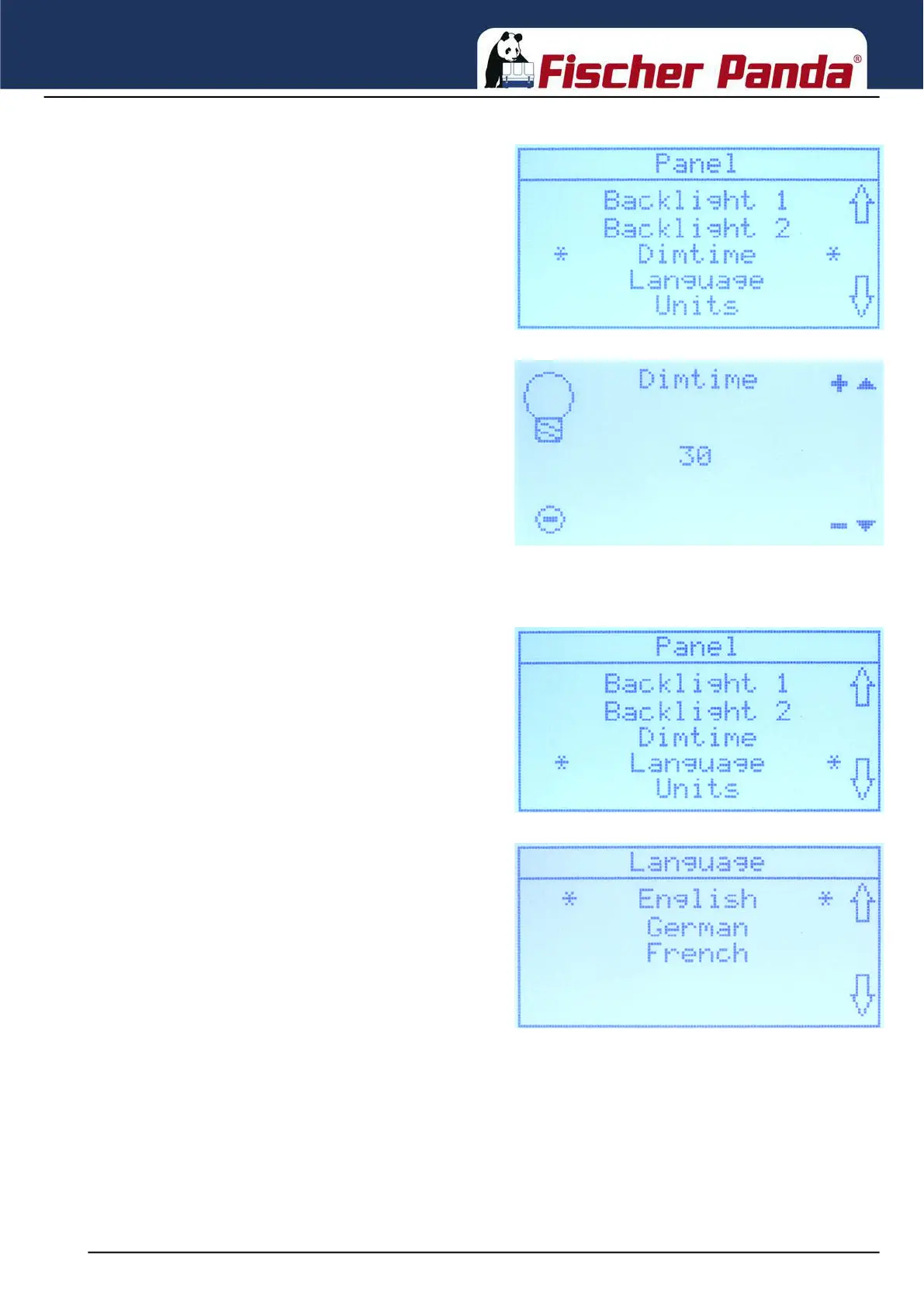General operation
20.10.22 Kapitel/Chapter 3: General operation - Seite/Page 17
Fig. 3.4.1.1-3: Submenu »Panel«, highlighted *Dimtime*The period after which the backlight switches to the dimmed
level can be specified with the menu item "Dimtime".
• Select *Dimtime* and confirm with the start/stop button.
Fig. 3.4.1.1-4: Screen for setting the dimtime• Enter the value for the dimtime. Values between 0 and
255 s are possible.
3.4.1.2 Setting the language (»Language«)
Fig. 3.4.1.2-1: Submenu »Panel«, highlighted *Language*• Select *Language* and confirm with the start/stop button.
Fig. 3.4.1.2-2: Selected language, highlighted *English*Settings options:
• English
• German (Not yet available. Planned in the future)
• French (Not yet available. Planned in the future)