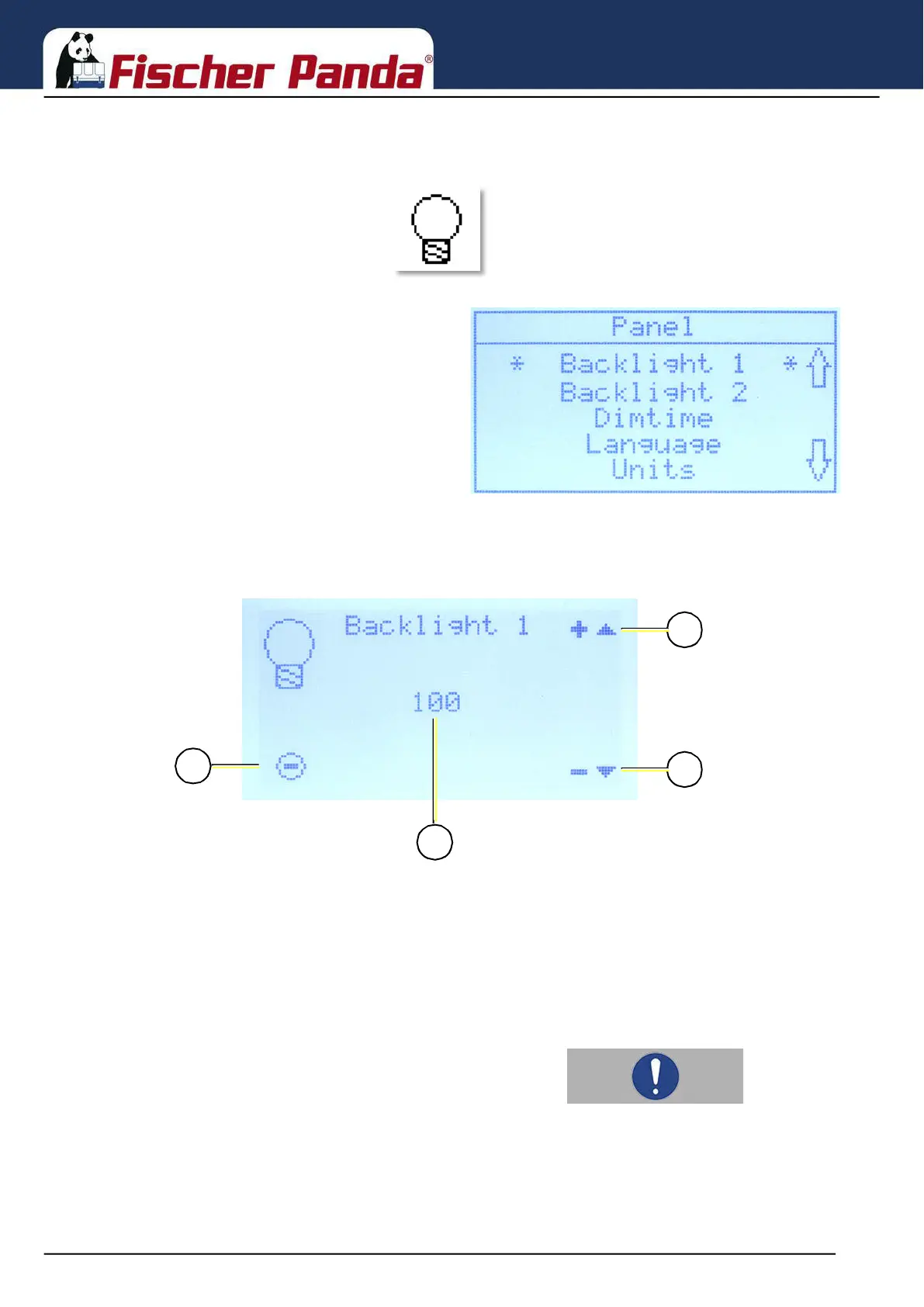General operation
Seite/Page 16 - Kapitel/Chapter 3: General operation 20.10.22
period. To adjust the default brightness and the dimmed brightness, the set-up submenu »Panel« offers the items
"Backlight 1" (default brightness) and "Backlight 2" (dimmed brightness). These service menu screens are
highlighted with the light bulb symbol:
Fig. 3.4.1.1-1: Submenu »Panel«, highlighted *Backlight 1*• Select *Backlight 1* and confirm with the start/stop button.
• Enter the value for the backlight. Values between 0 and
100 % are possible.
Fig. 3.4.1-2: Screen for setting the brightness of the display backlight
Note!Setting the value for the dimmed brightness (Backlight 2)
works in the same way.
01
04
03
01. Increase the value (Cursor-up button) [%]
02. Decrease the value (Cursor-down button) [%]
03. Set value [%]
04. Confirm the set value (start/stop button)
02