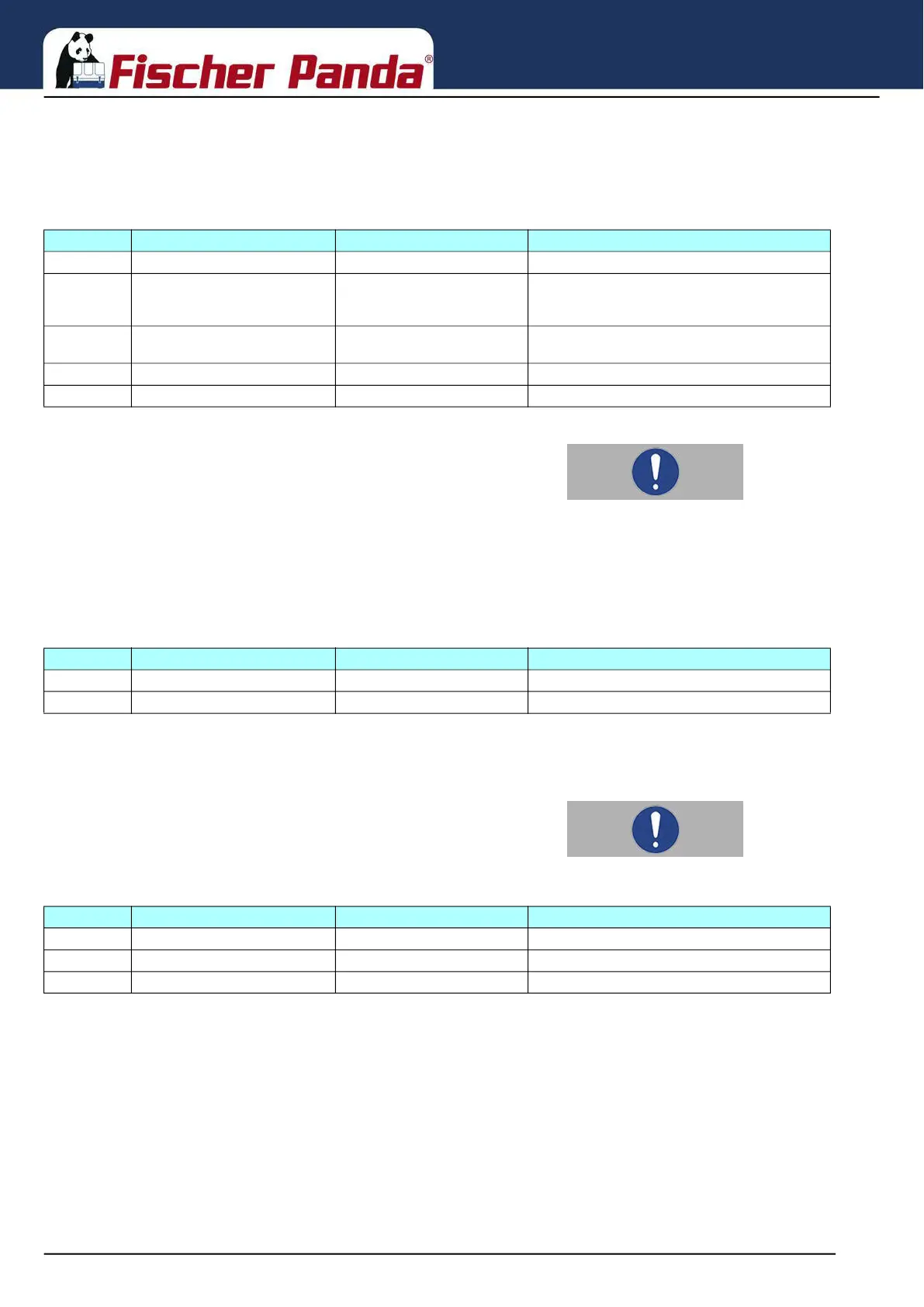Installation
Seite/Page 28 - Kapitel/Chapter 4: Installation 20.10.22
4.2.2.1 Terminal assignment of the 5-pin Phoenix socket
The Panda iControl3 panel is connected via a 5-pin Phoenix socket.
Fig. 4.2.2.1-1: Terminal assignment on the Panda iControl3 panel
Note!Use only original Fischer Panda connecting cables.
4.2.2.2 Terminal assignment of the automatic start socket
The automatic start contact of the Panda iControl3 panel is located on a separate 6-pin socket. A jumper between
terminal 6 and 7 closes the autostart contact.
Fig. 4.2.2.2-1: Terminal assignment of the automatic start socket
4.2.2.3 Terminal assignment Fischer Panda CAN-Bus 2
Note! For future use.Second CAN interface, j1939 based »fpCAN«.
Fig. 4.2.2.3-1: Terminal assignment of the second CAN interface
Terminal Terminal description Cable colour Function
1 UBUS white (WH) Bus supply voltage
2 GND brown (BN) + shielding Fischer Panda bus ground, ground connection
between Panda iControl3 control unit and Panda
iControl3 panel
3 RZL green (GN) Exciter wire, is switched to ground if the control unit is
to switch on
4 DATA-A grey (GY) Fischer Panda CAN bus 1
5 DATA-B pink (PK) Fischer Panda CAN bus 1
Terminal Terminal description Cable colour Function
6 UBATT -- Automatic start
7 USTART/STOP -- Automatic start
Terminal Terminal description Cable colour Function
1 CAN
2 CAN
3