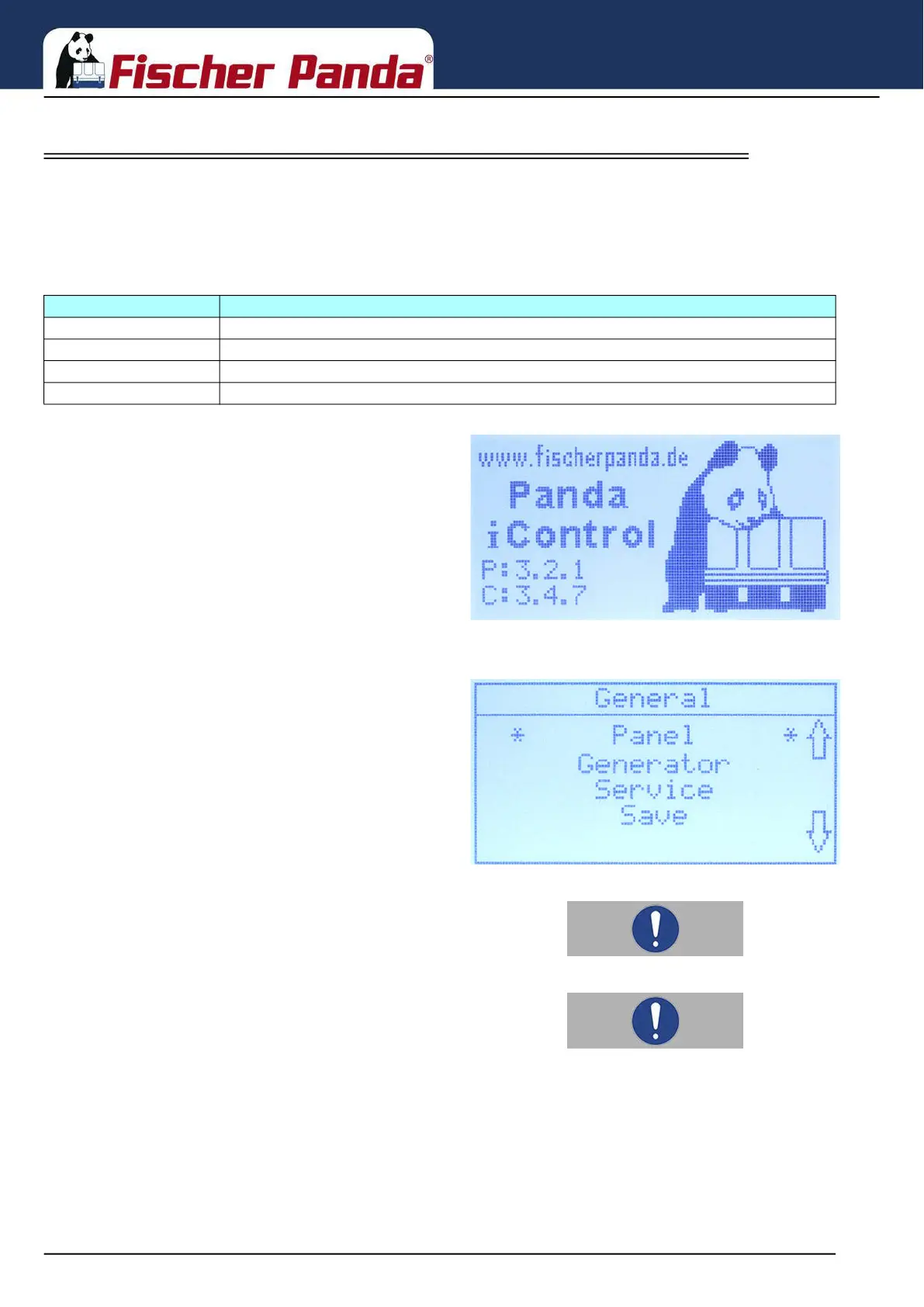General operation
Seite/Page 14 - Kapitel/Chapter 3: General operation 20.10.22
3.4 Set-up menu
In the set-up menu, a series of parameters concerning panel, generator and service topics can be modified directly
using the control panel.
The set-up menu consists of 3 submenus and an option to save changes.
Fig. 3.4-1: Submenus of the set-up menu
Fig. 3.4-2: Versions are being displayed on the start screent
Calling up the set-up menu:
1. Switch on the iControl3 system using the on/off button.
2. Press the cursor-up button while the hardware/software
versions are being displayed on the start screen.
The start page of the set-up menu is displayed with its submenus:
Fig. 3.4-3: Start page of the set-up menu• Panel
• Generator
• Service
• Save
The submenus are explained in the following chapters.
Note!The submenu »Service« is blocked and can only be
accessed by trained personnel and Fischer Panda
employees.
Note!In all submenus, set the desired values using the cursor
buttons, then confirm your settings with the start/stop button.
After setting all parameters, you can exit the set-up menu with the menu item "Save". In doing so, all settings
entered in the sub-menus Backlight 1, Backlight 2, Dimtime, Language, Units and Network ID are saved.
After saving the changes, the iControl3 restarts and the start screen is displayed. After that all changes will take
effect.
Menu item Settings range for
Panel Parameters concerning the iControl3 panel
Generator Parameters concerning the generator control iControl3
Service Parameters concerning service topics
Save Saving the values and restarting the iControl3