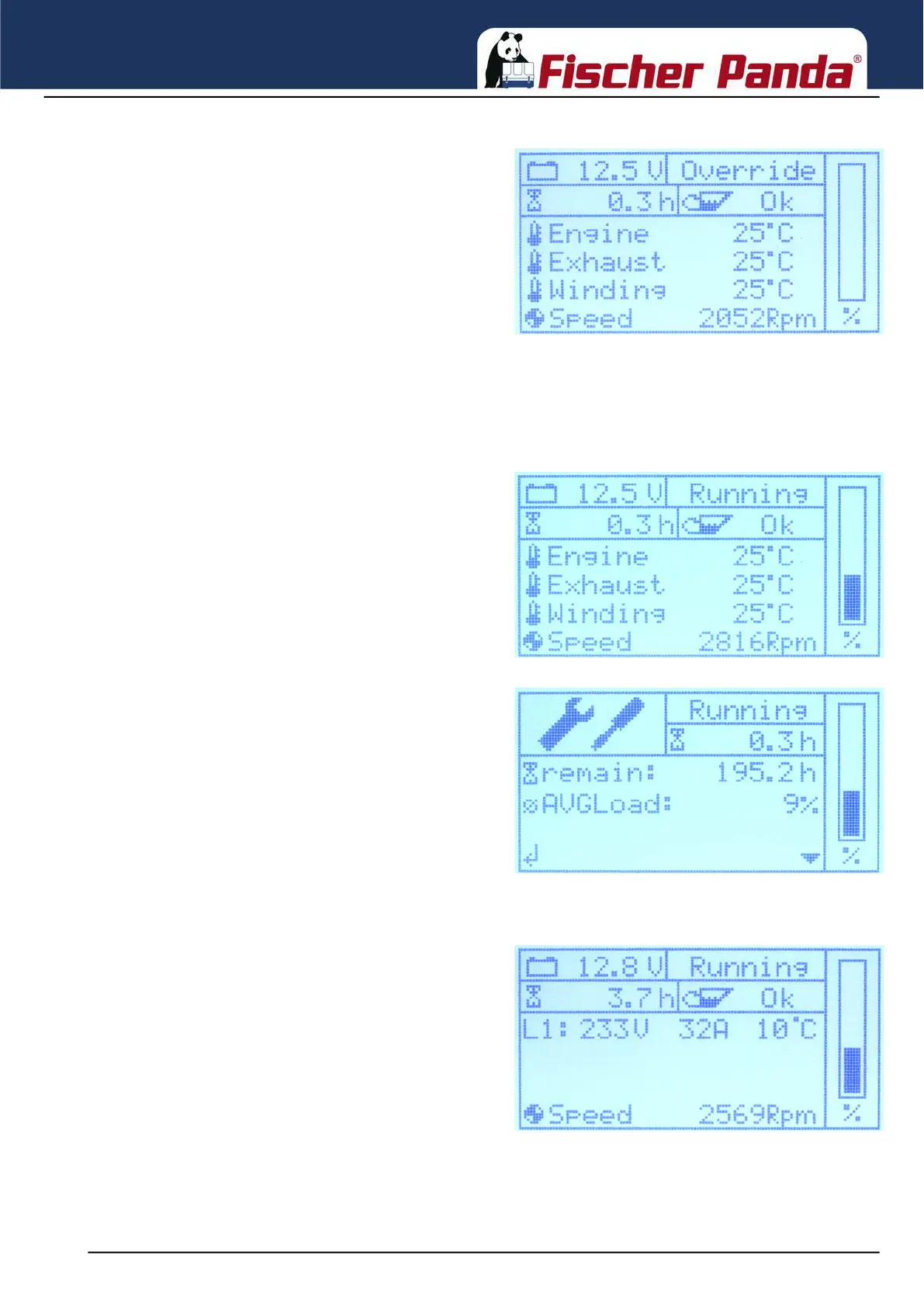General operation
20.10.22 Kapitel/Chapter 3: General operation - Seite/Page 11
Fig. 3.3.3.3-1: Default display screen in override mode
3.3.3.4 Operation mode
Operation mode signifies the operating mode in which the generator is running and all operating data are within their
normal range. The status field of the default display screen shows "Running".
Fig. 3.3.3.4-1: Default display screen in operation modeIn operation mode, the electrical load is given on the
right hand side of the default display screen and in the
inverter screen as a bar graph. The bar graph merely
provides a guide value for the load of the generator and
gives the values as a percentage.
Fig. 3.3.3.4-2: Second screen in operating mode
Display screen for single phase generators
Fig. 3.3.3.4-3: Inverter screen in operation mode (single phase)With the single phase i-series generators, there is an
additional screen in operation mode for the inverter data.
This screen provides the current inverter output voltage,
current and the inverter temperature.
You can access the inverter screen by actuating the cursor-
down button while in operation mode.