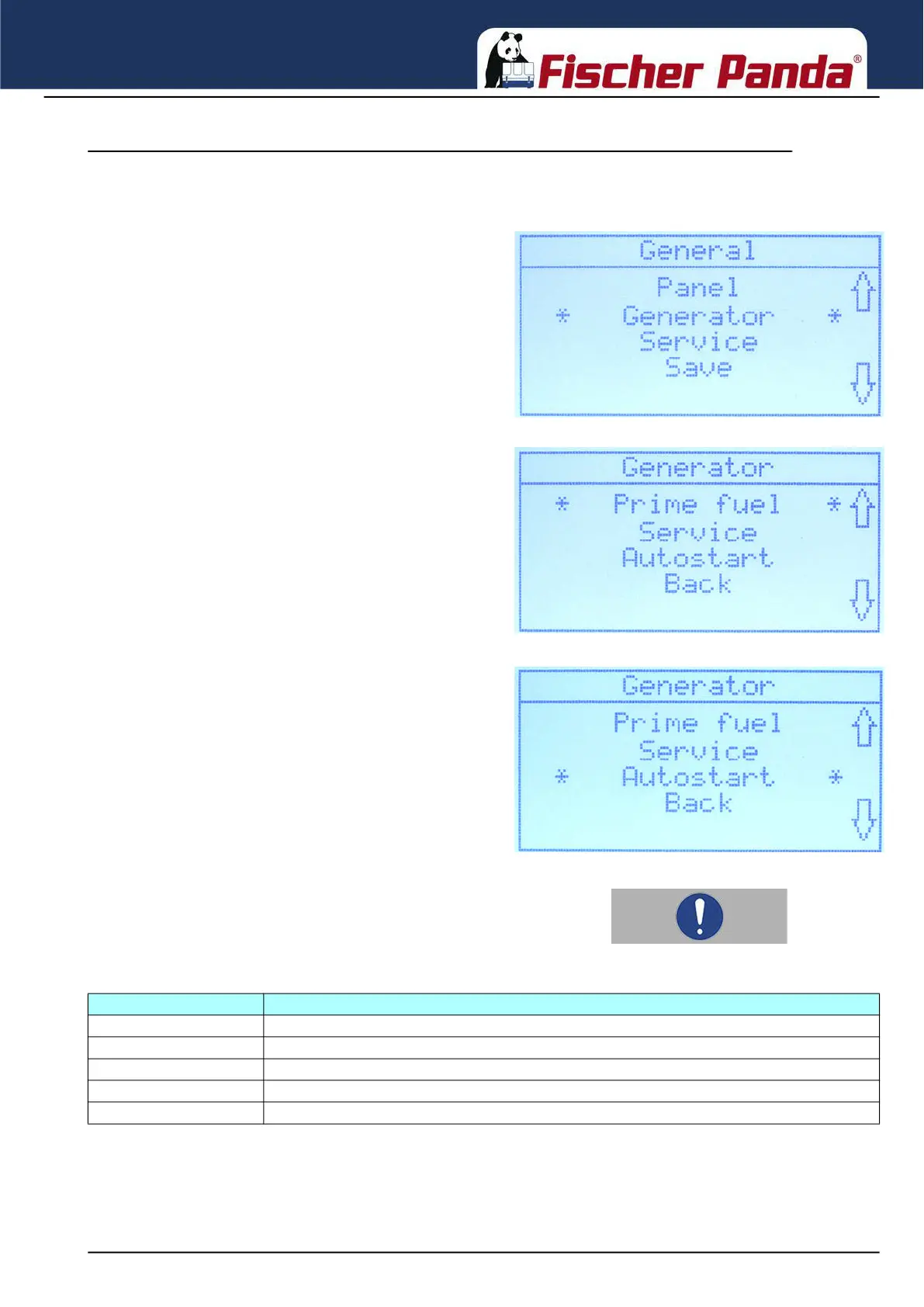General operation
20.10.22 Kapitel/Chapter 3: General operation - Seite/Page 19
3.4.2 Submenu »Generator«
Call up the submenu »Generator«:
Fig. 3.4.2-1: Set-up menu, highlighted *Generator*• Select *Generator* and confirm with the start/stop button.
Fig. 3.4.2-2: Submenu »Generator«, highlighted *Prime fuel*With the cursor-up and cursor-down buttons, you can
navigate through the menu. The currently selected menu
item is marked with two asterisks (*), e. g. *Prime fuel*.
Fig. 3.4.2-3: Submenu »Generator«, highlighted *Autostart*
Set-up submenu »Generator« with item highlighted:
*Autostart*
Note!The start/stop button is used to confirm the selected item in
the set-up menu. Confirming the row marked with the *
accesses the selected submenu.
Fig. 3.4.2-4: Items of the submenu »Generator«
Menu item Settings range for
Prime fuel Activation of the fuel pump to prime the generator fuel system
Service Resetting the "Operating hours to service" indication
Autostart Activating and deactivating the automatic start-up function
Config Password protected area for Fischer Panda associates and Fischer Panda service points
Back Exiting the set-up submenu »Generator«