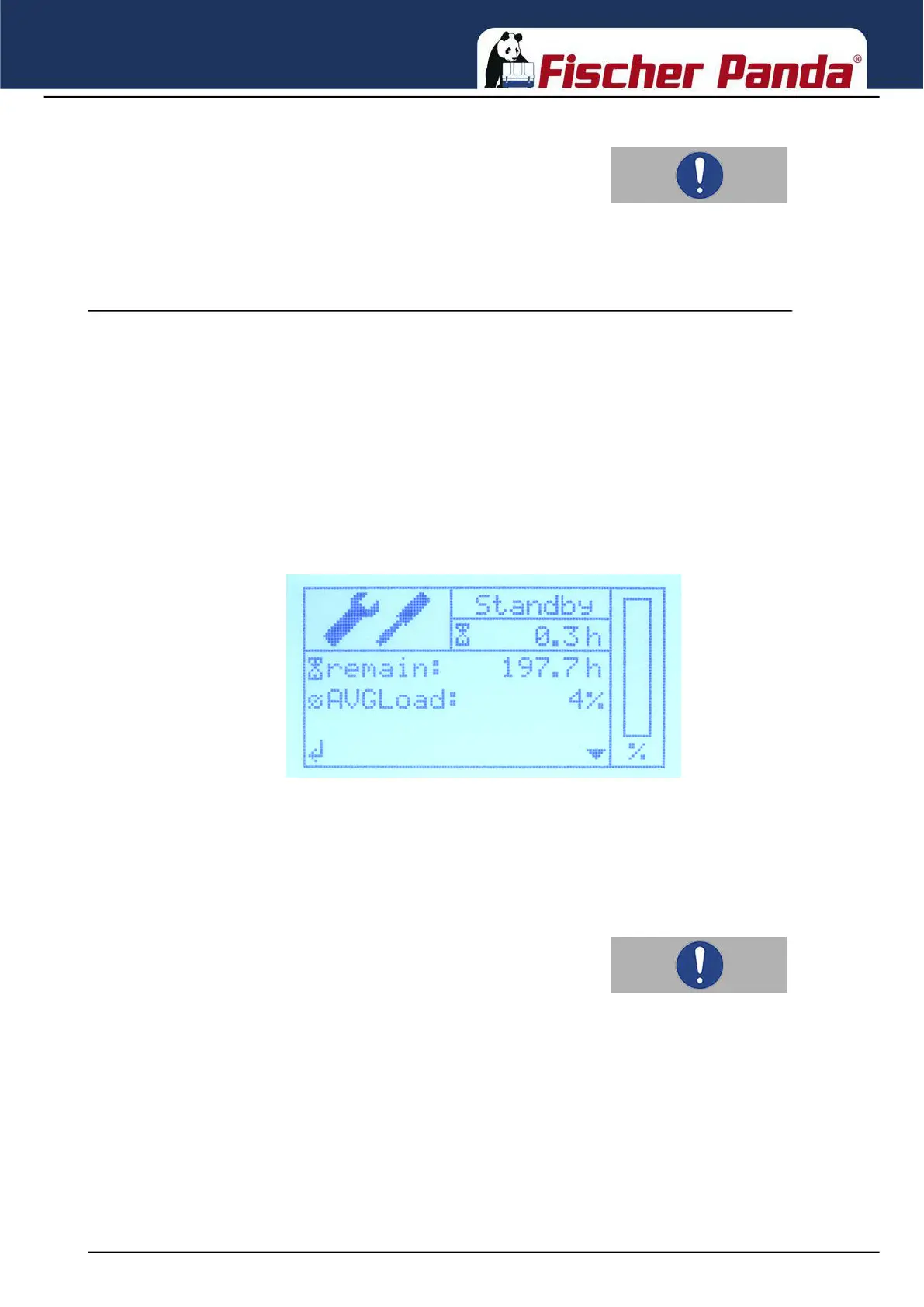General operation
20.10.22 Kapitel/Chapter 3: General operation - Seite/Page 9
Note!The Display shows the iControl3 board input voltage.
At generator systems with 12 V starter system this voltage is
equal to the starter battery voltage.
At generator systems with 24 V starter system the starter
battery voltage can not be displayed.
3.3.3 Operating modes
The Panda iControl3 controller offers different operating modes.
3.3.3.1 Stand-by mode
After the controller is switched on with the on/off button, the system is in stand-by mode. This is indicated by the
output "Standby" in the status field in the top right corner of the default display screen.
In this operating mode, the system can be switched off with the on/off button, and the generator can be started up
with the start/stop button. With the cursor buttons, the service information screen can be accessed.
Fig. 3.3.3.1-1: Service information screen
The total operating hours of the generator are given on the default display screen and on the service information
screen. By actuating the cursor-up button in stand-by mode, the service screen can be accessed.
This screen is marked with a screwdriver/spanner symbol. Here, the time until the next service and the average load
in percent are given. By actuating the cursor-up or cursor-down button, you can return to the default screen.
Note!With the dynamic operation hours the service interval can be
raised up to 30 % (200 h max.). Make sure that the dynamic
operation hours are not reset accidently between the service
interval, see “Resetting the service interval (»Service«)”
on page 20.
In the set-up menu of the controller, you can reset the service interval after performing maintenance, see “Set-up
menu” on page 14.
3.3.3.2 Start-up mode
The start-up mode represents the transition from stand-by mode to operation mode, i.e., generator operation. By
actuating the start/stop button in stand-by mode, you can initiate the start-up process of the generator.
The pre-heating is the first step. During this stage, the status field at the top right of the default display screen shows
the word "Preheat".